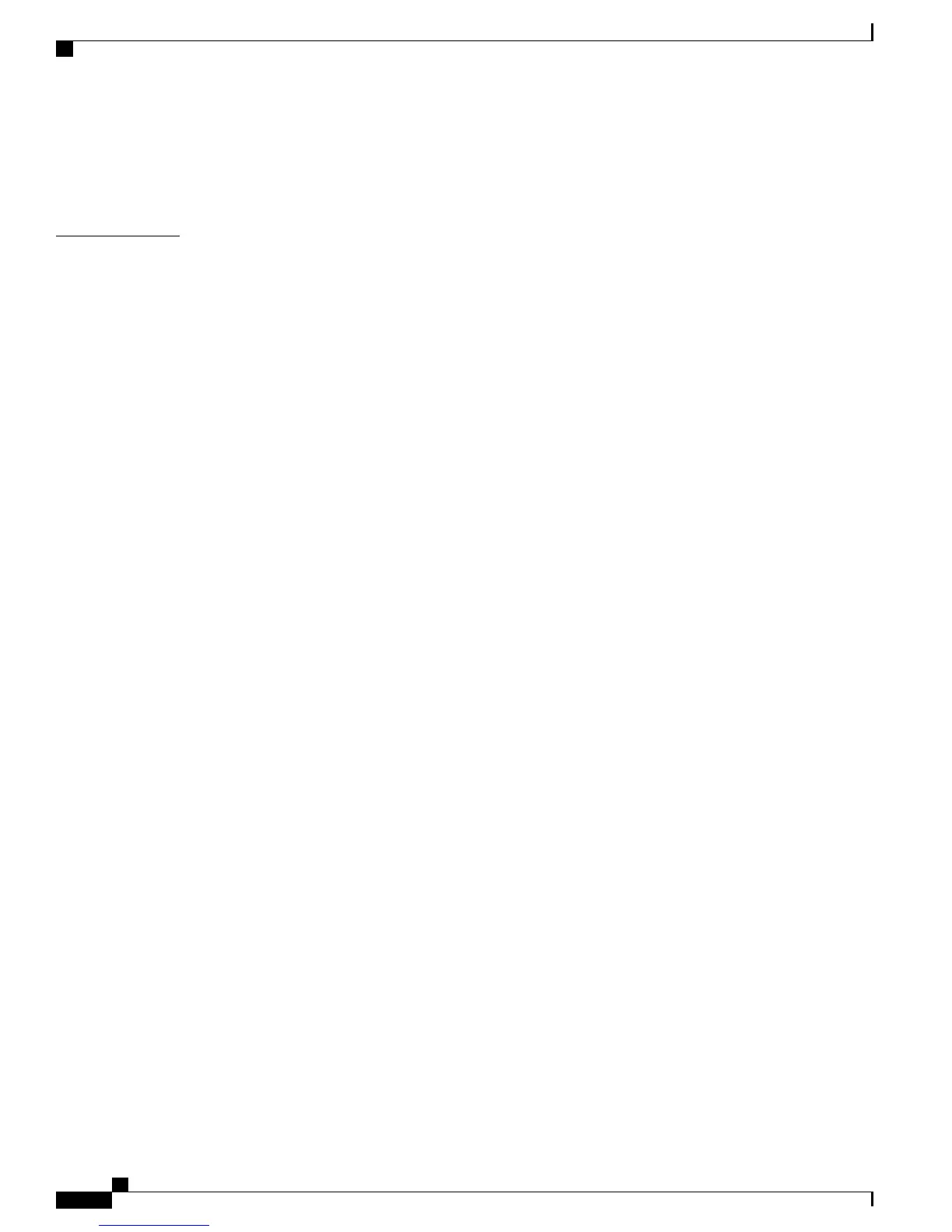Power Supply Modules (Applies to the Catalyst 2960-XR Switches) 19
Management Options 20
Network Configurations 21
CHAPTER 2
Switch Installation 23
Safety Warnings 23
Box Contents 26
Tools and Equipment 26
Installation Guidelines 26
Verifying Switch Operation 27
Planning and Installing a Switch Stack (Optional) 28
Stack Guidelines 28
Installing the FlexStack-Plus Module 29
Stack Cabling 31
Stack Bandwidth and Partitioning Examples 32
Power-On Sequence for Switch Stacks 33
Installing the Switch 33
Rack-Mounting 33
Attaching the Rack-Mount Brackets for the Catalyst 2960-X Switches 35
Attaching the Rack-Mount Brackets for the Catalyst 2960-XR Switches 36
Mounting in a Rack 37
Wall-Mounting 38
Attaching the Brackets for Wall-Mounting 38
Attaching the RPS Connector Cover 39
Mounting on a Wall 40
Installing the Switch on a Table or Shelf 41
After Switch Installation 41
Connecting the FlexStack Cables (Optional) 41
Removing a FlexStack Cable 42
Installing the Power Cord Retainer (Optional) 43
Installing SFP and SFP+ Modules 45
Installing an SFP or SFP+ Module 46
Removing an SFP or SFP+ Module 47
Connecting to SFP and SFP+ Modules 47
Connecting to Fiber-Optic SFP and SFP+ Modules 48
Catalyst 2960-X and 2960-XR Switch Hardware Installation Guide
iv OL-28309-02
Contents
