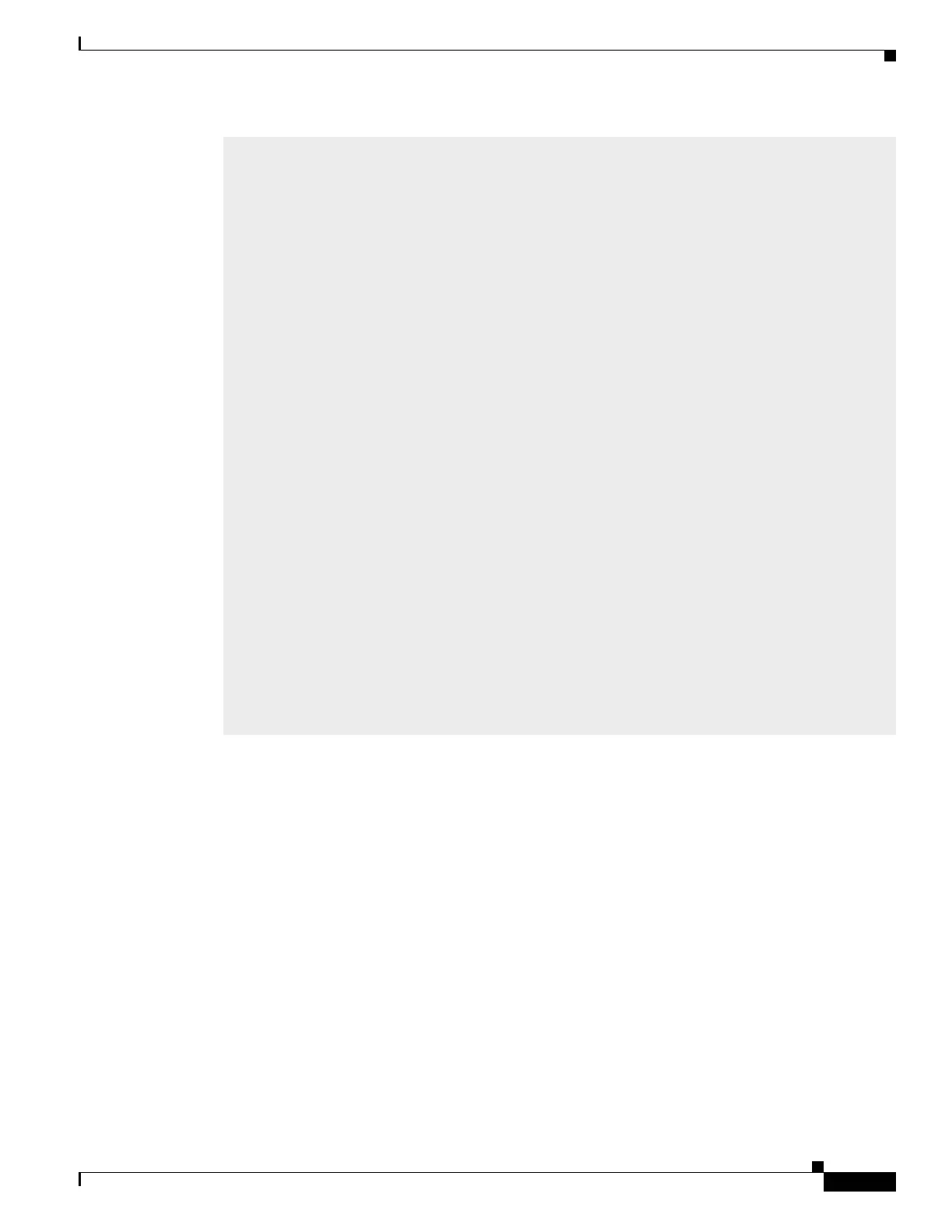show spanning-tree summary
Switch is in pvst mode
Root bridge for: VLAN0001, VLAN0011, VLAN0015, VLAN0100-VLAN0101
VLAN0881-VLAN0883
Extended system ID is enabled
Portfast Default is disabled
PortFast BPDU Guard Default is disabled
Portfast BPDU Filter Default is disabled
Loopguard Default is disabled
EtherChannel misconfig guard is enabled
UplinkFast is disabled
BackboneFast is disabled
Configured Pathcost method used is short
Name Blocking Listening Learning Forwarding STP Active
---------------------- -------- --------- -------- ---------- ----------
VLAN0001 0 0 0 2 2
VLAN0011 0 0 0 1 1
VLAN0015 0 0 0 1 1
VLAN0100 0 0 0 1 1
VLAN0101 0 0 0 1 1
VLAN0777 0 0 0 2 2
VLAN0881 0 0 0 1 1
Name Blocking Listening Learning Forwarding STP Active
---------------------- -------- --------- -------- ---------- ----------
VLAN0882 0 0 0 1 1
VLAN0883 0 0 0 1 1
---------------------- -------- --------- -------- ---------- ----------
9 vlans 0 0 0 11 11
