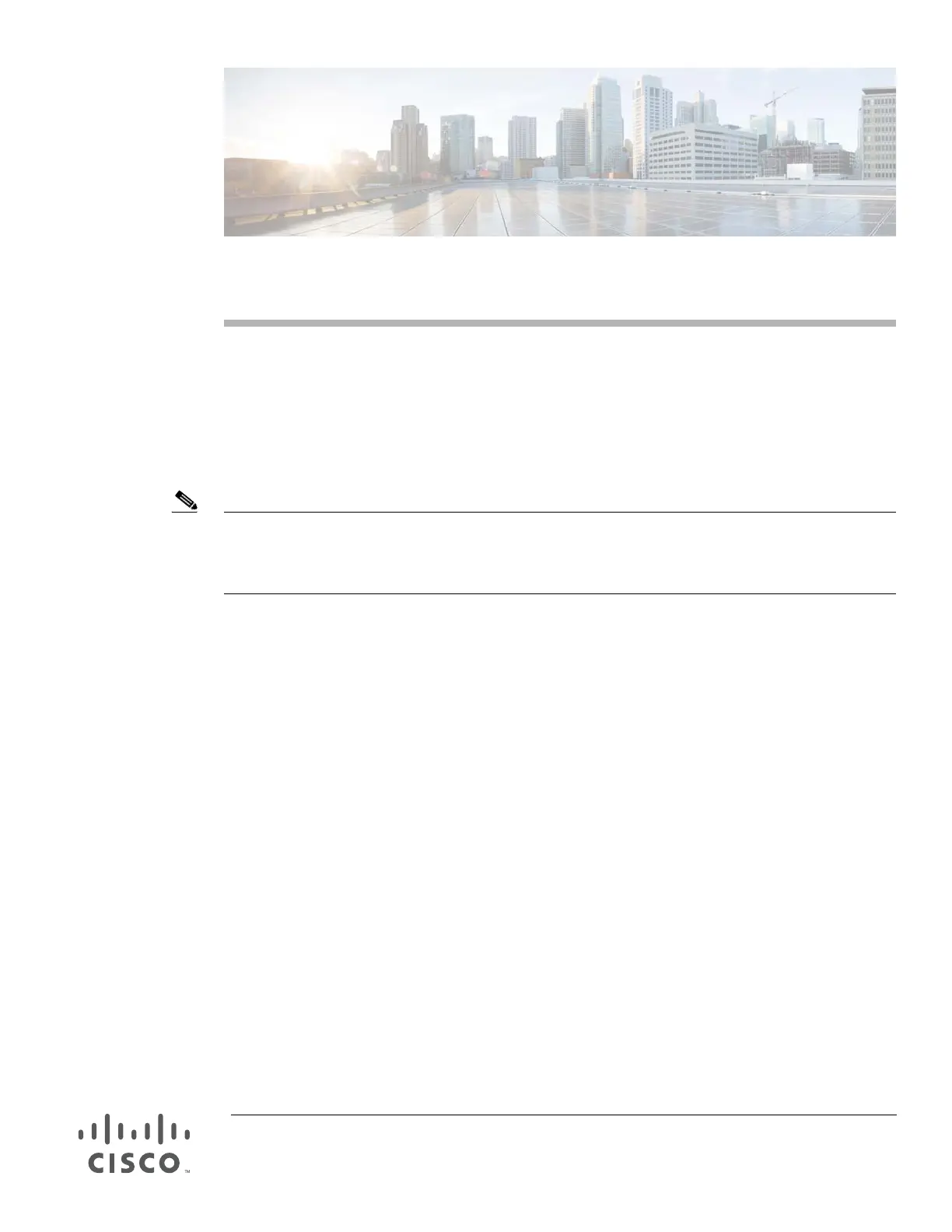Cisco Systems, Inc.
www.cisco.com
Switch Stack Update
This workflow explains how to update all members of a switch stack with the same software image.
Before proceeding with global and advanced configurations on a switch stack, all stack members must
be running the same Cisco IOS XE release to avoid mismatch issues. In addition, any new switch that
needs to join the switch stack must also be running the same Cisco IOS XE release; otherwise, the switch
stack will not converge and the new switch will remain in a standalone state.
Note Updating a Catalyst 3850 or 3650 switch stack is different from updating a Catalyst 3750 switch stack.
Simply changing the boot statement to the desired .bin file is not recommended for Catalyst 3850 and
3650 switch stacks. The update process for Catalyst 3850 and 3650 switch stacks includes a series of
package files, which are extracted from the .bin file and loaded into flash.
Prerequisites
• Obtain a valid Cisco Connection Online (CCO) account with entitled credentials.
• The process to install the new IOS version will use either FTP or TFTP. This requires a FTP or TFTP
server be available to host the 3850 IOS Software, and the server reachable over an IP network.
• Install and configure the TFTP or FTP before you begin.
• Verify that the TFTP block size is set at the maximum value of 8192, as described in the “Increase
the TFTP Block Size” section.
