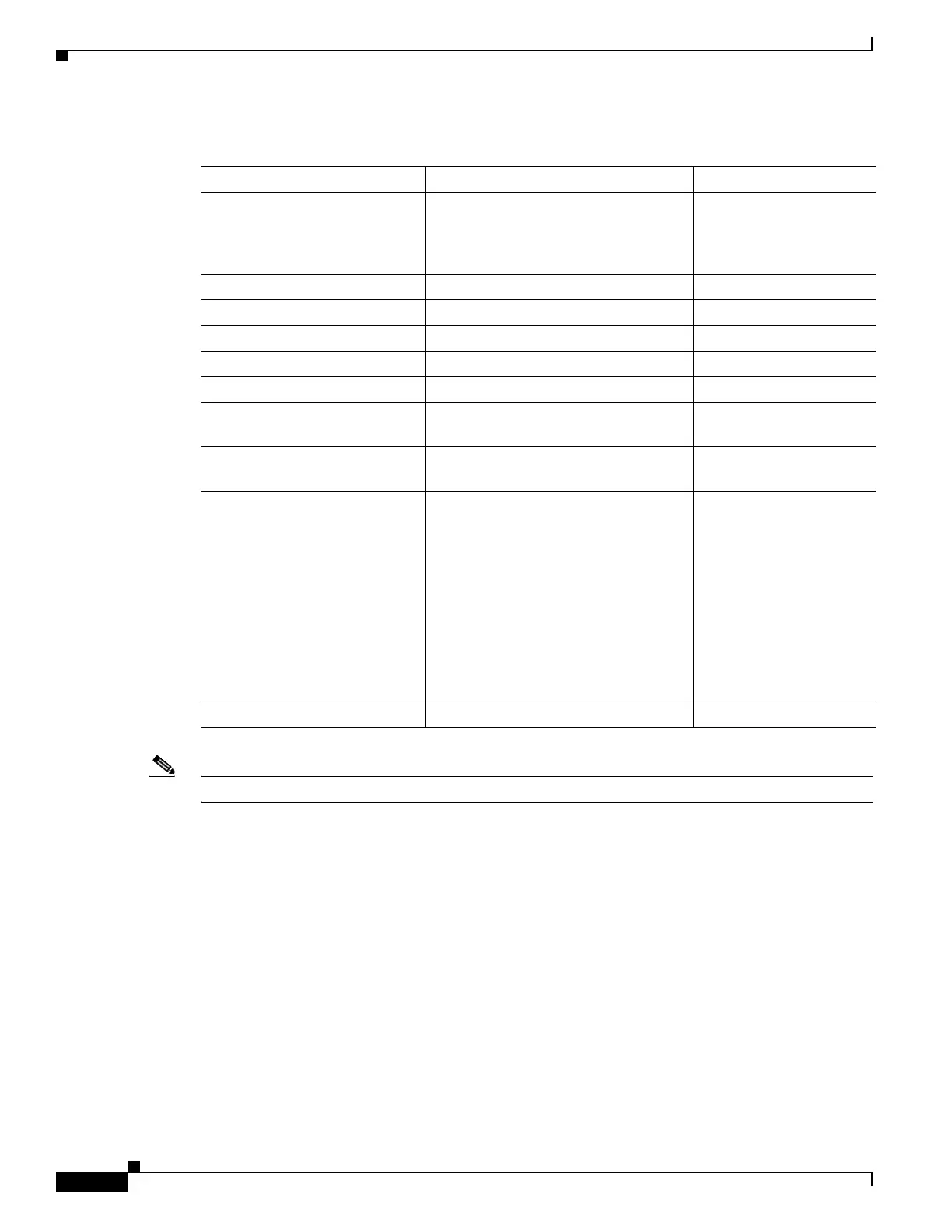Access Interface Connectivity
Identify Configuration Values
52
Best Practice User Guide for the Catalyst 3850 and Catalyst 3650 Switch Series
Note Configuration examples begin in global configuration mode, unless noted otherwise.
Table 6 Access Interface Connectivity Values
A. Value Name B. Example Value Name C. Your Value
Access interface ranges
interface range
GigabitEthernet1/0/1-48
interface range
GigabitEthernet2/0/1-48
Data VLAN
10
Voice VLAN
11
Access Points VLAN
12
Management VLAN ID
100
Wireless Clients VLAN
200
IPv6 Router Advertisement
Guard policy name
endhost_ipv6_raguard
IPv6 Router Advertisement
Guard policy name
endhost_ipv6__guard
QoS service policy input names
(See the “Configure QoS on an
Uplink EtherChannel Interfaces”
section.)
IPPhone-Input-Policy
Classify-Police-Input-Policy
Classify-Police-Input-Policy
Trust-Dscp-Input-Policy
SoftPhone-Input-Policy
Trust-Dscp-Input-Policy
Trust-Dscp-Input-Policy
Trust-COS-Input-Policy
No-Trust-Input-Policy
QoS service policy output name
2P6Q3T
