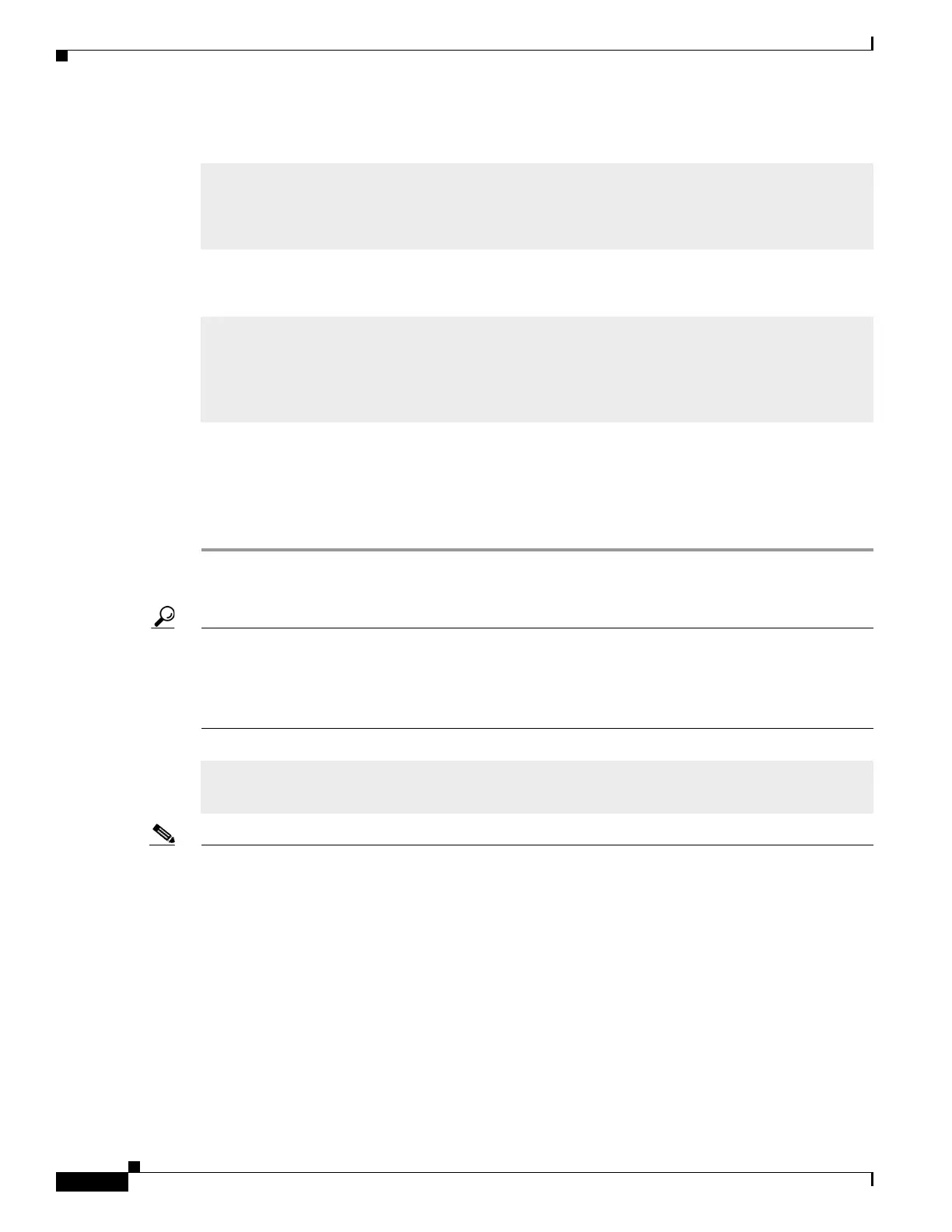Access Interface Connectivity
Display Running Configuration for Access Interface Connectivity
60
Best Practice User Guide for the Catalyst 3850 and Catalyst 3650 Switch Series
Use the show ipv6 guard policy command to confirm the guard on access interfaces.
Use the show policy-map interface command to confirm the input and output service policies applied
to access interfaces.
Display Running Configuration for Access Interface
Connectivity
Step 1 Show the recommended configuration for each end device type described in the beginning of this
workflow.
Tip To use the same interface configuration for multiple interfaces on the switch, use the interface range
command. This command allows you to issue a command once and have it apply to many interfaces.
Because most of the interfaces in the access layer are configured identically, using this command can
save a lot of time. For example, the following command allows you to enter commands simultaneously
on all 48 interfaces (GigabitEthernet 1/0/1 to GigabitEthernet 1/0/48).
.
Note Apply the interface range command to every switch stack member. This range command will work for
all interfaces on a single switch member. Enter the range command for each member.
IP Phone Access Interface
The following example displays the IP phone Access Interface information:
show ipv6 guard policy endhost_ipv6__guard
guard policy: endhost_ipv6__guard
Device Role: client
Target: Gi1/0/1 Gi1/0/2 Gi1/0/3 Gi1/0/4
show policy-map interface GigabitEthernet1/0/1
GigabitEthernet1/0/1
Service-policy input: AutoQos-4.0-CiscoPhone-Input-Policy
<snip>
Service-policy output: AutoQos-4.0-Output-Policy
interface range GigabitEthernet 1/0/1-1/0/48
