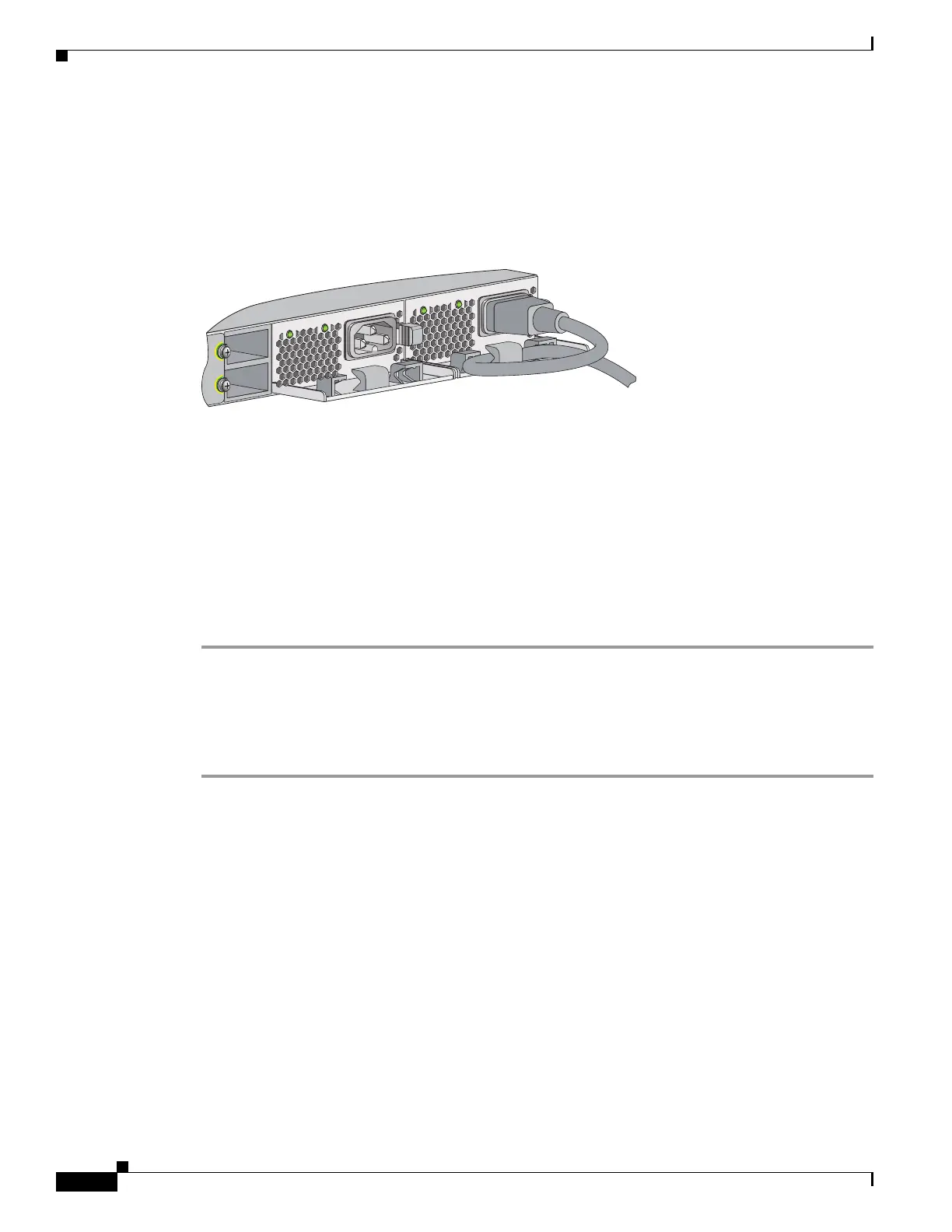14
Catalyst 3850 Switch Getting Started Guide
OL-26778-02
Securing the AC Power Cord (Optional)
Securing the AC Power Cord (Optional)
Make a loop in the power cord and thread it through the power cord retainer. Connect the power cord to
the power supply.
Figure 4 Securing the AC power cord
Connecting the StackWise Cables
You can stack the Catalyst 3850 switch with other Catalyst 3850 switches. Before connecting the
StackWise cables, review the “Planning a Switch Data Stack” section in the Catalyst 3850 Switch
Hardware Installation Guide.
Always use a Cisco-approved StackWise cable to connect the switches.
To connect the cable to the StackWise port on the switch rear panel:
Step 1 Make sure that the Cisco logo is oriented at the top-side of the connector as shown in the illustration.
Step 2 Align the connector and connect the StackWise cable to the StackWise port on the switch rear panel and
finger-tighten the screw (clockwise direction).
Step 3 Connect the other end of the cable to the port on the other switch and finger-tighten the screw. Avoid
overtightening the screws.
334332
AC OK
PWR-C1-715WAC
PS OK
AC OK
PWR-C1-715WAC
PS OK
