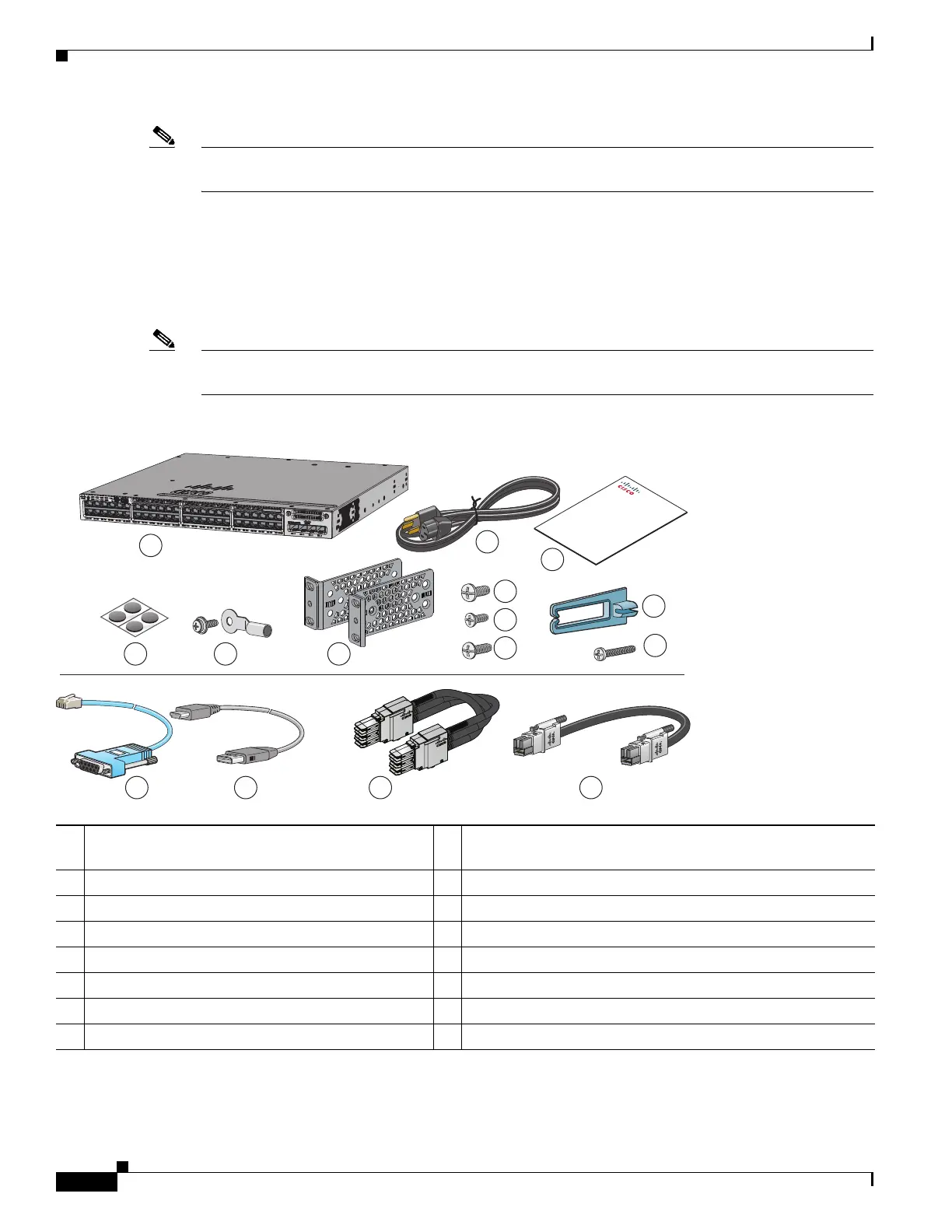2
Catalyst 3850 Switch Getting Started Guide
OL-26778-02
Shipping Box Contents
Note The illustrations of the Catalyst 3850 switch are not intended to depict any particular color scheme. They
are provided as a reference for various features and markings described within this guide.
Shipping Box Contents
The shipping box contains the model of the switch you ordered and other components needed for
installation, as shown in Figure 1. Some components are optional, depending on your order.
Note Verify that you have received these items. If any item is missing or damaged, contact your Cisco
representative or reseller for instructions.
Figure 1 Components delivered in the shipping box
1 Catalyst 3850-48P-L
1
switch with optional network
module
2
(power supply and fan modules not shown)
3
1. Catalyst 3850-48P-L switch is shown. Your switch model might look different.
2. Item is orderable.
3. Fan modules are installed in the switch. Power supply modules are not installed in the switch.
9 Eight number-8 Phillips flat-head screws
2 AC power cord 10 Cable guide
3 Product documentation and compliance document 11 M4.0 x 20mm Phillips pan-head screw
4 Four rubber mounting feet 12 (Optional) RJ-45 console cable
2
5 Ground lug screw and ring terminal 13 (Optional) USB console cable
2
6 Two 19-inch mounting brackets 14 (Optional) StackWise cable (0.5-meter, 1-meter, or 3-meter)
2
7 Four number-12 pan-head screws 15 (Optional) StackPower cable (0.3-meter or 1.5-meter)
2
8 Four number-10 pan-head screws
Product
Documentation
and Compliance
6
7
8
9
4
14
10
11
15
2
13
3
12
5
1
333406
Catalyst 3850 48 PoE+
C3850-NM-4-1G
ACTV
