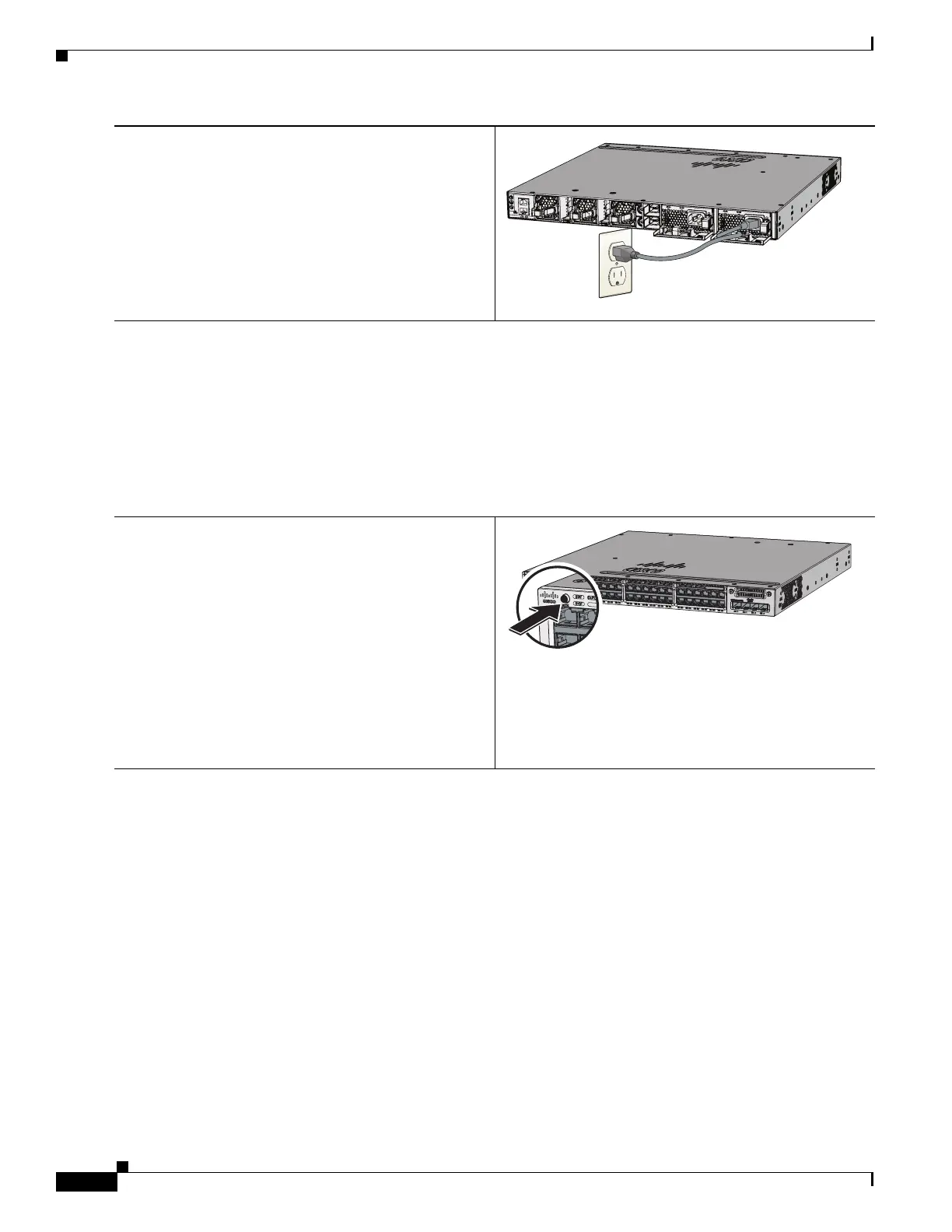4
Catalyst 3850 Switch Getting Started Guide
OL-26778-02
Running Express Setup
Step 4
Power the switch.
AC power switches: Plug the AC power cord into the
switch power supply and into a grounded AC outlet.
DC power switches: See the wiring instructions in the
Catalyst 3850 Switch Hardware Installation Guide on
Cisco.com:
http://www.cisco.com/go/cat3850_hw
Step 5
Observe the POST results. Approximately 30 seconds after the switch powers on, it begins the power-on self-test
(POST), which can take up to 5 minutes to complete.
During POST, the SYSTEM LED blinks green. When POST is complete, the SYSTEM LED turns solid green. The
ACTV LED is green if the switch is acting as the active switch.
Note Before going to the next step, wait until POST is complete.
Troubleshooting:
If the SYST LED does not turn solid green, or turns amber, the switch failed the POST. Contact your Cisco
representative or reseller.
Step 6
Press and hold the Mode button until all the LEDs next to
the Mode button turn green.
You might need to hold the button for more than 3
seconds.
The switch is now in Express Setup mode.
Troubleshooting:
If the LEDs next to the Mode button blink when you press
the button, release it. Blinking LEDs mean that the switch
is already configured and cannot go into Express Setup
mode. For more information, see the “Resetting the
Switch” section on page 21.
333409
PWR-C1-715WAC
PWR-C1-715WAC
CONSOLE
MGMT
ACTV
333408
Catalyst 3850 48 PoE+
C3850-NM-4-1G
24X
25X
36X
37X
46X
