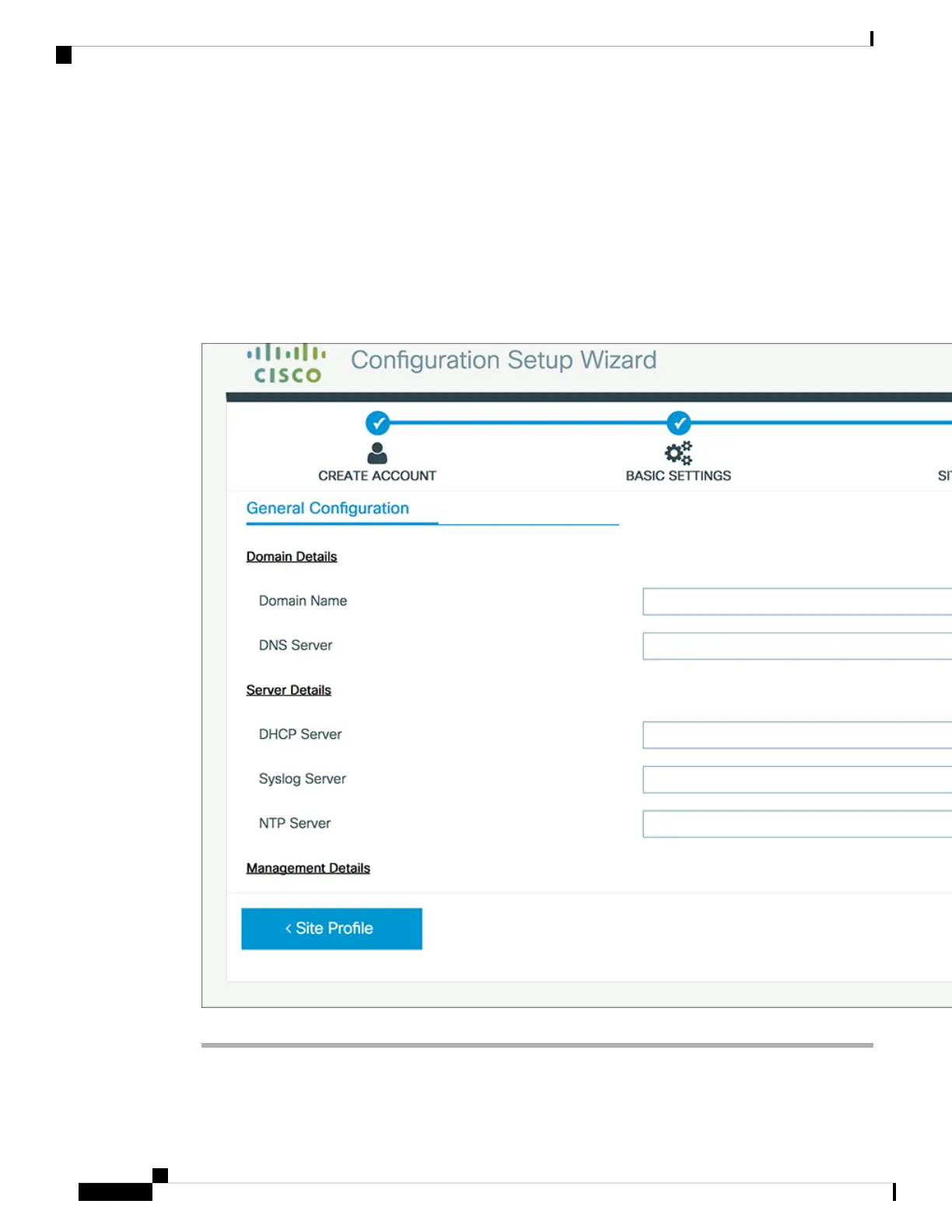Step 3 In the Server Details section, type the IP address of the DNS server that you want to make available to DHCP
clients.
Step 4 In the Syslog Server field, type the IP address of the server to which you want to send syslog messages.
Step 5 To ensure that your device is configured with the right time, date and timezone, enter the IP address of the
NTP server with which you want to synchronize the device time.
Step 6 In the Management Details section, type an IP address to identify the SNMP server. SNMPv1, SNMPv2,
and SNMPv3 are supported on your device.
Step 7 Specify the SNMP community string to permit access to the SNMP protocol.
Figure 81: DHCP, NTP, DNS and SNMP Settings
Catalyst 3850 Switch Hardware Installation Guide
OL-26779-05104
Configuring the Switch
Configuring DHCP, NTP, DNS and SNMP Settings
