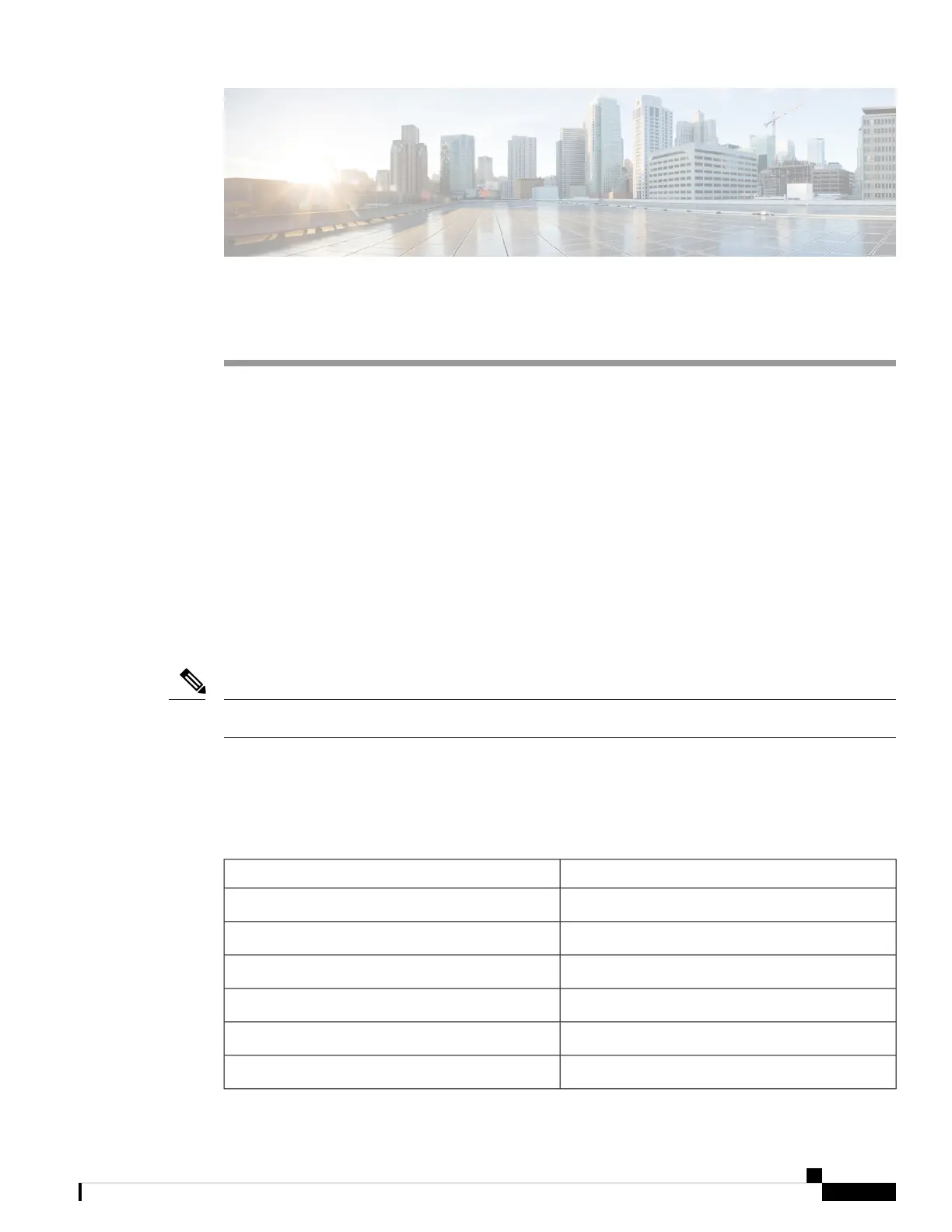CHAPTER 4
Power Supply Installation
• Power Supply Module Overview, on page 69
• Installation Guidelines, on page 72
• Installing or Replacing an AC Power Supply, on page 74
• Installing a DC Power Supply, on page 75
• Finding the Power Supply Module Serial Number, on page 80
Power Supply Module Overview
The switch operates with either one or two active power supply modules. A Catalyst 3850 switch that is part
of a StackPower stack operates with power supplied by other stack switches.
You can use two AC modules, two DC modules, one AC and one DC module, or one module and a blank
cover.
In a NEBS installation, you can use two DC modules or one DC module and a blank cover.
Note
All power supply modules have internal fans. All switches ship with a blank cover in the second power supply
slot.
The following table describes the supported internal power supply modules.
Table 26: Power Supply Module Part Numbers and Descriptions
DescriptionPart Number
1100-W AC power supply modulePWR-C1-1100WAC=
715-W AC power supply modulePWR-C1-715WAC=
350-W AC power supply modulePWR-C1-350WAC=
440-W DC power supply moduleCPWR-C1-440WDC=
750-W AC power supply modulePWR-C3-750WAC-R
750-W AC power supply modulePWR-C3-750WAC-F
Catalyst 3850 Switch Hardware Installation Guide
69OL-26779-05
