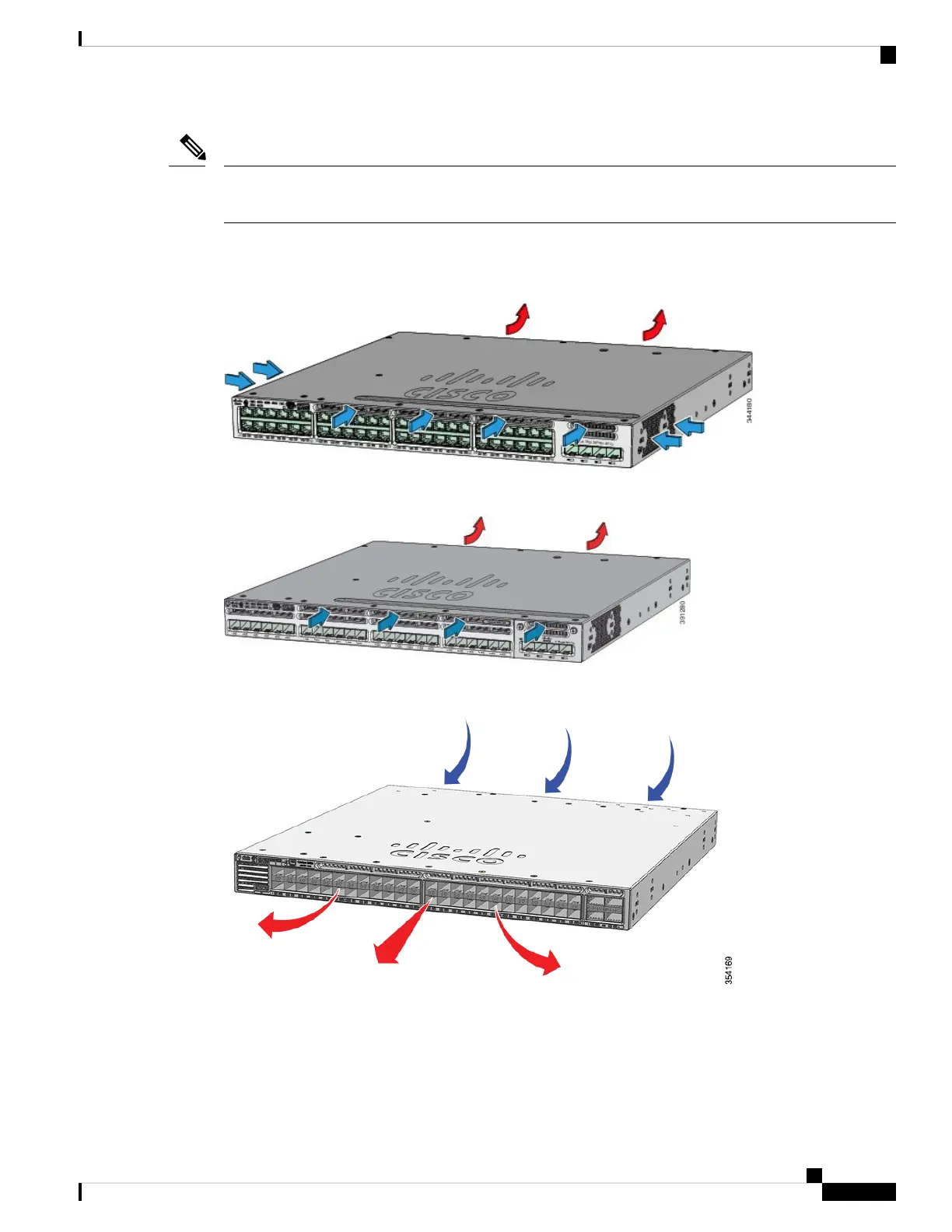The WS-C3850 switches require three fans for proper cooling. The WS-C3850-48XS switches require five
fans for proper cooling.
Note
Figure 14: 24- and 48-Port Switch Airflow Patterns
The following illustrations show the airflow patterns for the 24- and 48-port switches. The blue arrow shows
cool airflow, and the red arrow shows warm airflow.
Figure 15: Airflow Patterns for the Catalyst 3850-24S-E and 3850-12S-E Switches
Figure 16: Airflow Patterns for the Catalyst 3850-48XS Switches (using Power Supplies and Fans with Blue Handles)
Catalyst 3850 Switch Hardware Installation Guide
29OL-26779-05
Product Overview
Fan Module