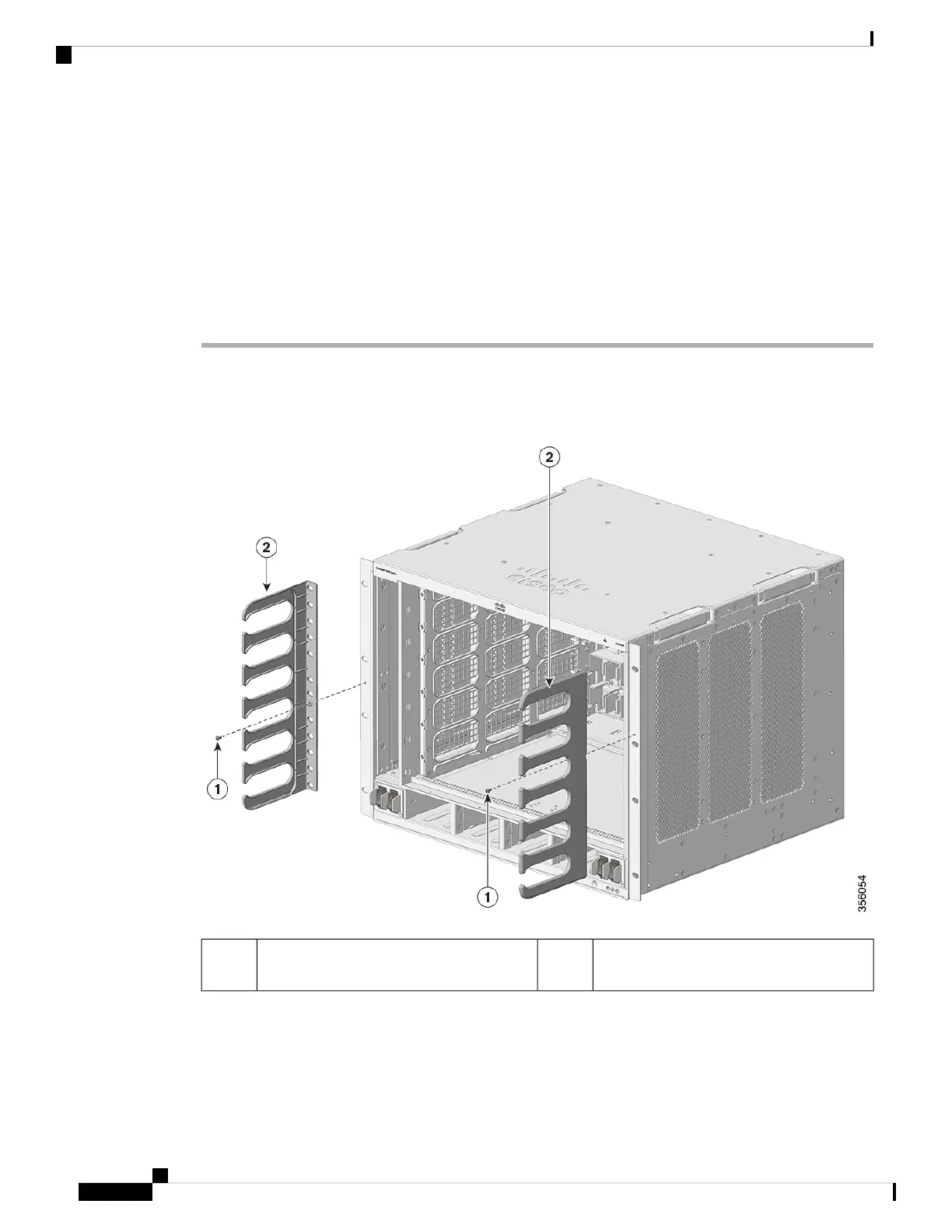Install the Switch as Shipped
Installing the Cable Guide on the Chassis with L-Brackets Preinstalled on the
Chassis
Procedure
Step 1 Position the cable guides to align with the L-brackets preinstalled on the chassis and secure the cable guides
to the L-brackets using the screws provided.
Figure 7: Attaching the Cable Guides
Cable guides2Screws to attach the cable guides to the
L-brackets on the chassis
1
Step 2 Secure the chassis to the rack rails with four screws on each side.
Cisco Catalyst 9600 Series Switches Hardware Installation Guide
30
Installing the Switch
Install the Switch as Shipped
