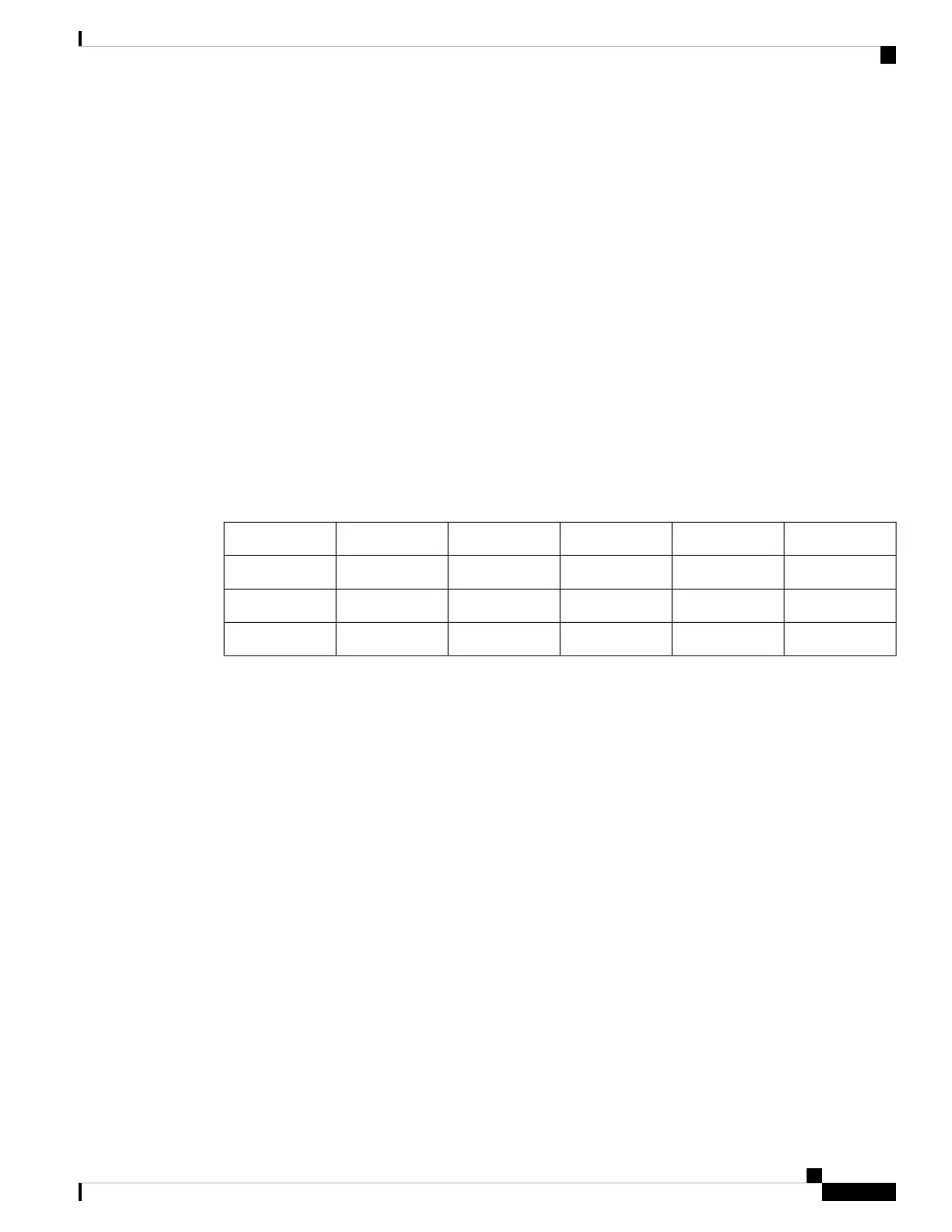• Support Cisco UPOE powered devices (up to 60W PoE per port). The maximum total PoE power in a
1RU switch is 1800W.
• Configuration for StackPower. When the switch internal power supply module(s) cannot support the
total load, StackPower configurations allow the switch to leverage power available from other switches.
• Configurable support for Cisco intelligent power management, including enhanced power negotiation,
power reservation, and per-port power policing.
See the Power Supply Modules, on page 15 for the power supply matrix that defines the available PoE, PoE+,
and Cisco UPOE power per port. The output of the PoE+ or UPOE circuit has been evaluated as a Limited
Power Source (LPS) per IEC 60950-1.
Multigigabit ports
The Multigigabit ports can be configured to auto-negotiate multiple speeds on switch ports, and support 100
Mbps, 1 Gbps, 2.5 Gbps, and 5 Gbps speeds on Category5e cables, and up to 10 Gbps over Category6 and
Category 6A cables.
The Multigigabit ports support PoE and PoE+ for all the supported speeds and cable types. The following
table lists the cable types and speed.
10G5G2.5G1G100MbpsCable Type
N/AYesYesYesYesCategory5E
Yes (55meters)YesYesYesYesCategory6
YesYesYesYesYesCategory6A
Management Ports
The management ports connect the switch to a PC running Microsoft Windows or to a terminal server.
• Ethernet management port. See Ethernet Management Port, on page 18.
• RJ-45 console port (EIA/TIA-232). See RJ-45 Console Port, on page 18.
• USB mini-Type B console port (5-pin connector).
The 10/100/1000 Ethernet management port connection uses a standard RJ-45 crossover or straight-through
cable. The RJ-45 console port connection uses the supplied RJ-45-to-DB-9 female cable. The USB console
port connection uses a USB Type A to 5-pin mini-Type B cable. The USB console interface speeds are the
same as the RJ-45 console interface speeds.
If you use the USB mini-Type B console port, the Cisco Windows USB device driver must be installed on
any PC connected to the console port (for operation with Microsoft Windows). Mac OS X or Linux do not
require special drivers.
The 4-pin mini-Type B connector resembles the 5-pin mini-Type B connectors. They are not compatible. Use
only the 5-pin mini-Type B.
Cisco Catalyst 9300 Series Switches Hardware Installation Guide
5
Product Overview
Multigigabit ports