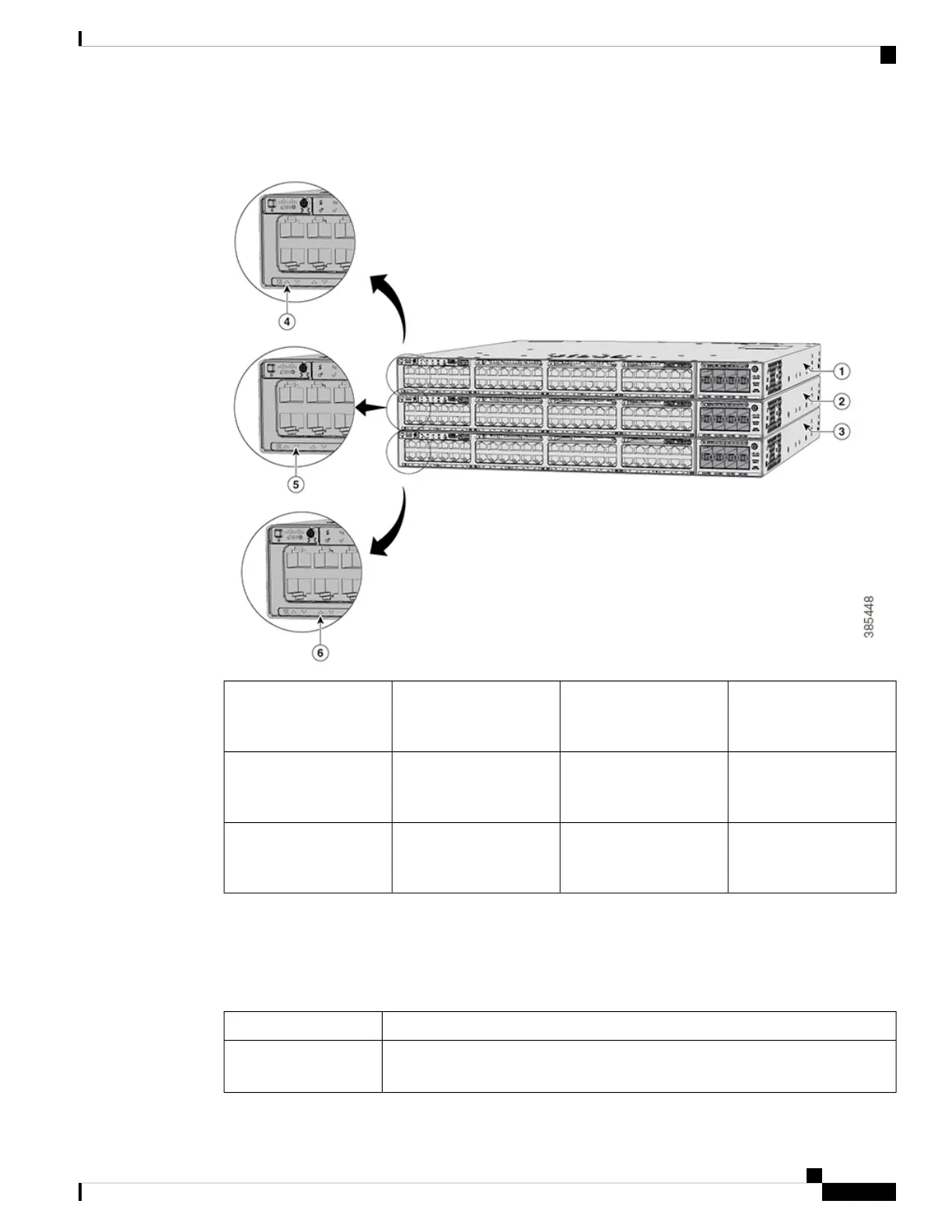green and the rest of the LEDs will be off. On switch 2, port 2 will blink green and the rest of the LEDs will
be off. The same behavior will be seen with the remaining switches in the stack.
LED blinks green to show
that this is switch 1 in the
stack.
4Stack member 11
LED blinks green to show
that this is switch 2 in the
stack.
5Stack member 22
LED blinks green to show
that this is switch 3 in the
stack.
6Stack member 33
PoE LED
The PoE LED indicates the status of the PoE mode: either PoE, PoE+, or Cisco UPOE.
Table 6: PoE LED
DescriptionColor
PoE mode is not selected. None of the 10/100/1000 ports have been denied power
or are in a fault condition.
Off
Cisco Catalyst 9300 Series Switches Hardware Installation Guide
9
Product Overview
PoE LED
