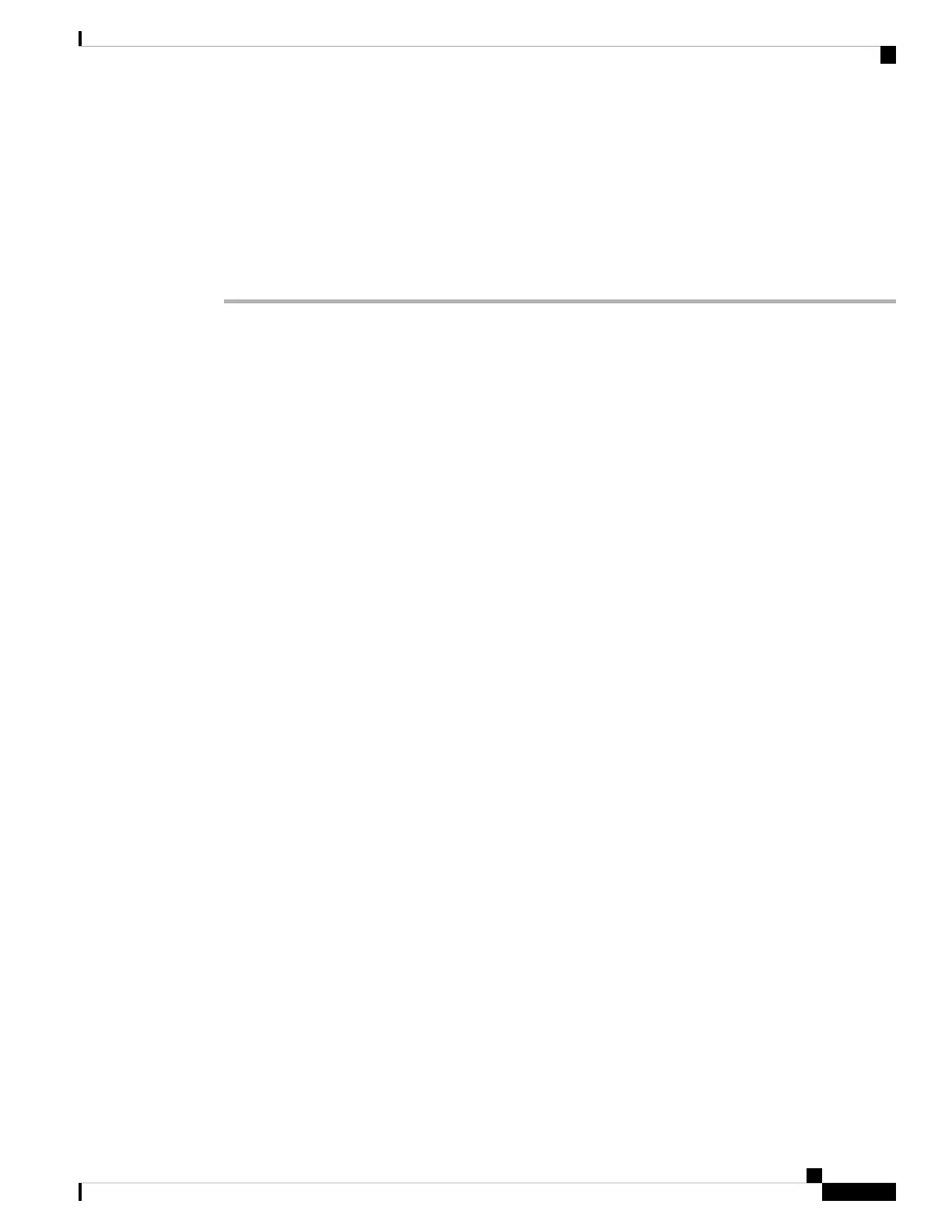What to do next
Configure port settings.
Configuring Port Settings
Procedure
Step 1 Based on the site profile chosen in the earlier step which is displayed in the left-pane, select the Port Role
from among the following options:
• Uplink – For connecting to devices towards the core of the network.
• Downlink – For connecting to devices further down in the network topology.
• Access – For connecting guest devices that are VLAN-unaware.
Step 2 Choose an option from the Select Switch drop-down list.
Step 3 Make selections from the Available list of interfaces based on how you want to enable them and move them
to the Enabled list.
Cisco Catalyst 9300 Series Switches Hardware Installation Guide
85
Configuring the Switch
Configuring Port Settings