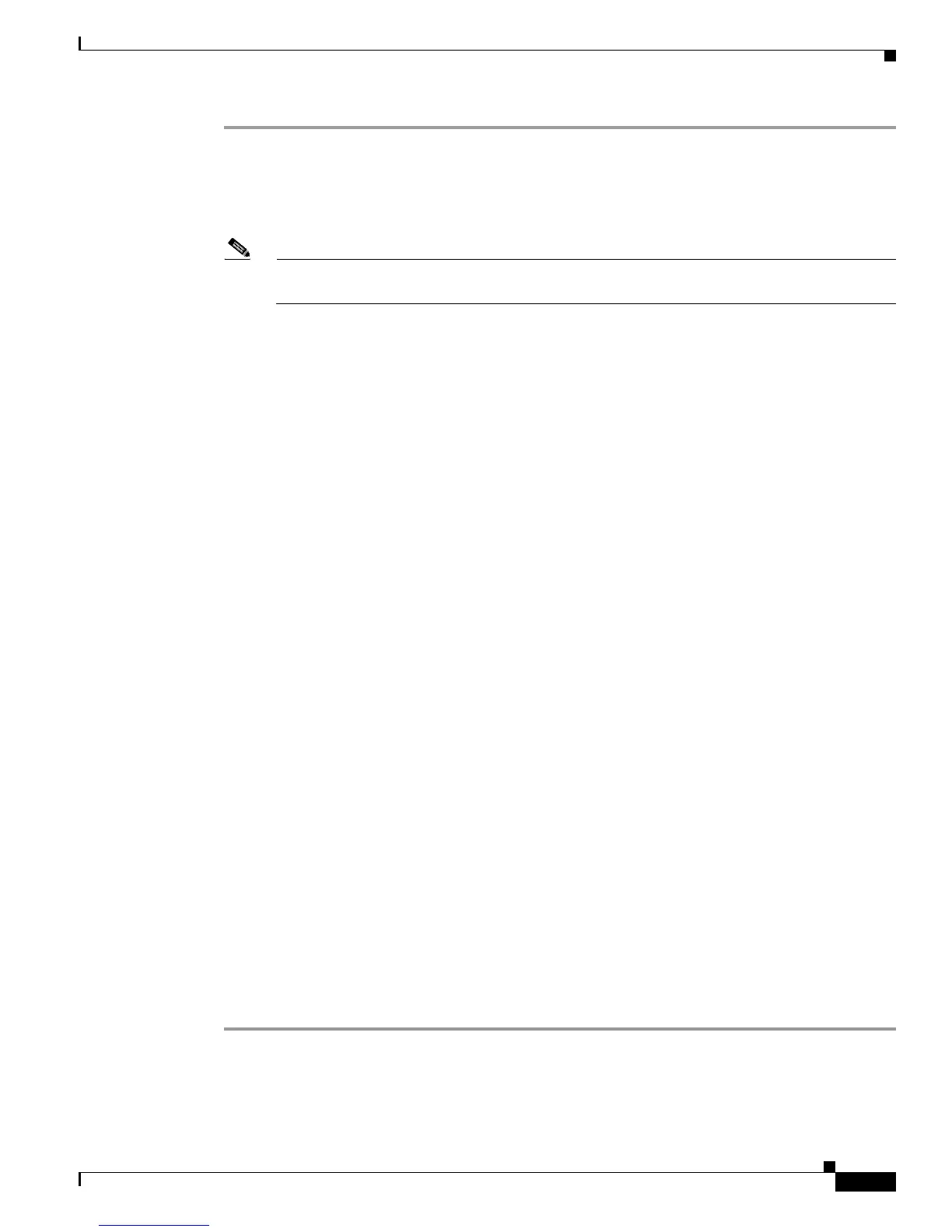A-5
Cisco CRS-1 Carrier Routing System to Cisco CRS-3 Carrier Routing System Migration Guide
OL-13669-03
Appendix A Turbo Boot Procedure
Upgrading Your File System From FAT16 to FAT32
Step 1 Attach to the Standby RP by typing the command run attach 0/rp1/cpu0 at the router prompt
Example with Standby RP at 0/RP1/CPU0.
RP/0/RP0/CPU0:Router#run attach 0/rp1/cpu0
attach: Starting session 1 to node 0/rp1/cpu0
Note KSH commands are very unforgiving. Please pay very close attention to make sure the
commands are entered exactly as listed in this procedure.
Step 2 At the KSH prompt, enter the command fdisk /dev/disk0 delete -a
# fdisk /dev/disk0 delete -a
Step 3 At the KSH prompt, enter the command fdisk /dev/disk0 add -t6 -p88
# fdisk /dev/disk0 add -t6 -p88
Step 4 At the KSH prompt, enter the command fdisk /dev/disk0 add -t4 -p100
# fdisk /dev/disk0 add -t4 -p100
Step 5 At the KSH prompt, enter the command mount -e /dev/disk0
# mount -e /dev/disk0
Step 6 At the KSH prompt, enter the command mkdosfs -F32 /dev/disk0t6
# mkdosfs -F32 /dev/disk0t6
Format complete: FAT32 (4096-byte clusters), 3607592 kB available.
#
Step 7 At the KSH prompt, enter the command mkdosfs -F32 /dev/disk0t4
# mkdosfs -F32 /dev/disk0t4
Format complete: FAT32 (4096-byte clusters), 491932 kB available.
#
Step 8 Type exit at the KSH prompt to return to the normal prompt.
# exit
Terminating attach to node 0/rp1/cpu0..
RP/0/RP0/CPU0:Router#
Step 9 Go to Admin mode by enter the command admin at the exec prompt.
RP/0/RP0/CPU0:Router#admin
Thu Jun 18 01:30:48.439 PST
RP/0/RP0/CPU0:Router(admin)#
Step 10 Execute the reload location 0/RP1/CPU0 command in Admin Mode to reload the Standby RP at
0/RP1/CPU0:
RP/0/RP0/CPU0:Router(admin)# reload location 0/RP1/CPU0