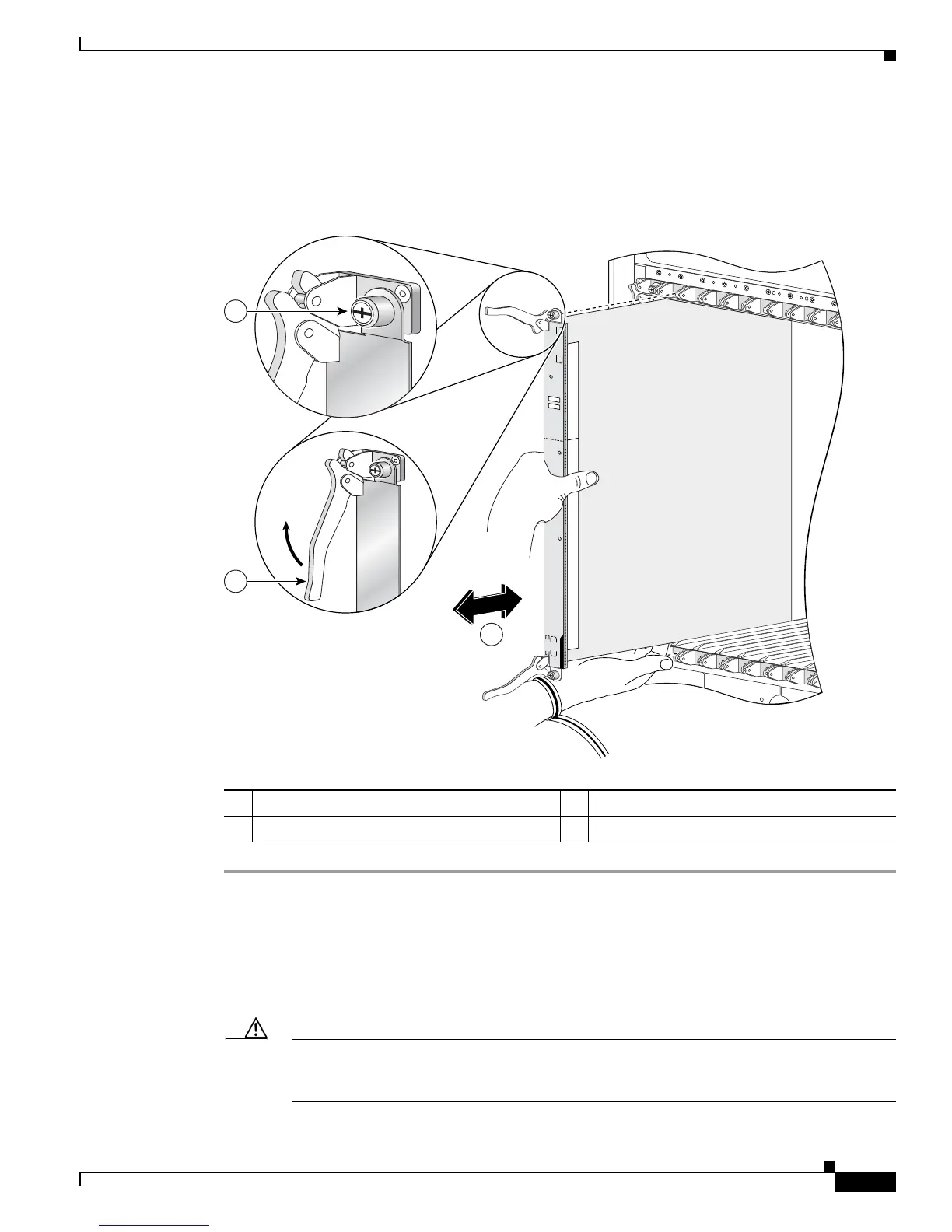1-29
Cisco CRS-1 Carrier Routing System to Cisco CRS-3 Carrier Routing System Migration Guide
OL-13669-03
Chapter 1 Migrating to a Cisco CRS-3 Carrier Routing System
How to Migrate to a Cisco CRS-3 Carrier Routing System (16-Slot)
Steps
To remove the CRS-1 fabric card, see Figure 1-2 and follow these steps:
Figure 1-2 Removing the CRS-1 Fabric Card
Step 1 Attach the ESD-preventive wrist strap to your wrist and connect its leash to an ESD connection socket
on the front of the chassis or to a bare metal surface on the chassis.
Step 2 Identify the card to be removed in the card cage. Use the screwdriver to turn the two captive screws on
the front panel of the card counterclockwise to loosen the card from the slot.
Step 3 Grasp the two card ejector levers and simultaneously pivot both ejector levers about 90 degrees away
from the front edge of the card carrier to unseat the card from the backplane connector.
Caution To prevent ESD damage, handle the CRS-1 fabric card by its ejector levers, the CRS-1 fabric
card carrier edges, or the slide-assistance arm only. Do not touch any of the electrical
components, pins, and circuitry.
1 Captive screw 3 Direction of installation or removal
2 Ejector lever
STAT US
PID/VID
CRS-FCC-SFC
CLEI
SN:
129870
1
3
2
