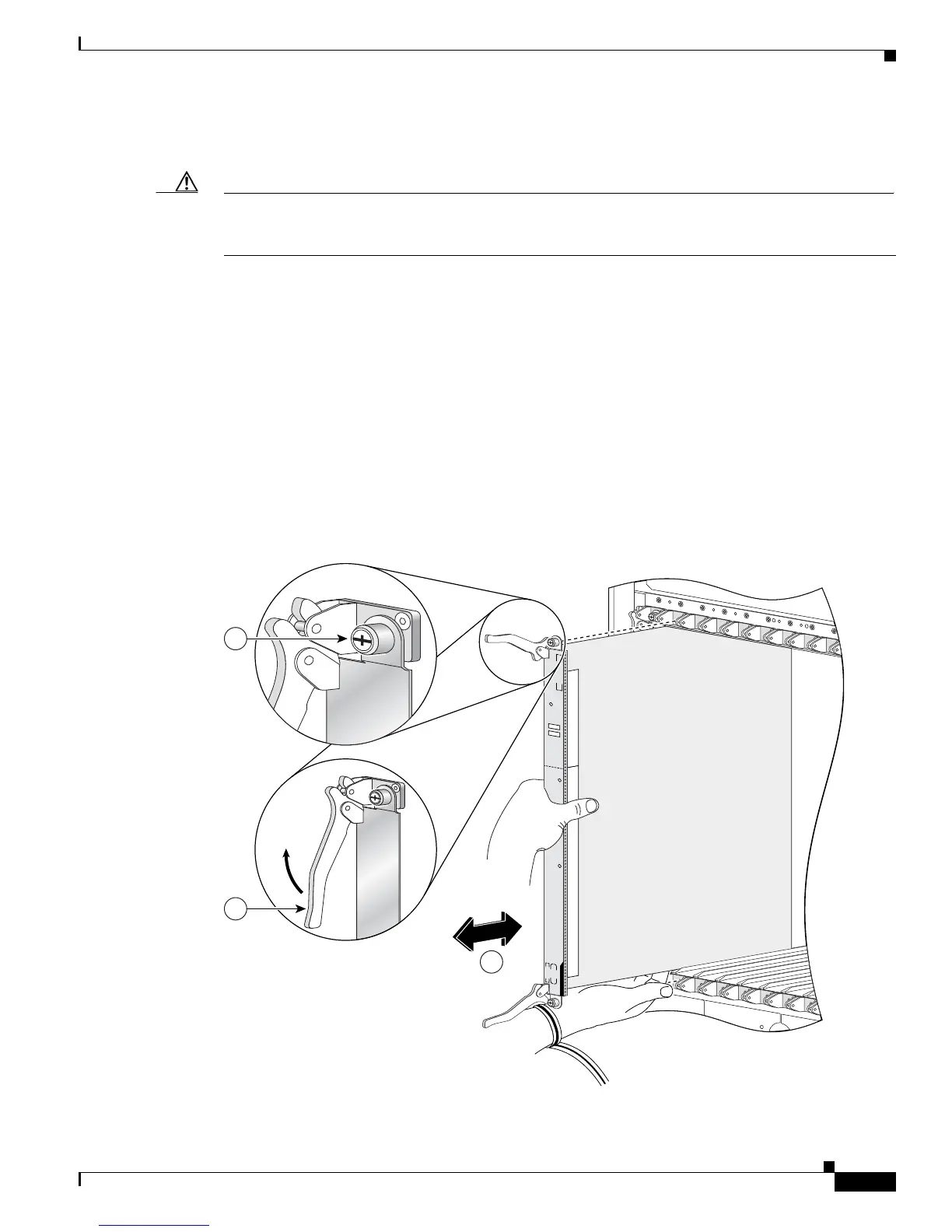1-49
Cisco CRS-1 Carrier Routing System to Cisco CRS-3 Carrier Routing System Migration Guide
OL-13669-03
Chapter 1 Migrating to a Cisco CRS-3 Carrier Routing System
How to Migrate to a Cisco CRS-3 Carrier Routing System (8-Slot)
A CRS-3 fabric card can be installed in any of the slots SFC0 to SFC11 (upper card cage) and SFC12 to
SFC23 (lower card cage).
Caution Use the slide-assistance arm to slide cards from the card carrier. DO NOT LIFT CARDS BY THE
SLIDE-ASSISTANCE ARM! Rotate cards onto their vertical axes, then lift them from the bottom, using
the slide-assistance arm only as an aid for balance.
Required Tools and Equipment
You need the following tools and part to perform this task:
• ESD-preventive wrist strap
• Large Phillips screwdriver
• CRS-3 fabric card
Steps
To install a CRS-3 fabric card, see Figure 1-4 and follow these steps:
Figure 1-9 Installing a CRS-3 Fabric Card
STAT US
PID/VID
CRS-FCC-SFC
CLEI
SN:
129870
1
3
2
