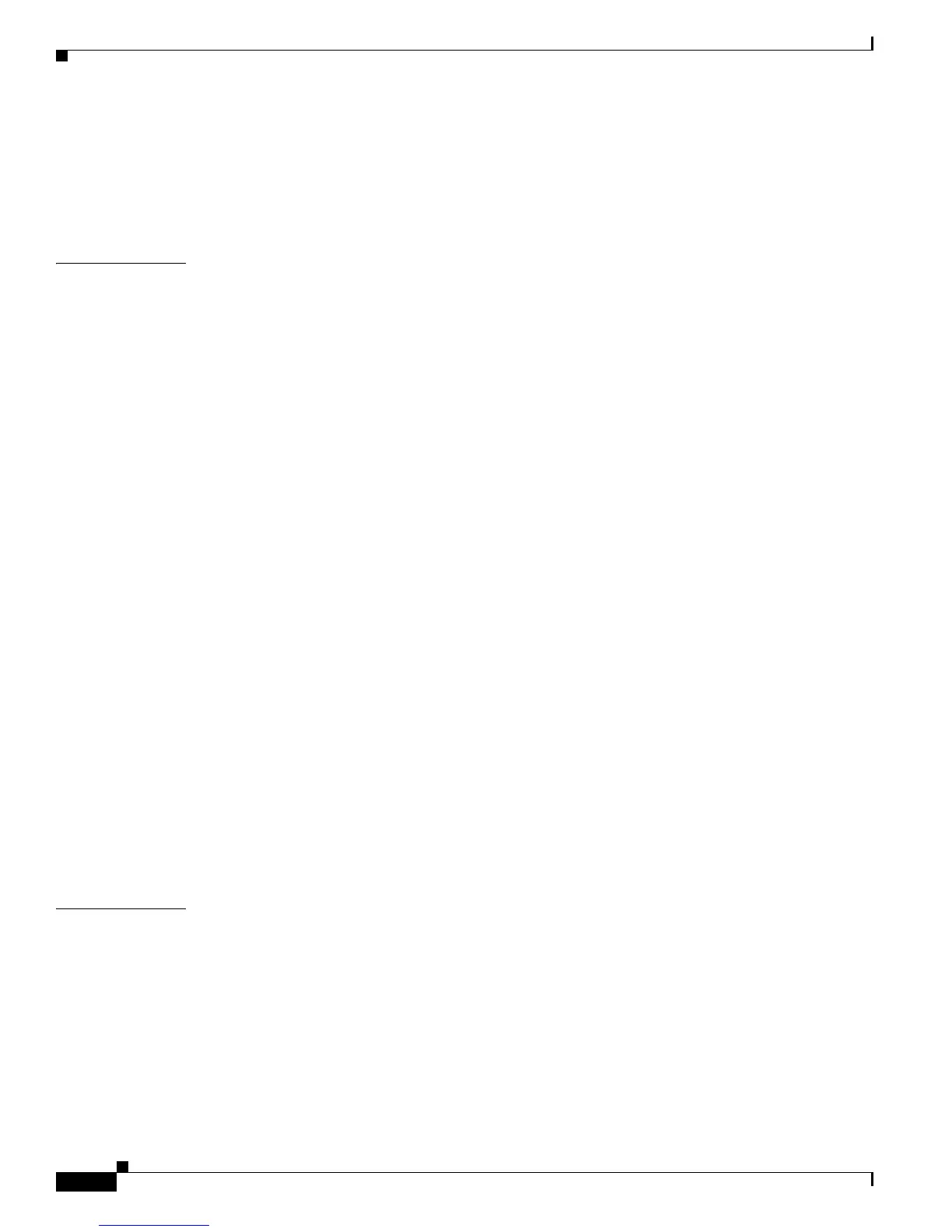Contents
vi
User Guide for Cisco Digital Media Player Device Manager 5.2.x
OL-15764-03
Reference 10-7
UI Reference Topics 10-7
UI Reference: Elements to Define Attributes of a DMP Display 10-7
UI Reference: Elements to Define DMP Display Dimensions 10-10
CHAPTER
11 Configure Network Settings 11-1
Concepts 11-1
Glossary 11-1
Wi-Fi Protected Access. WPA is a standards-based, interoperable security enhancement that strongly
increases the level of data protection and access control for existing and future wireless LAN
systems. It is derived from and will be forward-compatible with the upcoming IEEE 802.11i standard.
WPA leverages TKIP for data protection and 802.1X for authenticated key management.
11-3
Understand WEP Keys and Passphrases 11-3
Workflow to Define Wi-Fi Settings 11-4
Partial Support for Cisco Medianet 2.1 Features 11-5
Understand Medianet Autoconfiguration for DMP 4310G Endpoints 11-5
Information That Medianet and DMPs Exchange 11-6
Restrictions 11-6
Procedures 11-8
Activate Medianet Support on a DMP 4310G 11-8
Configure HTTP Proxy Server Settings for a DMP 4310G 11-9
Configure a Wireless Network Connection 11-11
Prepare Your DMP to Use a Static IP Address Over Ethernet 11-14
Assign a Static IP Address to a Wireless DMP 4400G 11-16
Show the Assigned IP Address 11-16
Reference 11-16
Network Settings Reference 11-17
UI Reference: Elements to Define Basic Network Settings 11-17
FAQs and Troubleshooting 11-18
DMP Network Connectivity 11-18
CHAPTER
12 File Storage 12-1
Concepts 12-1
Understand Internal Storage Capacity 12-1
Performance Guidelines for Local Storage 12-2
Local Storage Restrictions for DMP 4310G 12-2
Procedures 12-2
Define Storage Settings 12-2
Manage Permissions for Internal Storage 12-2