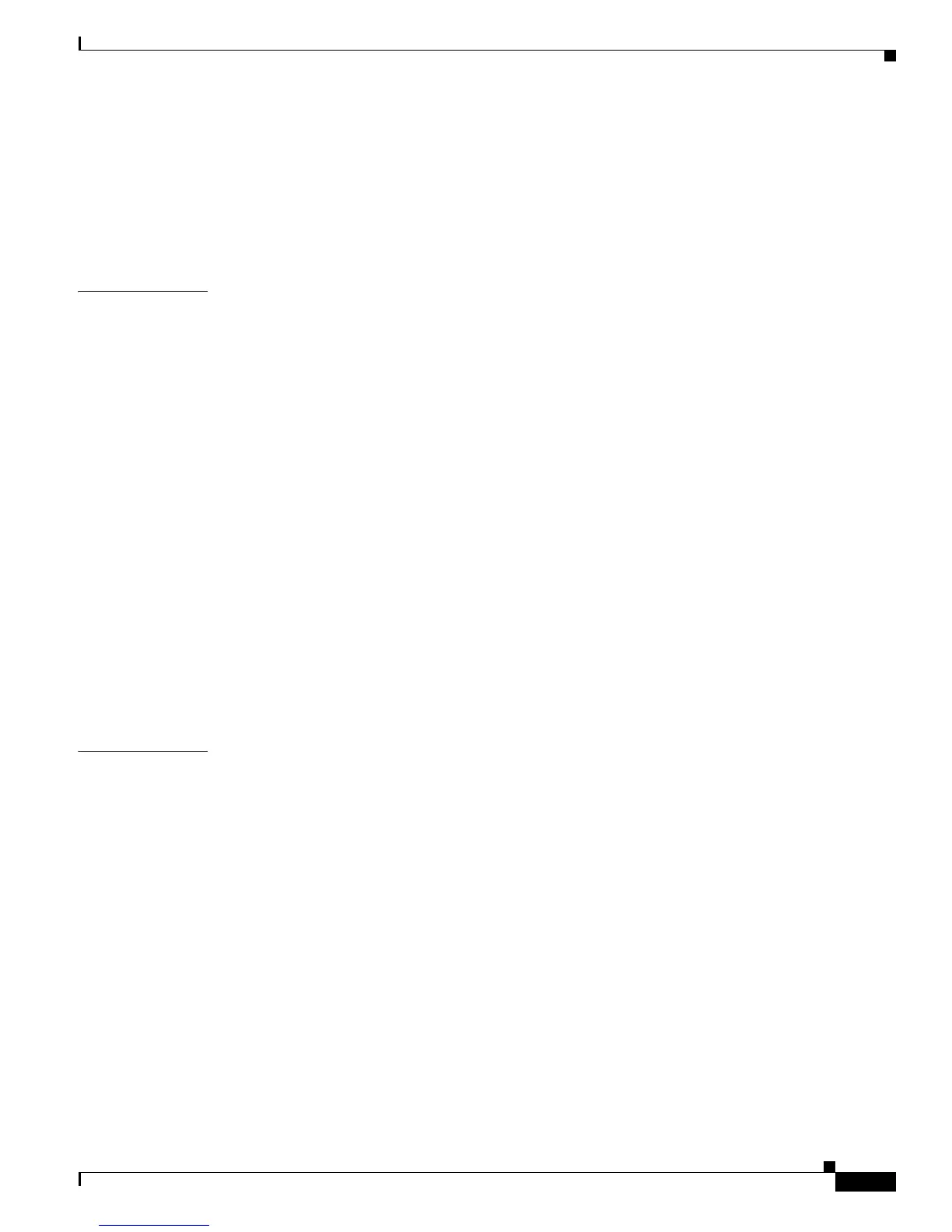Contents
vii
User Guide for Cisco Digital Media Player Device Manager 5.2.x
OL-15764-03
Mount or Unmount a Network Share 12-3
Reference 12-3
UI Reference Topics 12-3
UI Reference: Elements to Define Internal Storage Settings 12-4
UI Reference: Elements to Define Network Share Settings 12-4
CHAPTER
13 Browser Settings (‘TVzilla’) 13-1
Concepts 13-1
Understand URL Behaviors 13-1
Understand Content Substitution (‘Failover’) 13-2
Stage 1: Sequence of Operations 13-2
Stage 2: Sequence of Operations 13-3
Stage 3: Sequence of Operations 13-4
Supported Fonts 13-4
Procedures 13-5
Adjust TVzilla Settings 13-5
Show TVzilla in Full-Screen Mode 13-5
Adjust Whether TVzilla is Transparent, Translucent, or Opaque 13-6
Specify Which URL to Load in TVZilla 13-6
Enable Syslog 13-7
Reference 13-7
UI Reference Topics 13-8
Browser Settings Reference 13-8
CHAPTER
14 Configure Video and Audio Settings 14-1
Concepts 14-1
Performance Factors 14-1
Understand Jitter 14-1
Understand the Jitter Buffer 14-1
Understand Presentation Time Stamp (PTS) Values 14-2
Understand System Time Clock (STC) Values 14-2
Understand Why PTS-STC Discrepencies Flood the Buffer and Cause Latency 14-2
Guidelines 14-2
Limit and Reduce Latency 14-2
Workflows 14-3
Workflow to Play Assets from the Memory Card 14-3
Procedures 14-3
Configure Settings 14-3
Adjust Jitter Buffer Control (Advanced Multicast) Settings 14-3