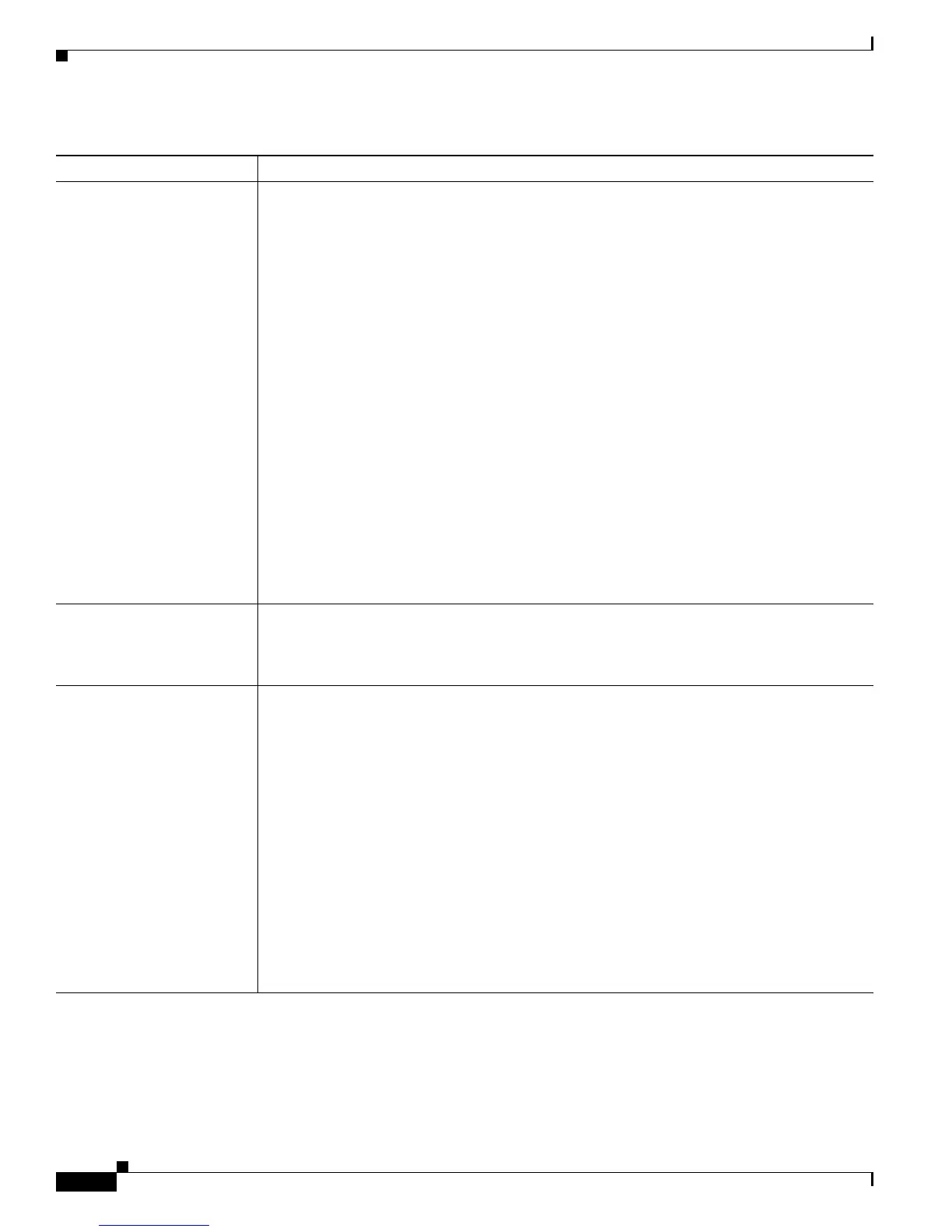10-8
User Guide for Cisco Digital Media Player Device Manager 5.2.x
OL-15764-03
Chapter 10 Configure Settings for Touchscreens, Projectors, and Displays
Reference
Composite Display Standard All DMP model types (4300G, 4305G, and 4400G) show at least these values:
• NTSC_M
• NTSC_M_714
• NTSC_M_Japan
• NTSC_M_Japan_714
• PAL_6 0
• PAL_60_714
• PAL_BG
• PAL_BG_702
• PAL_BG_704
• PAL_M
• PAL_M _7 14
• PAL_N
• PAL_N_702
• PAL_N-704
DMP 4400Gs show other values in addition to these.
Display Standard The name of the standard that your DMP display uses. Generally, this attribute names the
m
anufacturer and the type of display (such as plasma or LCD), in combination with other
information. To learn which option is the correct one for you to select, see the manual that
came with your DMP display.
Interface (DMP display
o
utput)
The type of video cable that connects your DMP to your DMP display. The options are:
• Composite/S-Video — Either of these:
–
Composite — Analog cable that binds three wires together and terminates in three
separate plugs. There is one plug each for:
~ The video signal.
~ Signals in the left audio channel.
~ Signals in the right audio channel.
–
S-Video — Analog cable with a 4-pin connector. Transmits separate
standard-definition video signals for brightness and color.
• HDMI — Digital cable with a 19-pin connector. Transmits standard-, enhanced-, or
high-definition video signals uncompressed and transmits multi-channel digital
audio signals.
Note You must use a composite/RCA cable for the left and right audio channels if you use
HDMI-to-DVI for the video signal.
Table 10-1 Elements on the DMP Display Attributes Page (continued)
Element Description
