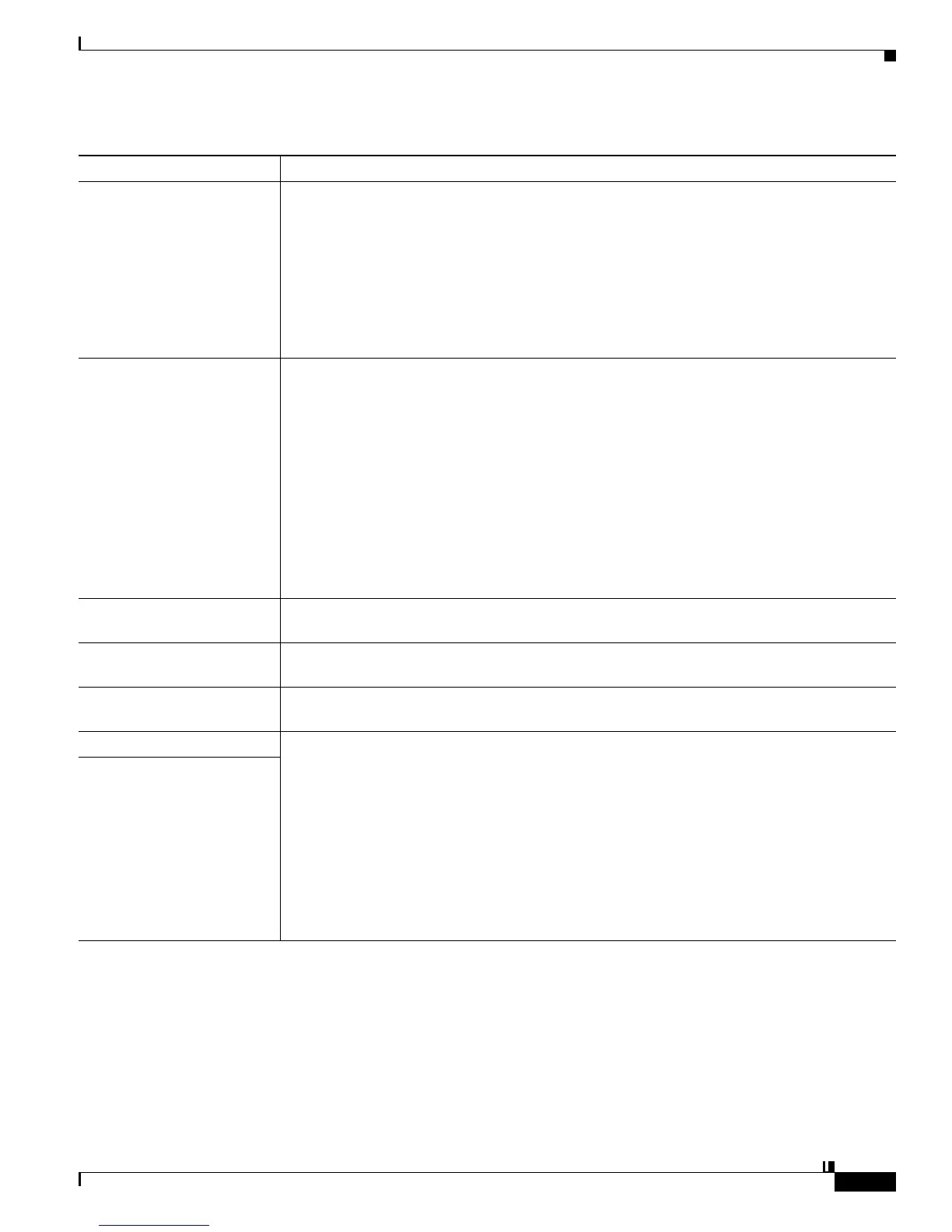10-9
User Guide for Cisco Digital Media Player Device Manager 5.2.x
OL-15764-03
Chapter 10 Configure Settings for Touchscreens, Projectors, and Displays
Reference
Color Space The absolute color space that your DMP display uses. To learn which option is the correct one
for you to select, see the manual that came with your DMP display. The options are:
• None
• RGB_16_235
• RGB_0_255
• YUV_601
• YUV_709
Color Component Order The order in which to store red, green, and blue data if you selected RGB as the color space.
T
he color component order is sometimes also known as a left-to-right additive color model.
Most modern displays use RGB. To learn which option is the correct one for you to select, see
the manual that came with your DMP display. The options are:
• RGB
• RBG
• GRB
• GBR
• BRG
• BGR
Brightness The setting that compensates for any deficiencies in the on-screen brightness of your
DMP display. Brightness compensation values can range from –128 to 127.
Contrast The setting that compensates for any deficiencies in the on-screen contrast of your
DMP display. Contrast compensation values can range from 0 to 255.
Saturation The setting that compensates for any deficiencies in the on-screen color saturation of your
DMP display. Saturation compensation values can range from 0 to 255.
Audio Channel Volume (left) The setting to control how loudly or softly your DMP delivers (to its attached DMP display)
t
he sound from the relevant audio channel. Volume can range from 0 to 100, where 0 is silent.
This is separate from the volume setting for the DMP display, which you might adjust with a
rem
ote control.
• If you set the volume to 0 on your DMP, you cannot compensate for the silence by
adjusting the volume setting on your DMP display. Instead, you must set an audible
v
olume on the DMP.
• If you set the volume to 0 on your DMP display, you cannot compensate for the silence
by adjusting the volume setting on your DMP. Instead, you must set an audible volume on
the DMP display.
Audio Channel Volume
(r
ight)
Table 10-1 Elements on the DMP Display Attributes Page (continued)
Element Description
