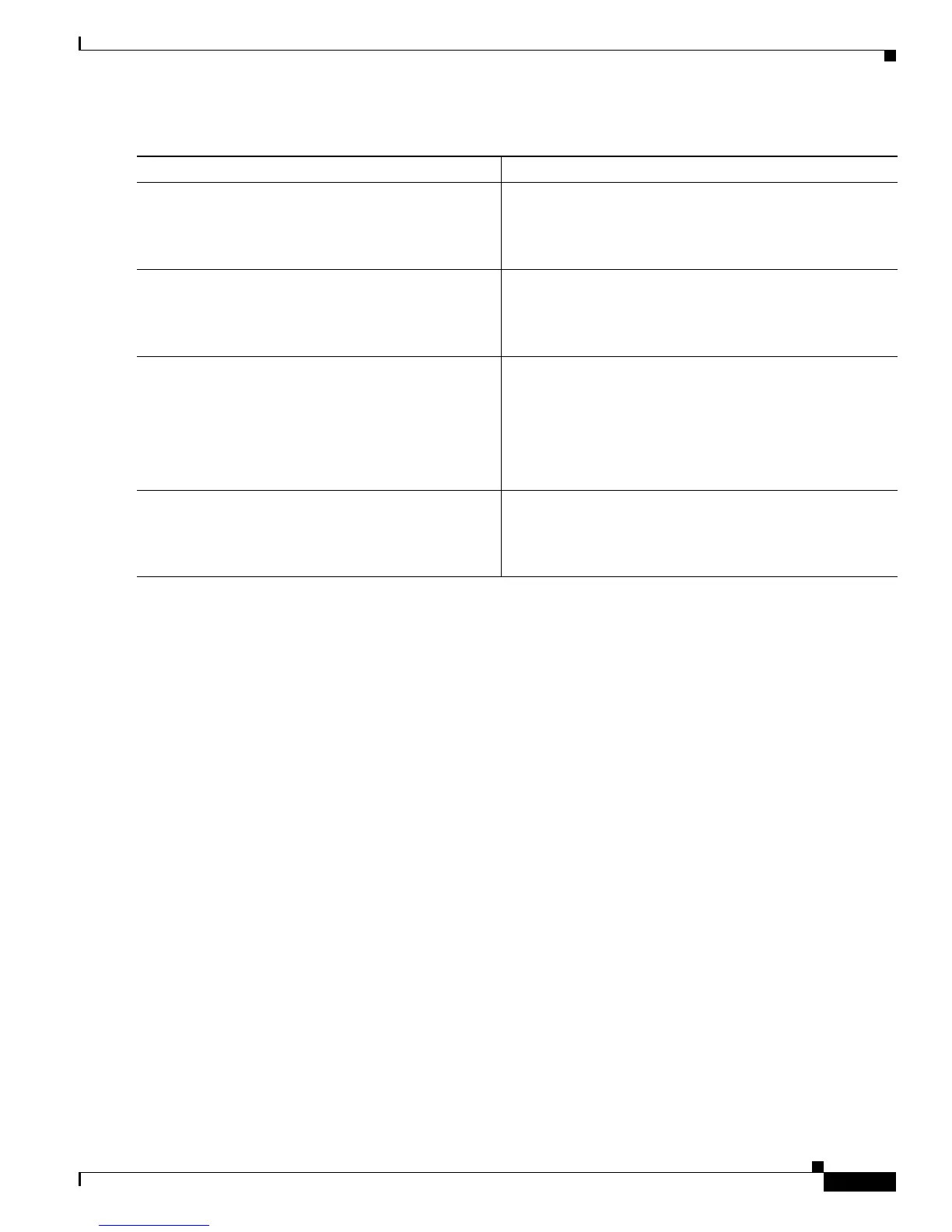Configuring ISG Access for IP Subscriber Sessions
How to Configure ISG for IP Subscriber Sessions
29
DETAILED STEPS
Configuring ISG Dynamic VPN Selection
Perform the following procedures to configure ISG dynamic VPN selection:
• Configuring a Multiservice Interface, page 29 (required)
• Specifying a VRF in a Service Policy Map, page 31 (required)
• Verifying VRF Transfer for IP Sessions, page 32 (optional)
• Troubleshooting VRF Transfer for IP Sessions, page 34 (optional)
Configuring a Multiservice Interface
Perform the steps in this procedure to configure a multiservice interface. This procedure contains the
following sections:
• Restrictions, page 29
• Multiservice Interface Model, page 30
Restrictions
IP interface features (such as quality of service (QoS) and access lists) are not supported on multiservice
interfaces.
Only one multiservice interface can belong to a single VRF. For example, the following configuration
will not work:
interface multiservice 1
ip vrf forwarding VRF_A
Command or Action Purpose
Step 1
enable
Example:
Router> enable
Enables privileged EXEC mode.
• Enter your password if prompted.
Step 2
configure terminal
Example:
Router# configure terminal
Enters global configuration mode.
Step 3
ip dhcp-server {ip-address | query lease
{retries max-retransmissions | timeout
timeout-query-seconds}}
Example:
Router(config)# ip dhcp-server query lease
retries 3
Configures the IP address of one or more DHCP servers
available on the network, and specifies the DHCP lease
query for routed IP sessions.
Step 4
end
Example:
Router(config)# end
Exits global configuration mode.