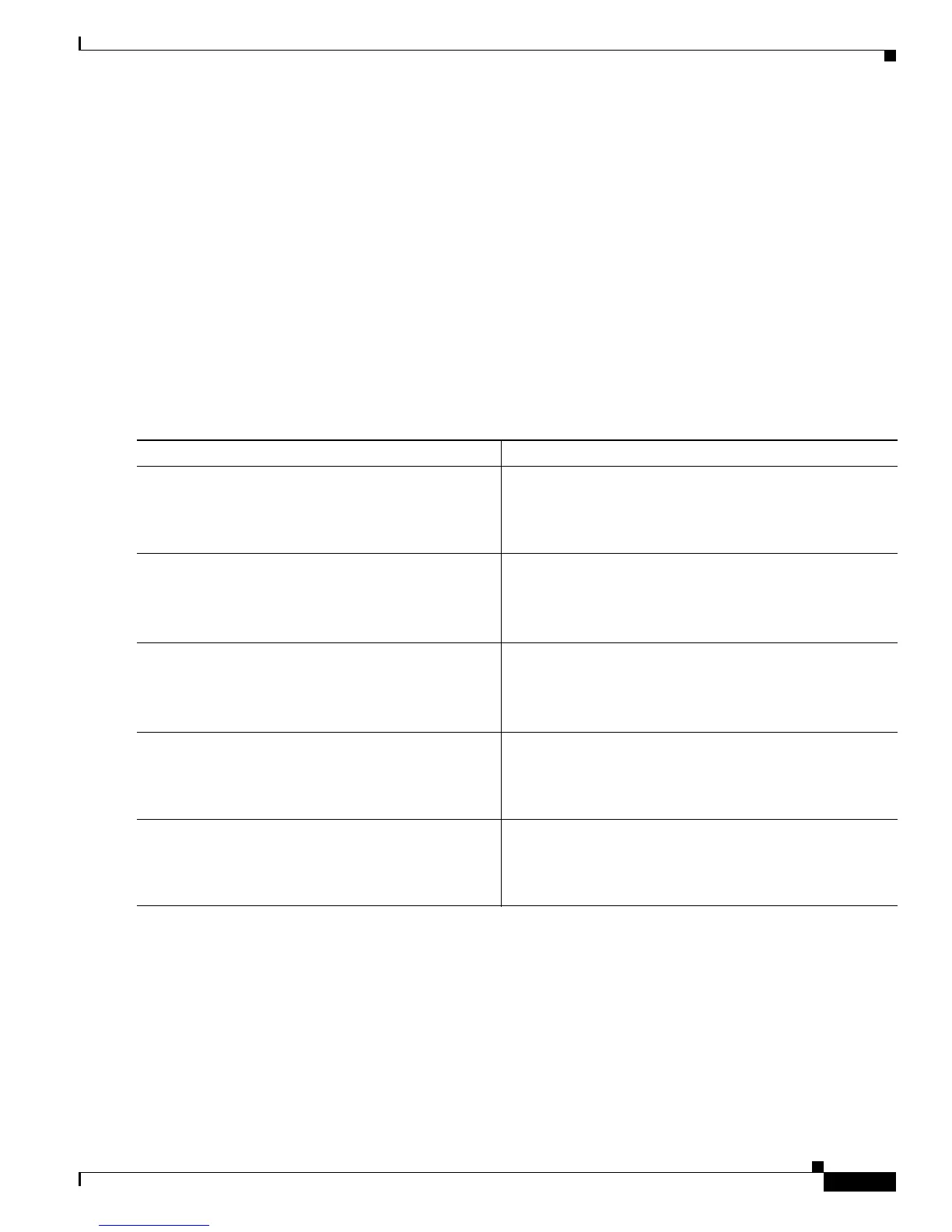Configuring ISG Control Policies
Configuration Examples for ISG Control Policies
15
Monitoring and Maintaining ISG Control Policies
Optionally, you can perform this task to monitor and maintain ISG control policy operation. Steps can
be performed in any order.
SUMMARY STEPS
1. enable
2. show class-map type control
3. show policy-map type control
4. clear class-map control
5. clear policy-map control
DETAILED STEPS
Configuration Examples for ISG Control Policies
This section contains the following examples of ISG control policies:
• Control Policy for Layer 2 Access and Service Provisioning: Example, page 16
• Verifying a Control Policy: Examples, page 16
• Control Policy for Restricting Access on the Basis of Interface and Access Media: Example, page 19
• Control Policies for Automatic Subscriber Login: Example, page 20
Command or Action Purpose
Step 1
enable
Example:
Router> enable
Enables privileged EXEC mode.
• Enter your password if prompted.
Step 2
show class-map type control
Example:
Router# show class-map type control
Displays information about ISG control class maps.
• The display includes statistics on the number of times a
particular class has been evaluated and what the results
were.
Step 3
show policy-map type control
Example:
Router# show policy-map type control
Displays information about ISG control policy maps.
• The display includes statistics on the number of times
each policy rule within the policy map has been
executed.
Step 4
clear class-map control
Example:
Router# clear class-map control
Clears the control class map counters.
Step 5
clear policy-map control
Example:
Router# clear policy-map control
Clears the control policy map counters.
