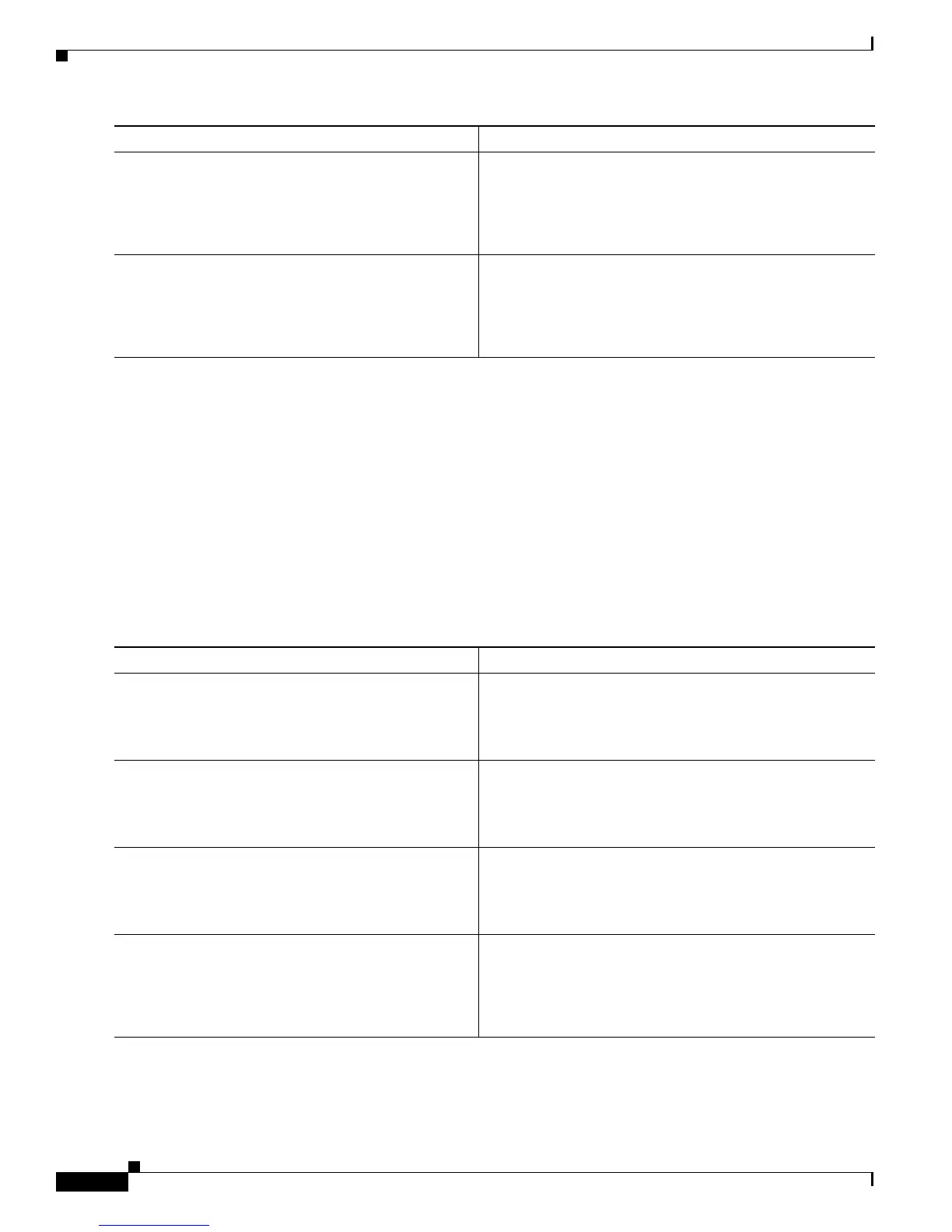Configuring ISG Control Policies
How to Configure an ISG Control Policy
14
Applying an ISG Control Policy Map to a Virtual Template
Perform this task to apply an ISG control policy map to a virtual template.
SUMMARY STEPS
1. enable
2. configure terminal
3. interface virtual-template number
4. service-policy type control policy-map-name
DETAILED STEPS
Step 3
interface type number[.subinterface-number]
Example:
Router(config)# interface gigabitethernet
0/0/1.1
Specifies an interface and enters interface configuration
mode.
Step 4
service-policy type control policy-map-name
Example:
Router(config-if)# service-policy type control
policy1
Applies a control policy.
Command or Action Purpose
Command or Action Purpose
Step 1
enable
Example:
Router> enable
Enables privileged EXEC mode.
• Enter your password if prompted.
Step 2
configure terminal
Example:
Router# configure terminal
Enters global configuration mode.
Step 3
interface virtual-template number
Example:
Router(config)# interface virtual-template0
Creates a virtual template interface and enters interface
configuration mode.
Step 4
service-policy type control policy-map-name
Example:
Router(config-if)# service-policy type control
policy1
Applies a control policy.
