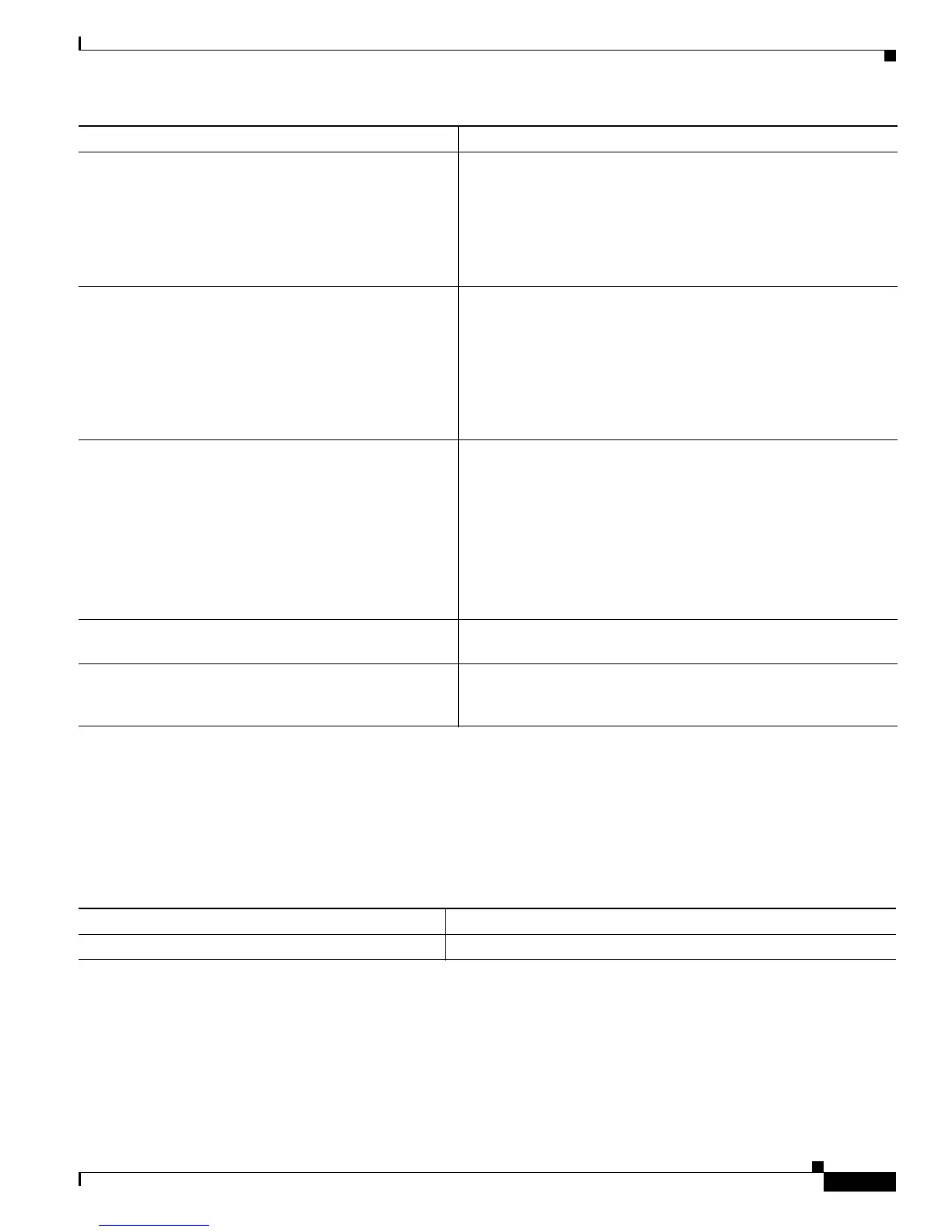RADIUS-Based Policing
Additional References
15
Additional References
The following sections provide references related to the RADIUS-Based Policing feature.
Related Documents
Router# show policy-map policy-map-name
The configuration of all of the traffic classes contained in the
policy map you specify.
policy-map-name is the name of the policy map for the
configuration information you want to appear.
If you do not specify a policy-map-name, the command shows the
configuration of all policy maps configured on the router.
Router# show policy-map policy-map-name class
class-name
The configuration of the class you specify. The policy map you
specify includes this class.
policy-map-name is the name of the policy map that contains the
class configuration you want to appear.
class-name is the name of the class whose configuration you want
to display. If you do not specify class-name, the router displays the
configuration of all of the classes configured in the policy map.
Router# show policy-map session [output | output
|uid]
The inbound or outbound policy maps configured per session.
Also displays the dynamic policy map that is applied to the
subscriber session. If you do not specify any arguments, all
sessions with configured policy maps display, which might impact
performance.
input indicates inbound policy maps.
output indicates outbound policy maps.
uid is the session ID.
Router# show running-config
The running-configuration file, which contains the current
configuration of the router, including the default QoS policy.
Router# show running-config interface interface
The configuration of the interface you specify that is currently
configured in the running-config file, including any service
policies attached to the interface.
Command Displays
Related Topic Document Title
ISG commands Cisco IOS Intelligent Services Gateway Command Reference
