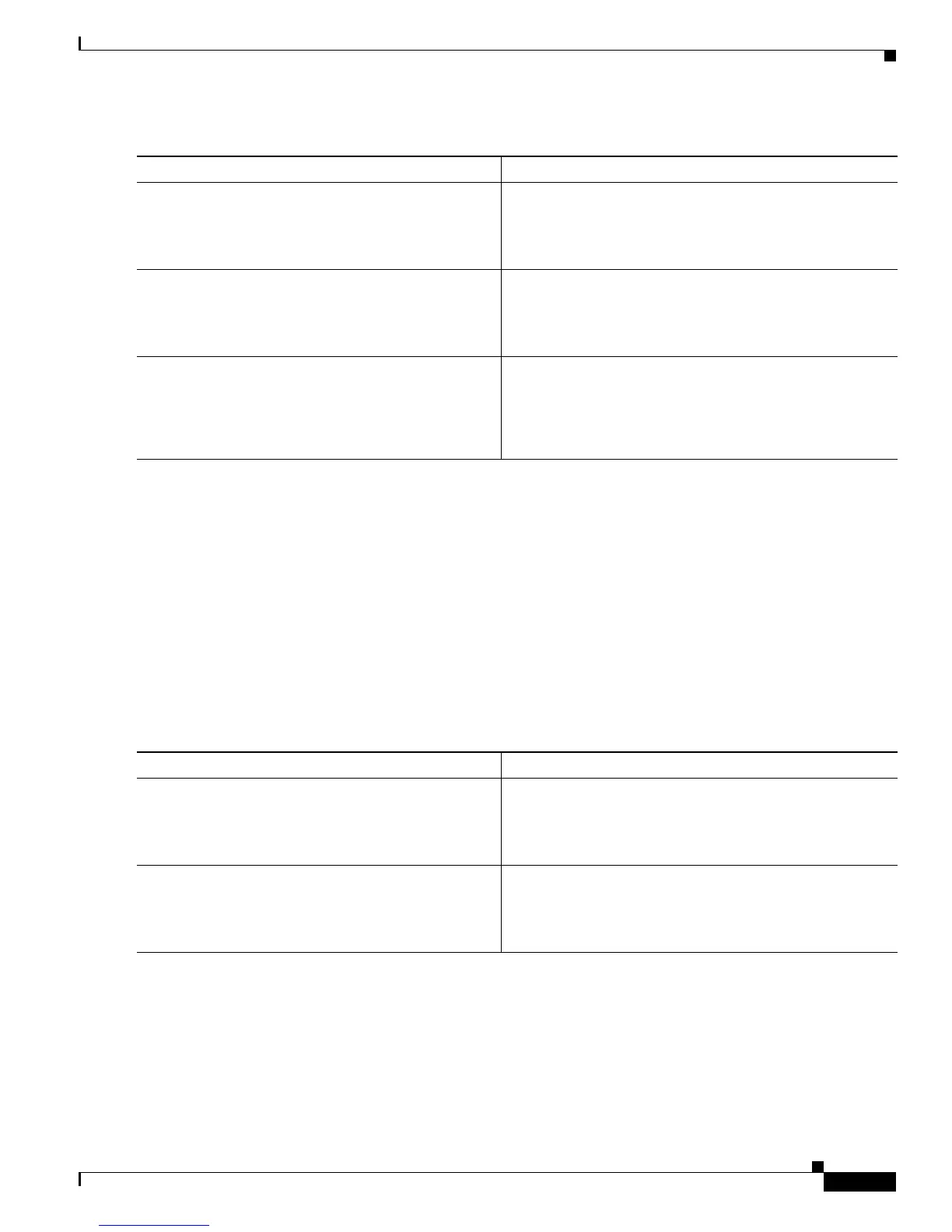Configuring ISG Control Policies
How to Configure an ISG Control Policy
13
DETAILED STEPS
Applying an ISG Control Policy Map to an Interface or Subinterface
Perform this task to apply an ISG control policy to an interface or subinterface.
SUMMARY STEPS
1. enable
2. configure terminal
3. interface type number [.subinterface number]
4. service-policy type control policy-map-name
DETAILED STEPS
Command or Action Purpose
Step 1
enable
Example:
Router> enable
Enables privileged EXEC mode.
• Enter your password if prompted.
Step 2
configure terminal
Example:
Router# configure terminal
Enters global configuration mode.
Step 3
service-policy type control policy-map-name
Example:
Router(config)# service-policy type control
policy1
Applies a control policy.
Command or Action Purpose
Step 1
enable
Example:
Router> enable
Enables privileged EXEC mode.
• Enter your password if prompted.
Step 2
configure terminal
Example:
Router# configure terminal
Enters global configuration mode.
