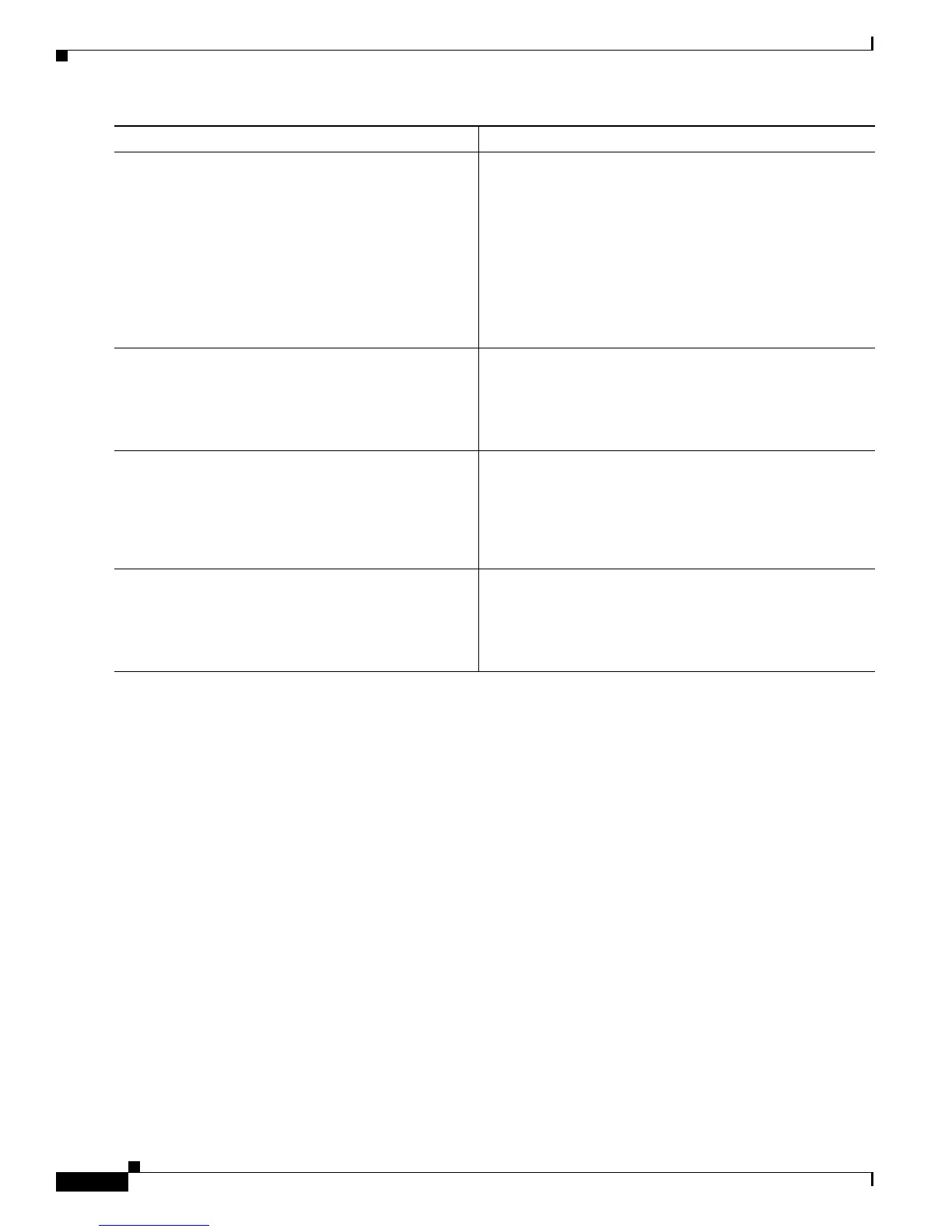Configuring ISG Control Policies
How to Configure an ISG Control Policy
12
Applying the Control Policy Map
A control policy map must be activated by applying it to a context. Perform one or more of the following
tasks to apply a control policy to a context:
• Applying a Control Policy Map Globally on the Router, page 12
• Applying an ISG Control Policy Map to an Interface or Subinterface, page 13
• Applying an ISG Control Policy Map to a Virtual Template, page 14
Applying a Control Policy Map Globally on the Router
Perform this task to apply a control policy globally.
SUMMARY STEPS
1. enable
2. configure terminal
3. service-policy type control policy-map-name
Step 13
action-number set name identifier
{authen-status | authenticated-domain |
authenticated-username | dnis | mac-address |
media | mlp-negotiated | nas-port | no-username
| protocol | service-name | source-ip-address |
timer | tunnel-name | unauthenticated-domain |
unauthenticated-username | vrf}
Example:
Router(config-control-policymap-class-control)#
1 set APJ identifier authen-status
(Optional) Sets a variable name.
Step 14
action-number set-timer name-of-timer minutes
Example:
Router(config-control-policymap-class-control)#
1 set-timer TIMERA 5
(Optional) Starts a named policy timer.
• Expiration of the timer generates the event
timed-policy-expiry.
Step 15
action-number substitute name matching-pattern
pattern-string
Example:
Router(config-control-policymap-class-control)#
1 substitute TPK SUBA SUBB
(Optional) Substitutes a matching pattern in variable
content by a rewrite pattern.
Step 16
end
Example:
Router(config-control-policymap-class-control)#
end
(Optional) Ends the current configuration session and
returns to privileged EXEC mode.
Command or Action Purpose
