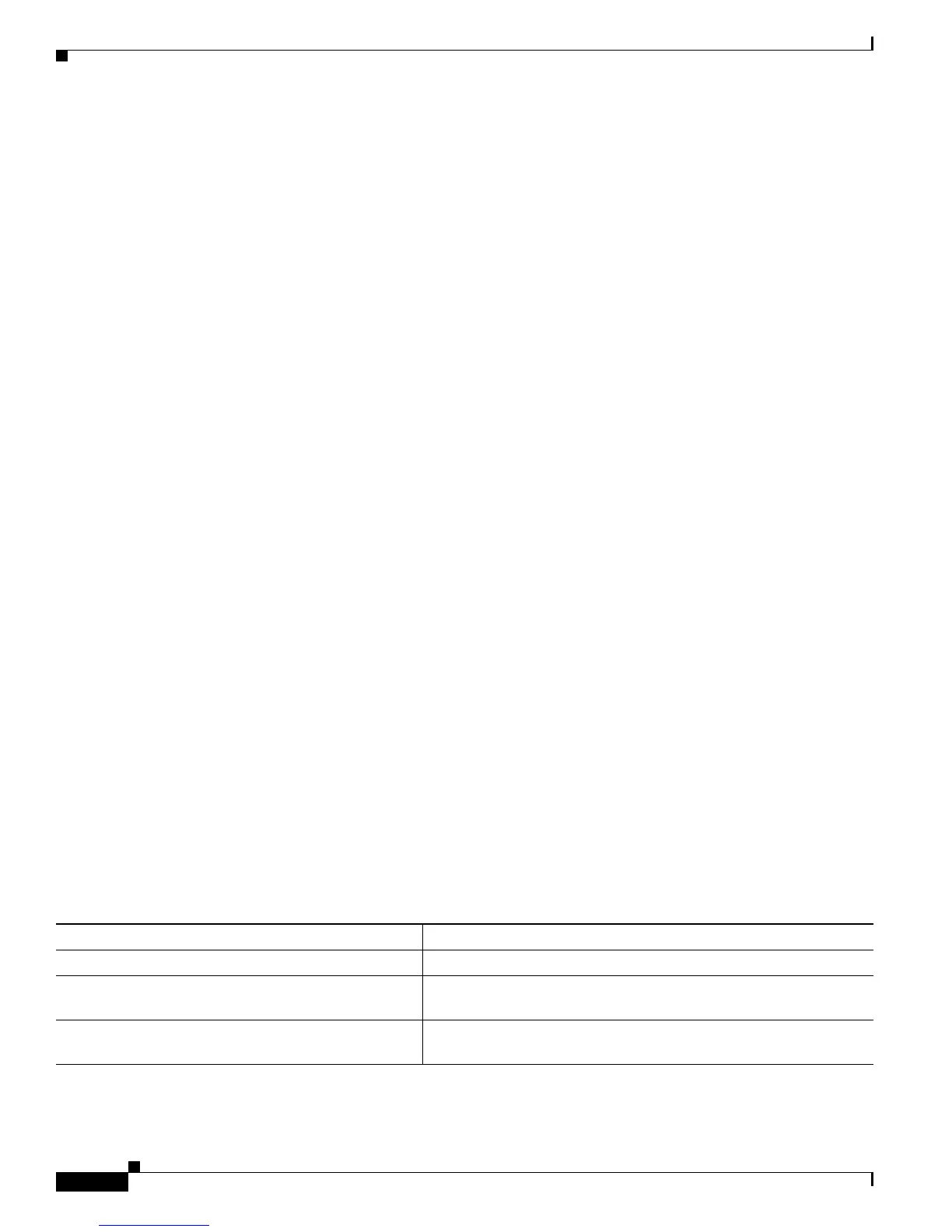Configuring ISG Access for IP Subscriber Sessions
Additional References
38
ip dhcp pool poolB2
relay source 10.4.0.0 255.255.0.0
class poolB2
relay target 10.10.2.1
Configuration of secure ARP for the relay will use the same configuration command as secure ARP
already uses on a DHCP server by using the update arp command in address-pool configuration mode.
If the system is allocating an address from this address pool, it will add secure ARP. If the system is
relaying a packet using this address pool, it will also add secure ARP.
Dynamic VPN Selection: Example
The following example shows how to configure dynamic VPN selection using a multiservice interface:
ip dhcp pool POOL1
vrf vrf1
network 10.0.0.1 255.255.0.0
default-router 20.10.1.1
lease 0 0 2
class vrf-class-vrf1
!
ip dhcp class vrf-class-vrf1
!
policy-map type control TAL
class type control always event session-start
1 service-policy type service name pbhk
2 authorize identifier mac-address
!
interface GigabitEthernet0/0/7
ip address 10.1.1.0 255.255.0.0
load-interval 30
negotiation auto
no cdp enable
service-policy type control TAL
ip subscriber l2-connected
initiator dhcp class-aware
Additional References
The following sections provide references related to ISG access for IP subscriber sessions.
Related Documents
Related Topic Document Title
ISG commands Cisco IOS Intelligent Services Gateway Command Reference
DHCP configuration The “DHCP” module of the Cisco IOS XE IP Addressing
Configuration Guide
Configuring ISG Control Policies “Configuring ISG Control Policies” module in the Cisco IOS
Intelligent Services Gateway Configuration Guide.