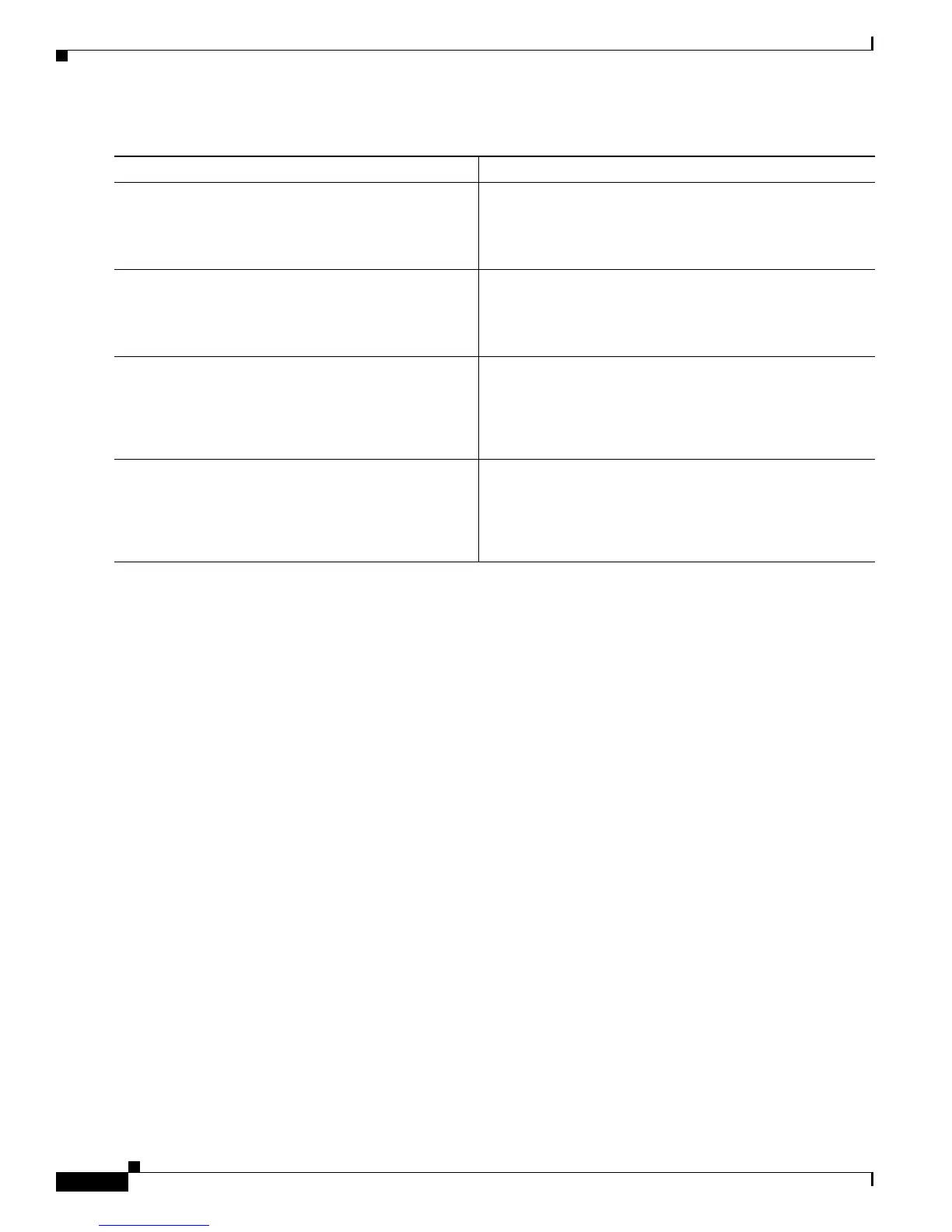Configuring MQC Support for IP Sessions
How to Configure MQC Support for IP Sessions
4
DETAILED STEPS
Configuring ISG QoS to IP Sessions
To associate a previously configured traffic class with a policy map, perform the steps in the following
procedure:
SUMMARY STEPS
1. enable
2. configure terminal
3. policy-map type service service-name
4. class type traffic class-name
Command or Action Purpose
Step 1
enable
Example:
Router> enable
Enables privileged EXEC mode.
• Enter your password if prompted.
Step 2
configure terminal
Example:
Router# configure terminal
Enters global configuration mode.
Step 3
policy-map type service service-name
Example:
Router# (config)# policy-map type service
service1
Enters policy-map configuration mode. Specifies the
policy-map name and its service configuration.
Step 4
service-policy policy-name
Example:
Router# (config-service-policymap)#
service-policy service-policy1
Configures the service policy.