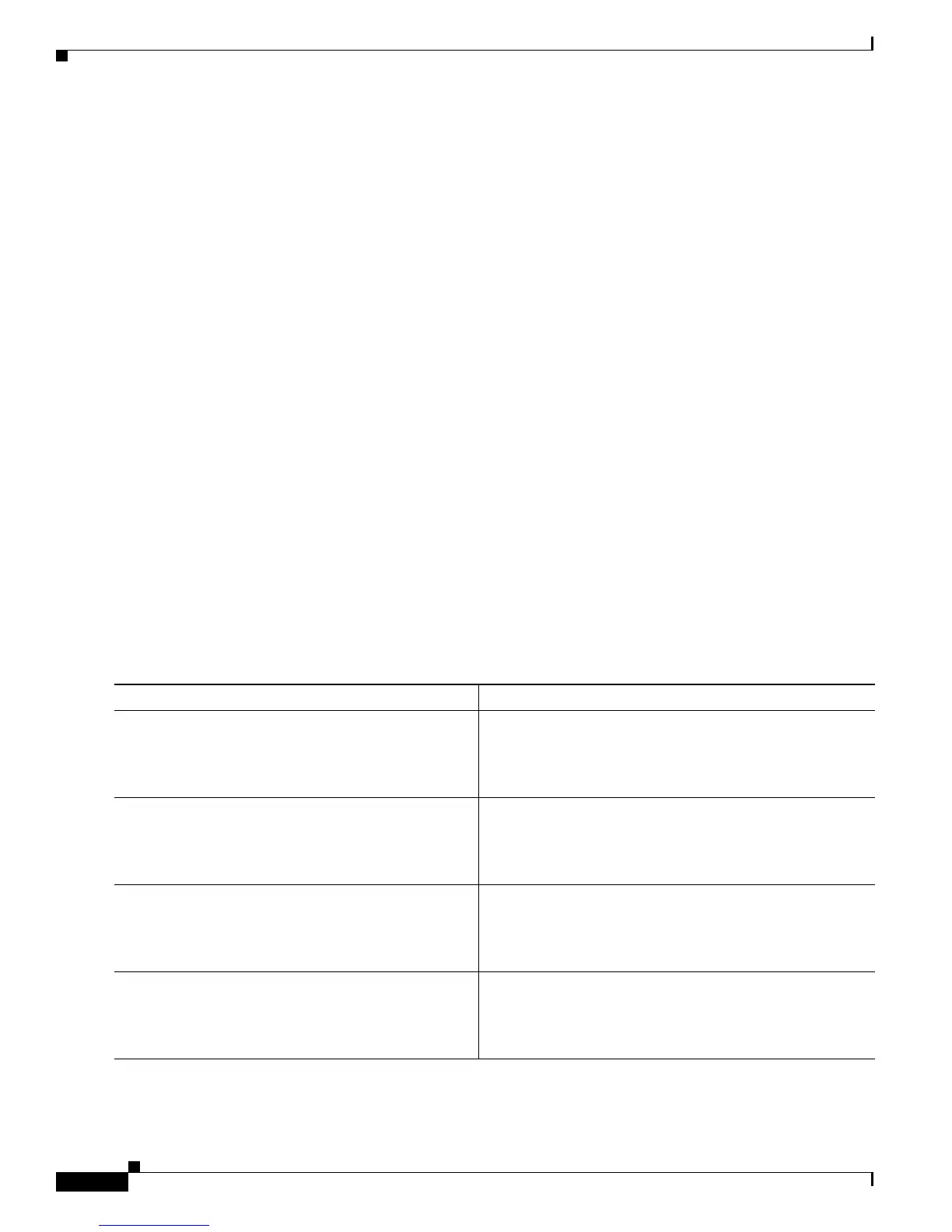Configuring ISG as a RADIUS Proxy
How to Configure ISG as a RADIUS Proxy
6
Configuring ISG RADIUS Proxy Global Parameters
Perform this task to configure ISG RADIUS proxy parameters that are applied by default to all RADIUS
proxy clients. Client-specific parameters can also be configured and take precedence over this global
configuration. To specify a client-specific configuration, see the “Configuring ISG RADIUS Proxy
Client-Specific Parameters” section on page 8.
SUMMARY STEPS
1. enable
2. configure terminal
3. aaa new-model
4. aaa server radius proxy
5. session-identifier {attribute number | vsa vendor id type number}
6. calling-station-id format {mac-address | msisdn}
7. accounting method-list {method-list-name | default}
8. accounting port port-number
9. authentication port port-number
10. key [0 | 7] word
11. timer {ip-address | request} seconds
12. end
DETAILED STEPS
Command or Action Purpose
Step 1
enable
Example:
Router> enable
Enables privileged EXEC mode.
• Enter your password if prompted.
Step 2
configure terminal
Example:
Router# configure terminal
Enters global configuration mode.
Step 3
aaa new-model
Example:
Router(config)# aaa new-model
Enables the AAA access control model.
Step 4
aaa server radius proxy
Example:
Router(config)# aaa server radius proxy
Enters ISG RADIUS proxy server configuration mode.