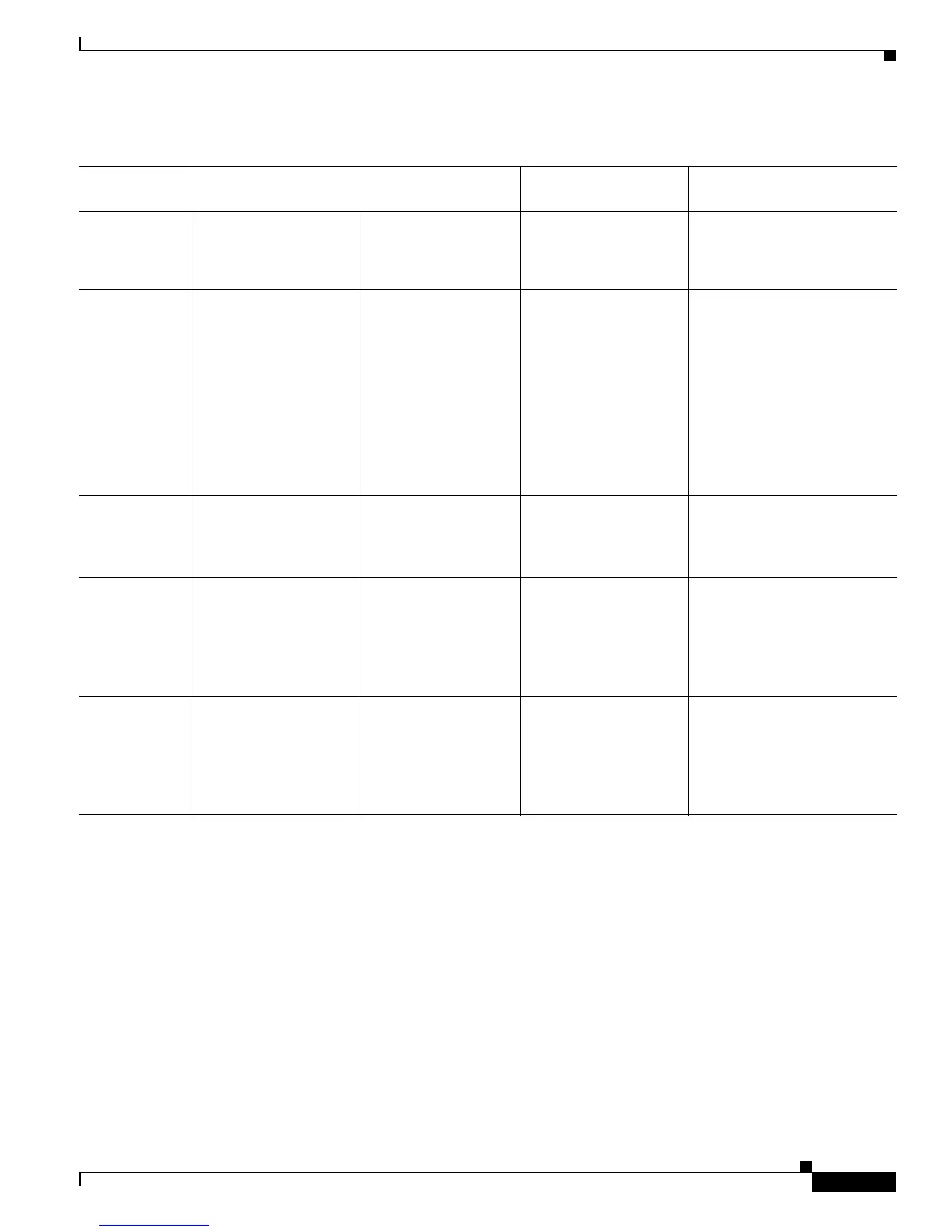Using the Command-Line Interface in Cisco IOS XE Software
Using the CLI
iii
Table 1 CLI Command Modes
Command
Mode
Access Method Prompt Exit Method Mode Usage
User EXEC Log in.
Router>
Issue the logout or exit
command.
• Change terminal settings.
• Perform basic tests.
• Display device status.
Privileged
EXEC
From user EXEC mode,
issue the enable
command.
Router#
Issue the disable
command or the exit
command to return to
user EXEC mode.
• Issue show and debug
commands.
• Copy images to the
device.
• Reload the device.
• Manage device
configuration files.
• Manage device file
systems.
Global
configuration
From privileged EXEC
mode, issue the
configure terminal
command.
Router(config)#
Issue the exit command
or the end command to
return to privileged
EXEC mode.
Configure the device.
Interface
configuration
From global
configuration mode,
issue the interface
command.
Router(config-if)#
Issue the exit command
to return to global
configuration mode or
the end command to
return to privileged
EXEC mode.
Configure individual
interfaces.
Line
configuration
From global
configuration mode,
issue the line vty or line
console command.
Router(config-line)#
Issue the exit command
to return to global
configuration mode or
the end command to
return to privileged
EXEC mode.
Configure individual terminal
lines.