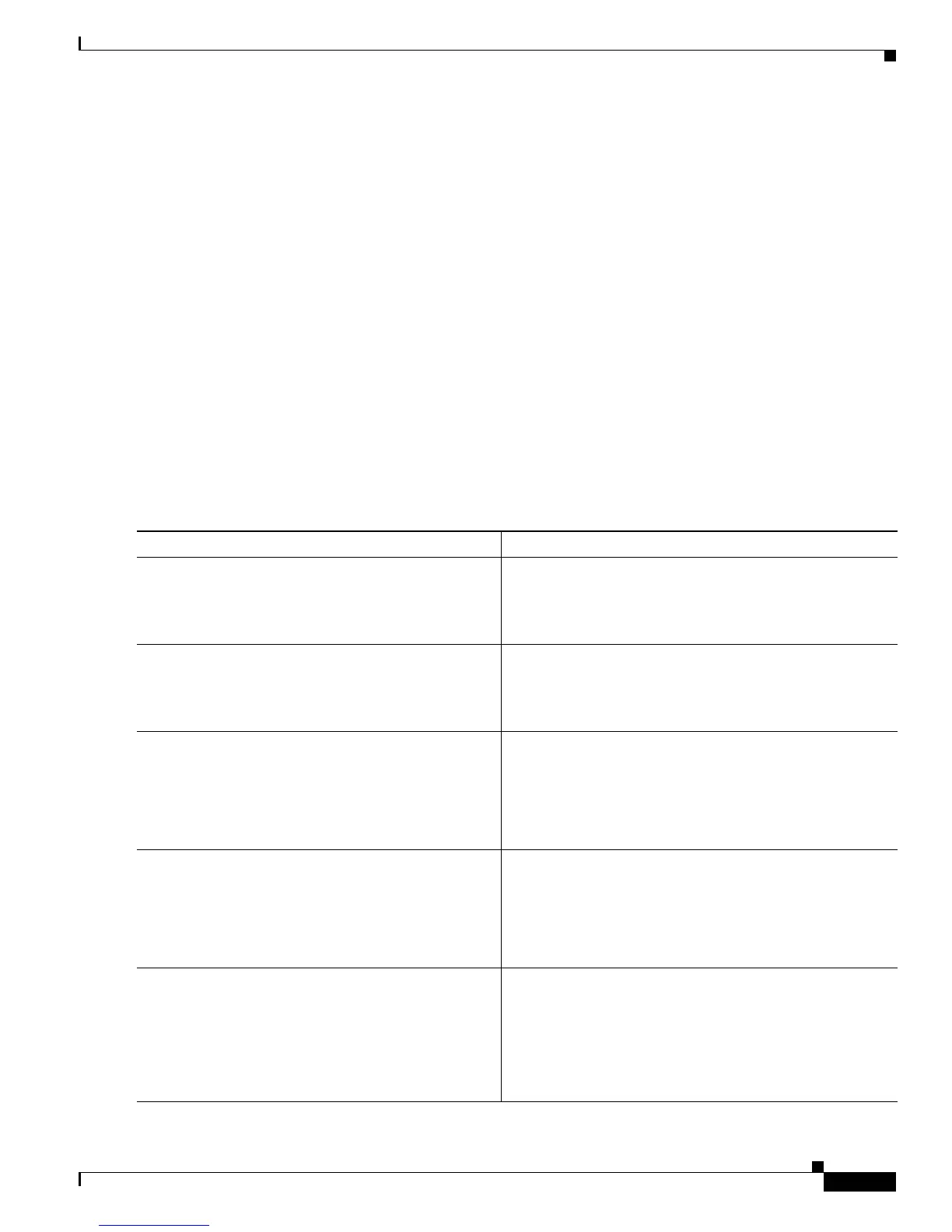Enabling ISG to Interact with External Policy Servers
How to Enable ISG to Interact with External Policy Servers
3
Prerequisites
The servers and server groups referenced by the AAA methods must be configured.
SUMMARY STEPS
1. enable
2. configure terminal
3. aaa authentication login {default | list-name} method1 [method2...]
4. aaa authentication ppp {default | list-name} method1 [method2...]
5. aaa authorization {network | exec | commands level | reverse-access | configuration} {default |
list-name} [method1 [method2...]]
6. aaa authorization subscriber-service {default | list-name} method1 [method2...]
7. aaa accounting {auth-proxy | system | network | exec | connection | commands level} {default |
list-name} [vrf vrf-name] {start-stop | stop-only | none} [broadcast] group groupname
8. end
DETAILED STEPS
Command or Action Purpose
Step 1
enable
Example:
Router> enable
Enables privileged EXEC mode.
• Enter your password if prompted.
Step 2
configure terminal
Example:
Router# configure terminal
Enters global configuration mode.
Step 3
aaa authentication login {default | list-name}
method1 [method2...]
Example:
Router(config)# aaa authentication login PPP1
group radius
Specifies one or more AAA authentication methods to be
used at login.
Step 4
aaa authentication ppp {default | list-name}
method1 [method2...]
Example:
Router(config)# aaa authentication ppp default
group radius
Specifies one or more AAA authentication methods for use
on serial interfaces that are running PPP.
Step 5
aaa authorization {network | exec | commands
level | reverse-access | configuration}
{default | list-name} [method1 [method2...]]
Example:
Router(config)# aaa authorization network NET1
radius
Specifies one or more AAA authorization methods to be
used for restricting subscriber access to a network.
