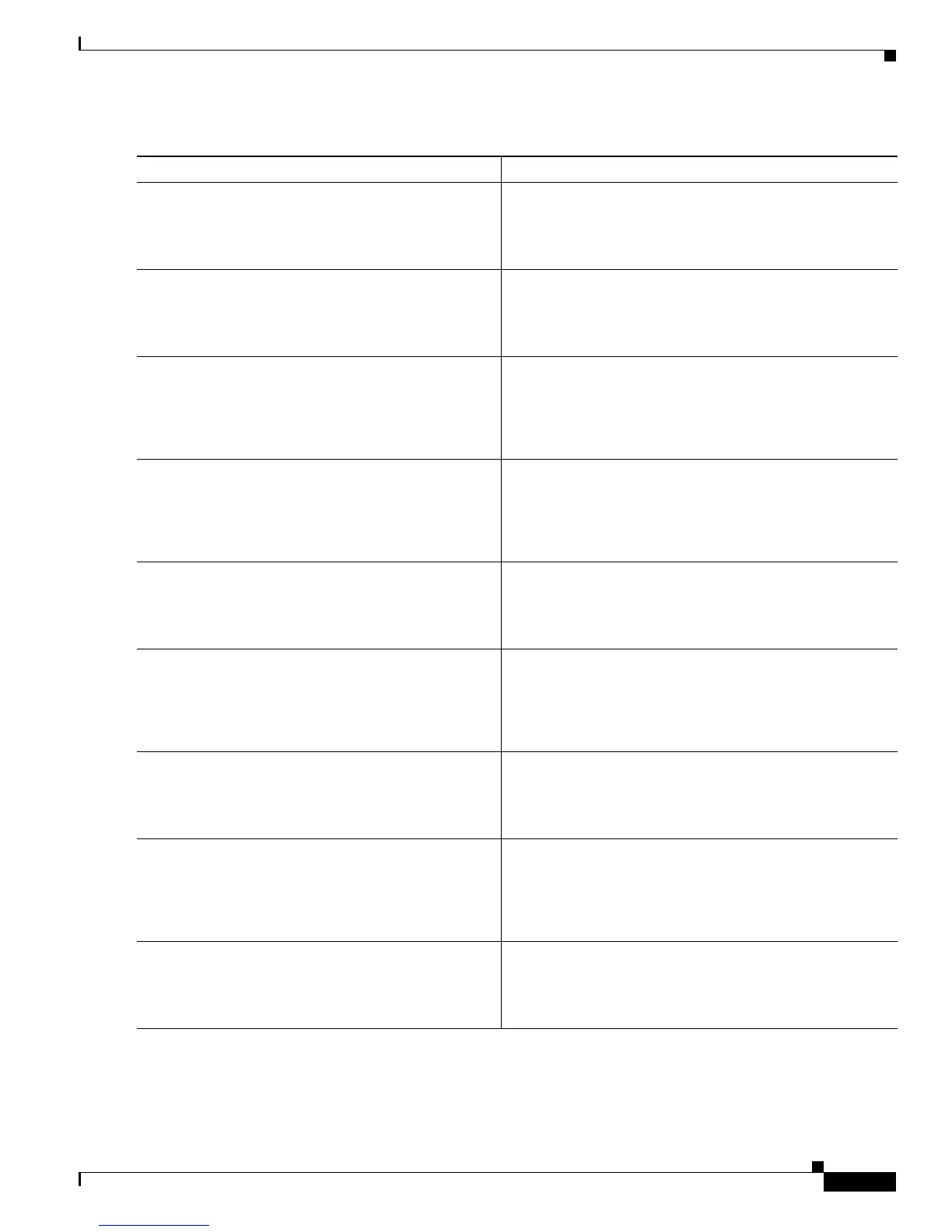Enabling ISG to Interact with External Policy Servers
How to Enable ISG to Interact with External Policy Servers
5
DETAILED STEPS
Command or Action Purpose
Step 1
enable
Example:
Router> enable
Enables privileged EXEC mode.
• Enter your password if prompted.
Step 2
configure terminal
Example:
Router# configure terminal
Enters global configuration mode.
Step 3
aaa server radius dynamic-author
Example:
Router(config)# aaa server radius
dynamic-author
Configures the ISG as a AAA server.
Step 4
client {name | ip-address} [key [0 | 7] word]
[vrf vrf-id]
Example:
Router(config-locsvr-da-radius)#
Specifies a client with which ISG will be communicating.
Step 5
port port-number
Example:
Router(config-locsvr-da-radius)# port 1600
Specifies the RADIUS server port.
• Default is 1700.
Step 6
server-key [0 | 7] word
Example:
Router(config-locsvr-da-radius)# server-key
cisco
Specifies the encryption key shared with the RADIUS
client.
Step 7
auth-type {all | any | session-key}
Example:
Router(config-locsvr-da-radius)# auth-type all
Specifies the attributes to be used for session authorization.
Step 8
ignore {server-key | session-key}
Example:
Router(config-locsvr-da-radius)# ignore
session-key
Configures ISG to ignore the shared encryption key or
attribute 151.
Step 9
end
Example:
Router(config)# end
Exits global configuration mode.
