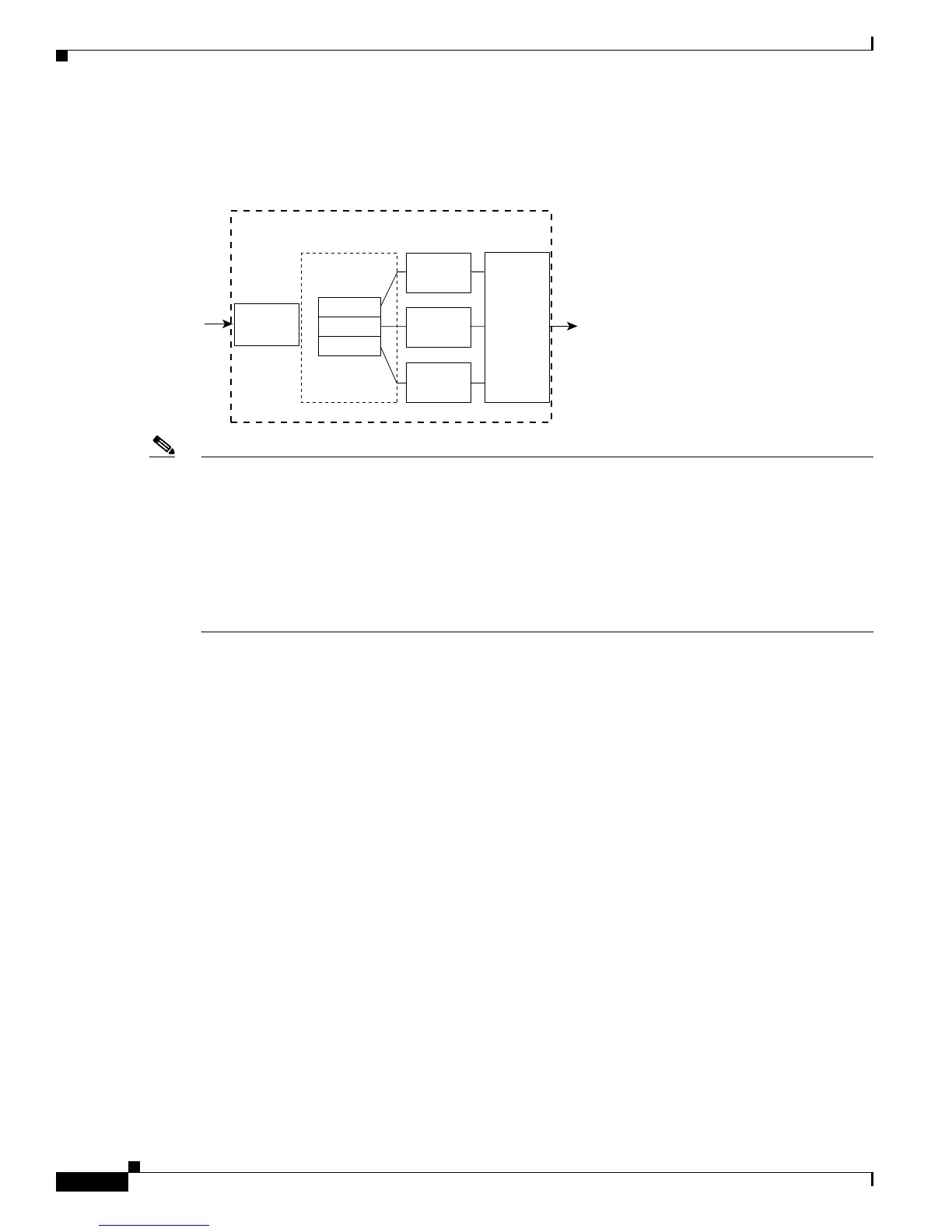Configuring ISG Subscriber Services
Information About ISG Subscriber Services
4
Figure 1 shows how features apply to a subscriber session and to traffic flows within the session.
Figure 1 ISG Feature Application on a Session and Flows
Note Two or more services that specify the same feature and apply to the entire session rather than to a
specified traffic flow should not be activated for a session simultaneously. If two or more of these
services are activated for a session, deactivation of one of the services will remove the feature from the
session.
If you need to offer to a subscriber multiple services that specify the same feature and apply to the
session rather than a specific flow, configure the services so that they are mutually exclusive. That is, the
subscriber should not be able to activate more than one such service at the same time. Similarly, control
policies should not activate more than one such service at the same time.
Service Groups
A service group is a grouping of services that may be simultaneously active for a given session.
Typically, a service group includes one primary service and one or more secondary services.
Secondary services in a service group are dependent on the primary service and should not be activated
unless the primary service is already active. Once a primary service has been activated, any other
services that reference the same group may also be activated. Services that belong to other groups,
however, may be activated only if they are primary. If a primary service from another service group is
activated, all services in the current service group will also be deactivated because they have a
dependency on the previous primary service.
Service Activation Methods
There are three methods by which services can be activated:
• Automatic service activation
• Control policy service activation
• Subscriber-initiated service activation
Subscriber session
Session
feature
Traffic
classification
ACL #x
Flow
feature
Network
service
127938
ACL #x
ACL #x
Flow
feature
Flow
feature
