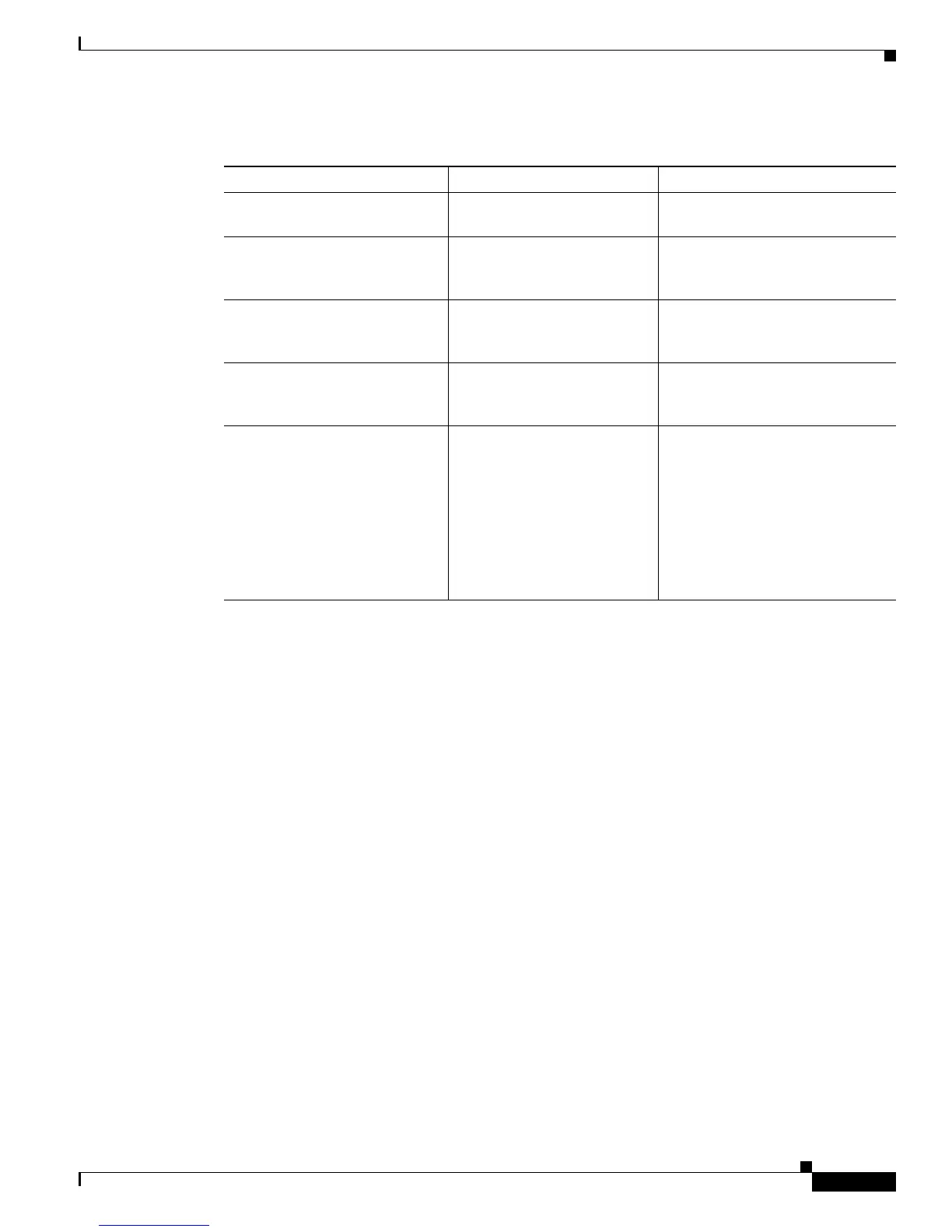Using the Command-Line Interface in Cisco IOS XE Software
Using the CLI
vii
The following examples show syntax conventions:
Router(config)# ethernet cfm domain ?
WORD domain name
Router(config)# ethernet cfm domain dname ?
level
Router(config)# ethernet cfm domain dname level ?
<0-7> maintenance level number
Router(config)# ethernet cfm domain dname level 7 ?
<cr>
Router(config)# snmp-server file-transfer access-group 10 ?
protocol protocol options
<cr>
Router(config)# logging host ?
Hostname or A.B.C.D IP address of the syslog server
ipv6 Configure IPv6 syslog server
Table 3 CLI Syntax Conventions
Symbol/Text Function Notes
< > (angle brackets) Indicate that the option is an
argument.
Sometimes arguments are displayed
without angle brackets.
A.B.C.D. Indicates that you must enter a
dotted decimal IP address.
Angle brackets (< >) are not always
used to indicate that an IP address is
an argument.
WORD (all capital letters) Indicates that you must enter
one word.
Angle brackets (< >) are not always
used to indicate that a WORD is an
argument.
LINE (all capital letters) Indicates that you must enter
more than one word.
Angle brackets (< >) are not always
used to indicate that a LINE is an
argument.
<cr> (carriage return) Indicates the end of the list of
available keywords and
arguments, and also indicates
when keywords and arguments
are optional. When <cr> is the
only option, you have reached
the end of the branch or the end
of the command if the command
has only one branch.
—