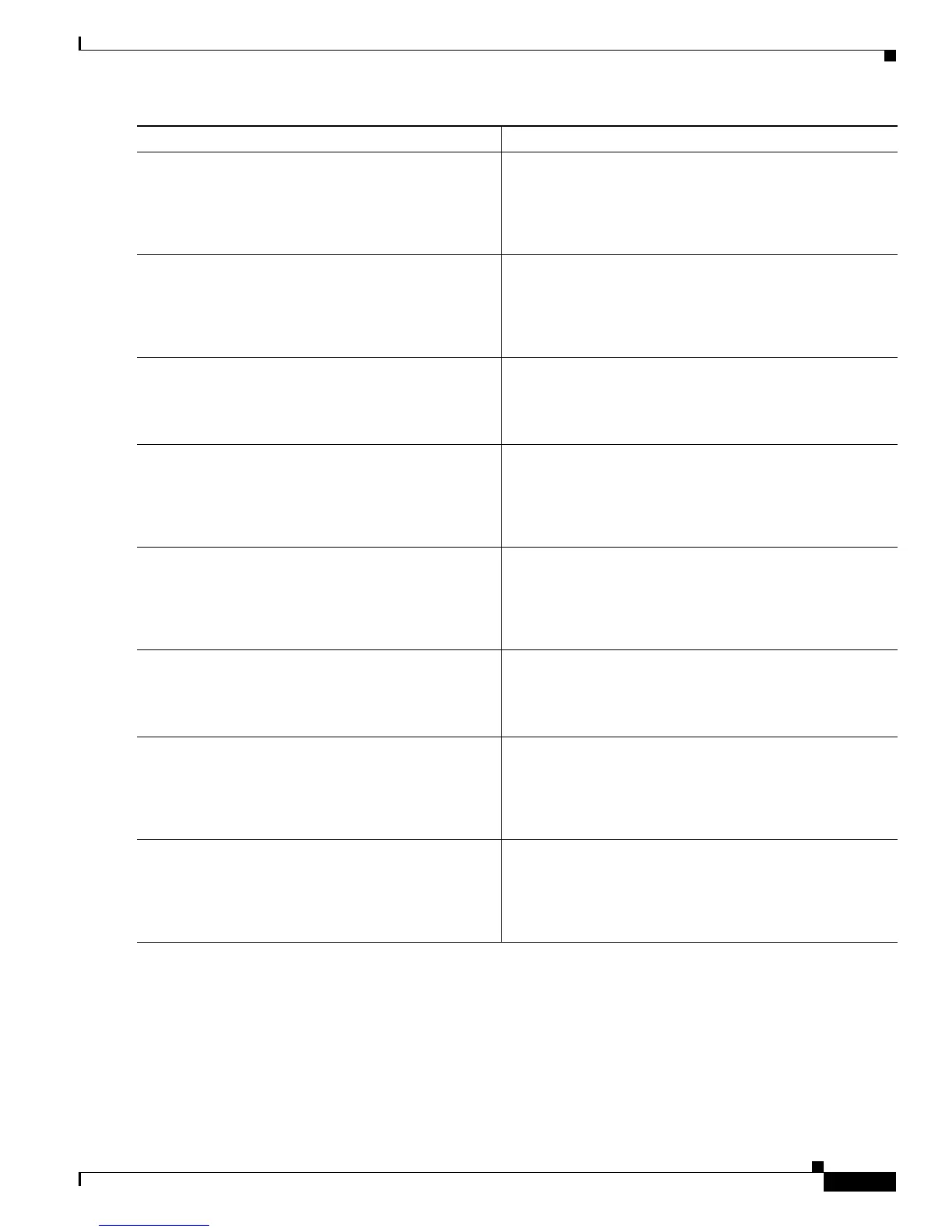Configuring ISG Subscriber Services
How to Configure ISG Services on the Router
7
Step 4
authenticate aaa list name-of-list
Example:
Router(config-service-policymap)# authenticate
aaa list mlist
Indicates that the service requires authentication as a
condition of activation and initiates an authentication
request.
Step 5
classname dhcp-pool-name
Example:
Router(config-service-policymap)# classname
green
Associates a Dynamic Host Configuration Protocol (DHCP)
address pool with a service or specific subscriber.
Step 6
ip portbundle
Example:
Router(config-service-policymap)# ip portbundle
Enables the ISG Port-Bundle Host Key feature in the
service policy map.
Step 7
ip unnumbered interface-type interface-number
Example:
Router(config-service-policymap)# ip unnumbered
gigabitethernet 0/0/0
Enables IP processing on an interface without assigning an
explicit IP address to the interface.
Step 8
ip vrf forwarding name-of-vrf
Example:
Router(config-service-policymap)# ip vrf
forwarding blue
Associates the service with a VRF.
• Configuring this command will make the service a
primary service.
Step 9
service deny
Example:
Router(config-service-policymap)# service deny
Denies network service to the subscriber session.
Step 10
service relay pppoe vpdn group VPDN-group-name
Example:
Router(config-service-policymap)# service relay
pppoe vpdn group group1
Enables relay of PPPoE Active Discovery (PAD) messages
over a Layer 2 Tunnel Protocol (L2TP) tunnel for a
subscriber session.
Step 11
service vpdn group VPDN-group-name
Example:
Router(config-service-policymap)# service vpdn
group vpdn1
Provides virtual private dialup network (VPDN) service for
ISG subscriber sessions.
• Configuring this command will make the service a
primary service.
Command or Action Purpose