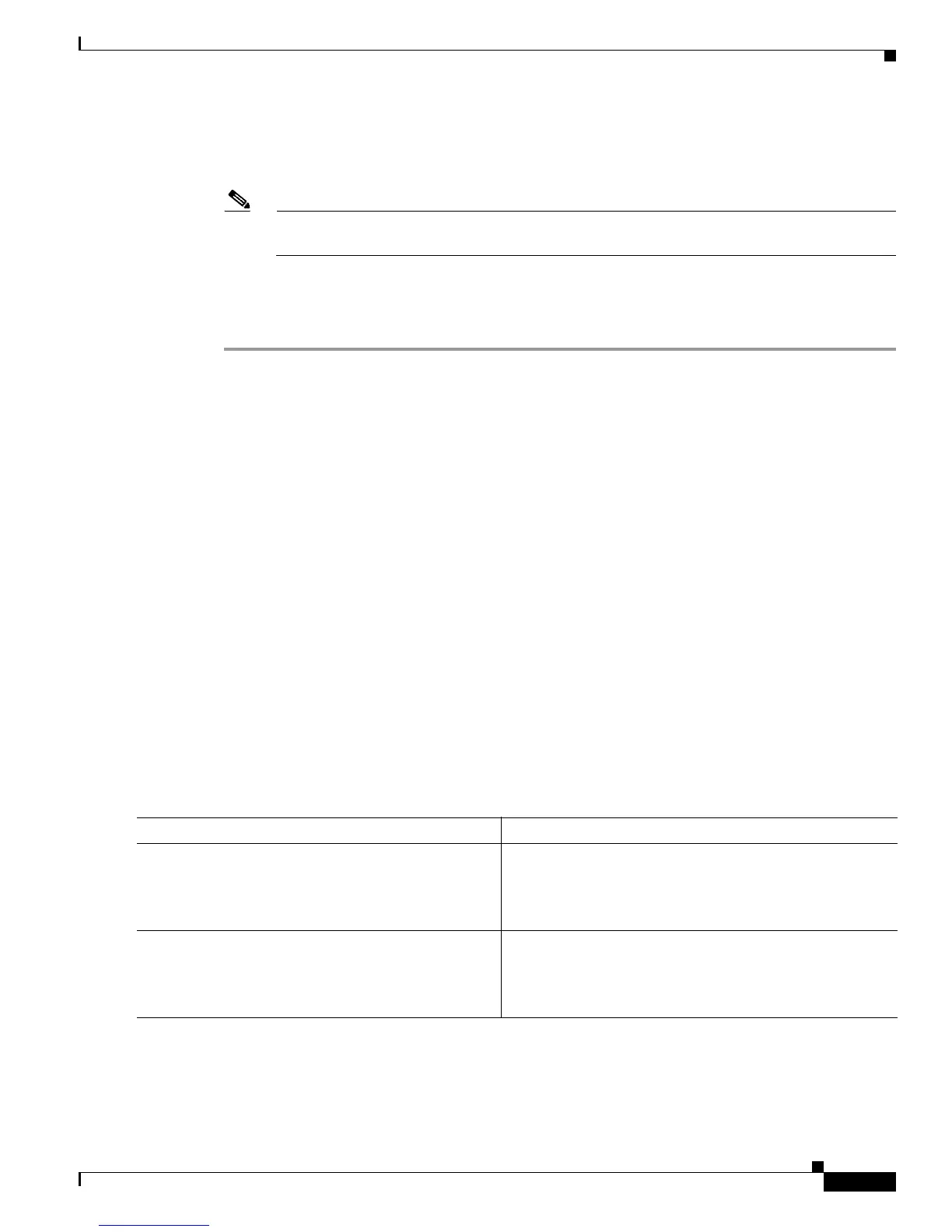Configuring ISG Accounting
How to Configure ISG Accounting
7
Add the Accounting attribute to the service profile on the AAA server. This attribute enables accounting
and specifies the AAA method list to which accounting updates will be sent. The AAA method list must
be configured.
Note If this attribute is configured in a service profile that does not include a traffic class, accounting
is performed on the session rather than the flow.
Step 3 IETF RADIUS attribute Acct-Interim-Interval (attribute 85)
(Optional) Add the IETF RADIUS attribute Acct-Interim-Interval (attribute 85) to the service profile on
the AAA server. This attribute specifies the number of seconds between interim updates.
Enabling Per-Flow Accounting in a Service Policy Map on the Router
Perform this task to enable accounting in a local service policy map for a specific flow.
Prerequisites
This task assumes that you have defined a traffic class map and associated IP access lists. See the module
“Configuring ISG Subscriber Services” for more information about configuring traffic classes.
SUMMARY STEPS
1. enable
2. configure terminal
3. policy-map type service policy-map-name
4. class type traffic class-map-name
5. accounting aaa list AAA-method-list
6. exit
DETAILED STEPS
Command or Action Purpose
Step 1
enable
Example:
Router> enable
Enables privileged EXEC mode.
• Enter your password if prompted.
Step 2
configure terminal
Example:
Router# configure terminal
Enters global configuration mode.
