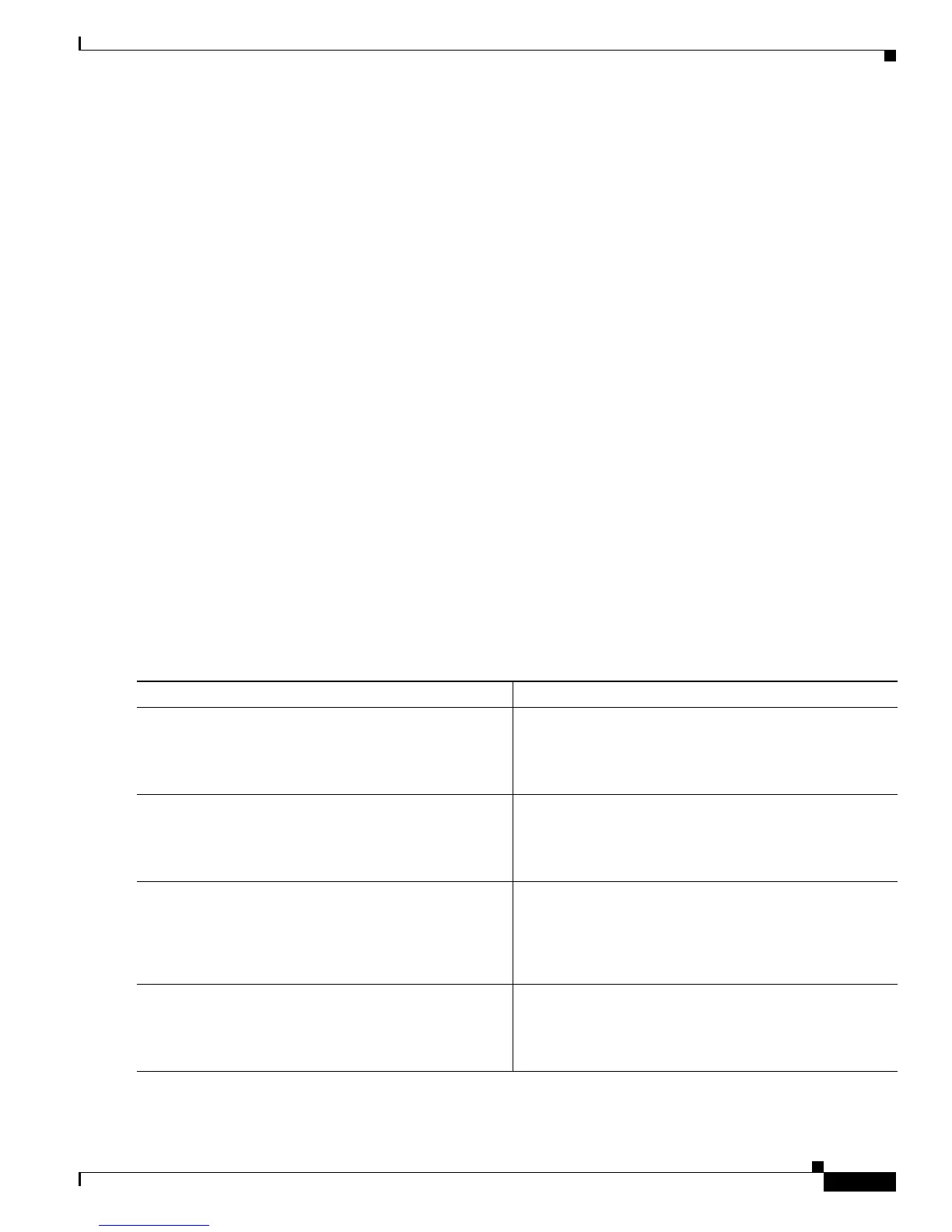Configuring ISG Accounting
How to Configure ISG Accounting
9
• Enabling Per-Service Accounting in a Service Profile on a AAA Server, page 10
• Enabling Per-Service Accounting in a Service Policy Map on the Router, page 10
• What to Do Next, page 12
• Troubleshooting Tips, page 12
Prerequisites
ISG sends accounting records to the authentication, authorization, and accounting (AAA) method list
specified in the user profile, service profile, or service policy map. The tasks in this section assume that
you have configured a AAA method list by using the aaa accounting command. See the Cisco IOS
Security Command Reference for more information.
AAA servers must be configured to support ISG accounting.
Enabling Per-Service Accounting on the ISG
Use the following procedure to enable per-service accounting on the ISG.
SUMMARY STEPS
1. enable
2. configure terminal
3. subscriber service session-accounting
4. exit
DETAILED STEPS
Command or Action Purpose
Step 1
enable
Example:
Router> enable
Enables privileged EXEC mode. Enter your password if
prompted.
Step 2
configure terminal
Example:
Router# configure terminal
Enters global configuration mode.
Step 3
subscriber service session-accounting
Example:
Router(config)# subscriber service
session-accounting
Enables subscriber services accounting.
• All started services are included in the session
accounting start message.
Step 4
exit
Example:
Router(config)# exit
Exits global configuration mode.