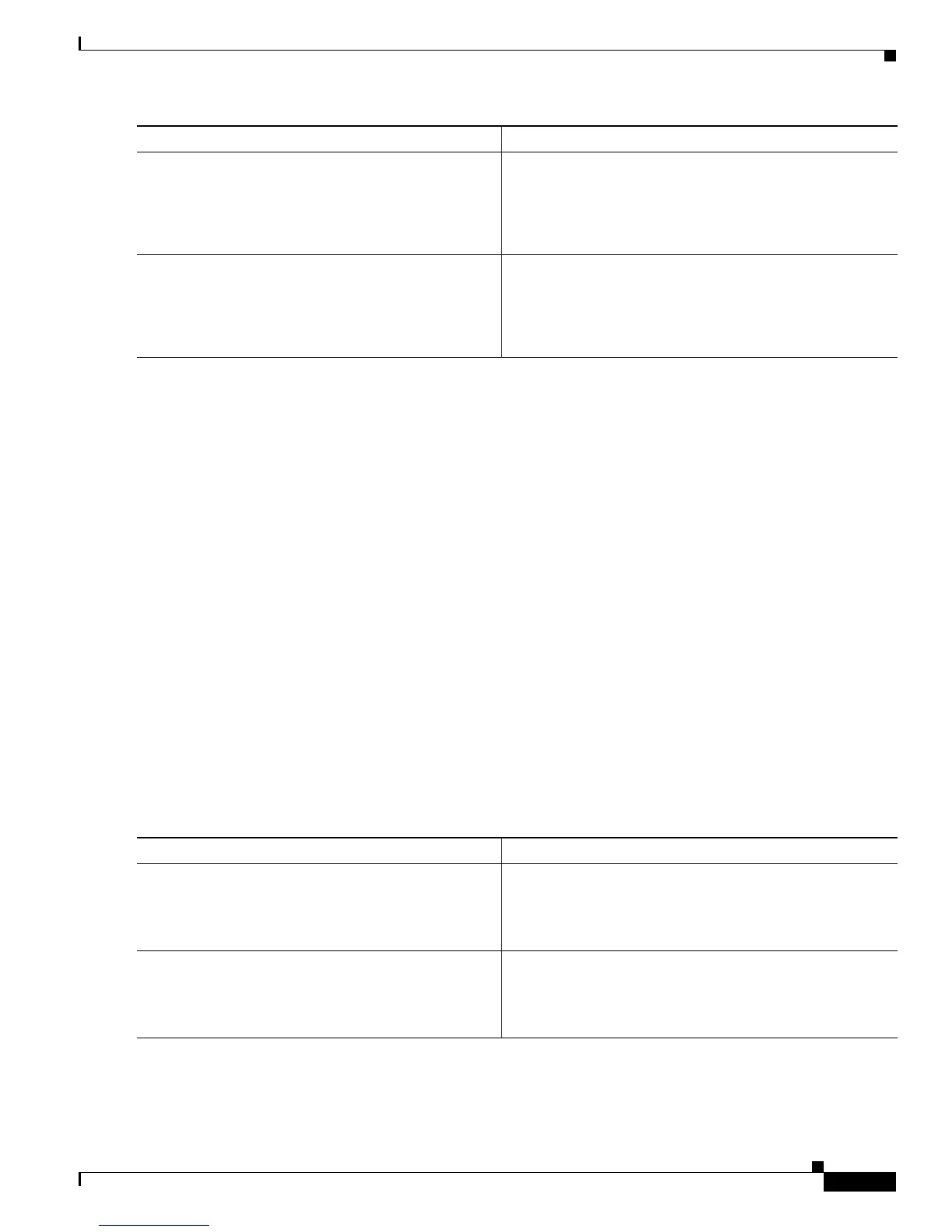Configuring ISG Support for Prepaid Billing
How to Configure ISG Support for Prepaid Billing
13
Applying a Service Policy Map to Subscriber Traffic upon Exhaustion of Credit
Perform this task to configure a control policy and apply a service policy map to subscriber traffic upon
exhaustion of credit.
Prerequisites
If you specify a named control class map, this task assumes that the class map has been configured. See
the “Configuring ISG Control Policies” module for information about configuring control class maps.
SUMMARY STEPS
1. enable
2. configure terminal
3. policy-map type control policy-map-name
4. class type control {control-class-name | always} event credit-exhausted
5. action-number service-policy type service name policy-map-name
6. end
7. show subscriber session [detailed] [identifier identifier | uid session-id | username name]
DETAILED STEPS
Step 6
end
Example:
Router(config-control-policymap-class-traffic)#
end
Exits the current configuration mode and returns to
privileged EXEC mode.
Step 7
show subscriber session [detailed] [identifier
identifier | uid session-id | username name]
Example:
Router# show subscriber session detailed
(Optional) Displays ISG subscriber session information.
Command or Action Purpose
Command or Action Purpose
Step 1
enable
Example:
Router> enable
Enables privileged EXEC mode.
• Enter your password if prompted.
Step 2
configure terminal
Example:
Router# configure terminal
Enters global configuration mode.