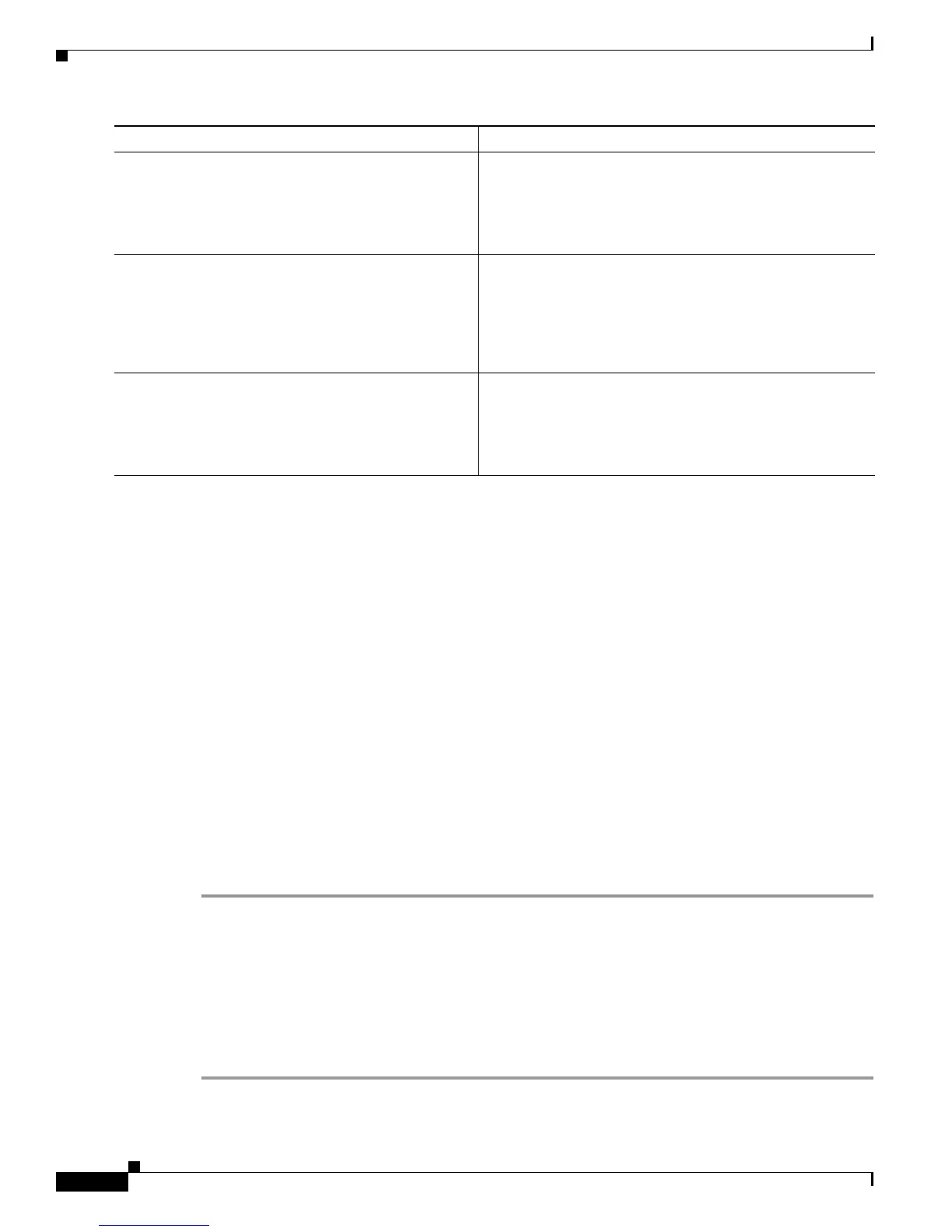Configuring ISG Support for Prepaid Billing
How to Configure ISG Support for Prepaid Billing
16
What to Do Next
Control policies must be applied to a context by using the service-policy type control command.
Troubleshooting ISG Prepaid Billing Support
Perform these steps to troubleshoot ISG prepaid billing support.
SUMMARY STEPS
1. show subscriber session
2. Make sure service authentication was successful.
3. Make sure the AAA method list is valid and has been configured.
4. test aaa
5. debug subscriber policy prepaid
DETAILED STEPS
Step 1 Use the show subscriber session command to make sure the service in which prepaid billing support is
configured has been activated.
Step 2 If the service requires service authentication, make sure the authentication succeeded.
Step 3 Make sure the AAA method list referred to in the prepaid billing configuration is valid and has been
configured with the aaa accounting network command.
Step 4 Use the test aaa command to make sure the AAA server is reachable from ISG.
Step 5 Use the debug subscriber policy prepaid command to display debug messages about prepaid operation.
Step 5
action-number set-param drop-traffic false
Example:
Router(config-control-policymap-class-control)#
1 set-param drop-traffic false
Configures ISG to continue to allow traffic to pass when the
quota has been depleted.
Step 6
end
Example:
Router(config-control-policymap-class-control)#
end
Exits the current configuration mode and returns to
privileged EXEC mode.
Step 7
show subscriber session [detailed] [identifier
identifier | uid session-id | username name]
Example:
Router# show subscriber session detailed
(Optional) Displays ISG subscriber session information.
Command or Action Purpose
