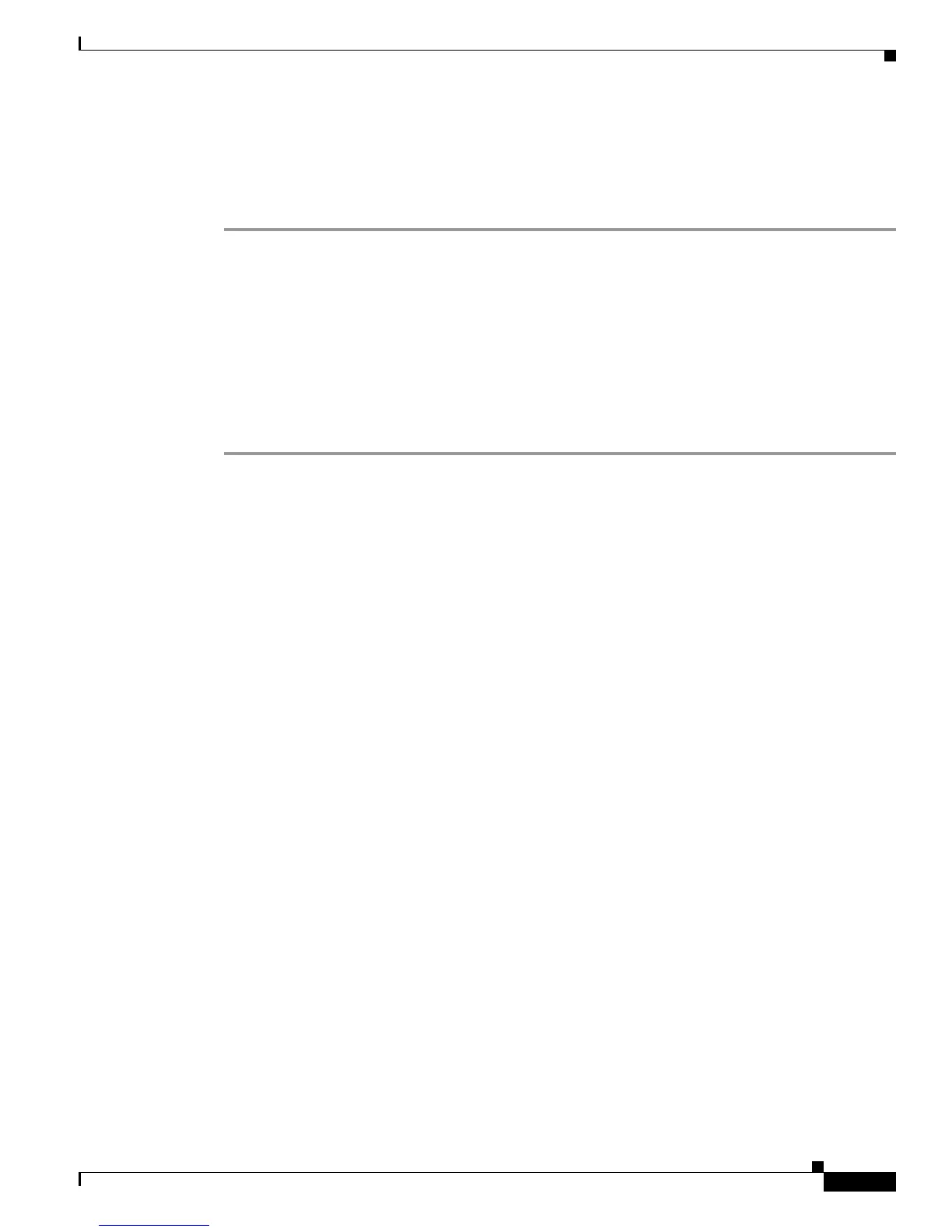Configuring ISG Integration with SCE
How to Configure ISG Integration with SCE
11
3. Cisco:Avpair="subscriber:service-monitor=1"
4. Cisco:Avpair="accounting-list=list1"
DETAILED STEPS
Step 1 Cisco:Avpair="subscriber:sg-service-type=external-policy"
Defines the service as an external policy.
Step 2 Cisco:Avpair="subscriber:policy-name=gold"
Defines a corresponding external policy name on the ISG.
Step 3 Cisco:Avpair="subscriber:service-monitor=1"
Enables service monitoring for the external policy device.
Step 4 Cisco:Avpair="accounting-list=list1"
Configures accounting for ISG.
Troubleshooting Tips
The following command can be used to troubleshoot the integration of ISG with SCE:
• show subscriber policy peer {address ip-address | handle connection-handle | id | all}
Examples
This section contains sample output of the show subscriber policy peer command.
show subscriber policy peer all
The following example shows sample output of the command when the all keyword is used.
Router# show subscriber policy peer all
Peer IP: 10.0.0.10
Conn ID: 11
Mode : PULL
State : ACTIVE
Version: 1.0
Conn up time: 00:00:14
Conf keepalive: 0
Negotiated keepalive: 1000
Time since last keepalive: 00:00:14
Remove owner on pull: TRUE
show subscriber policy peer all detail
The following example shows sample output for the show subscriber policy peer command when the
detail keyword is added.
Router# show subscriber policy peer all detail
Peer IP: 10.0.0.10
Conn ID: 11
Mode : PULL
State : ACTIVE