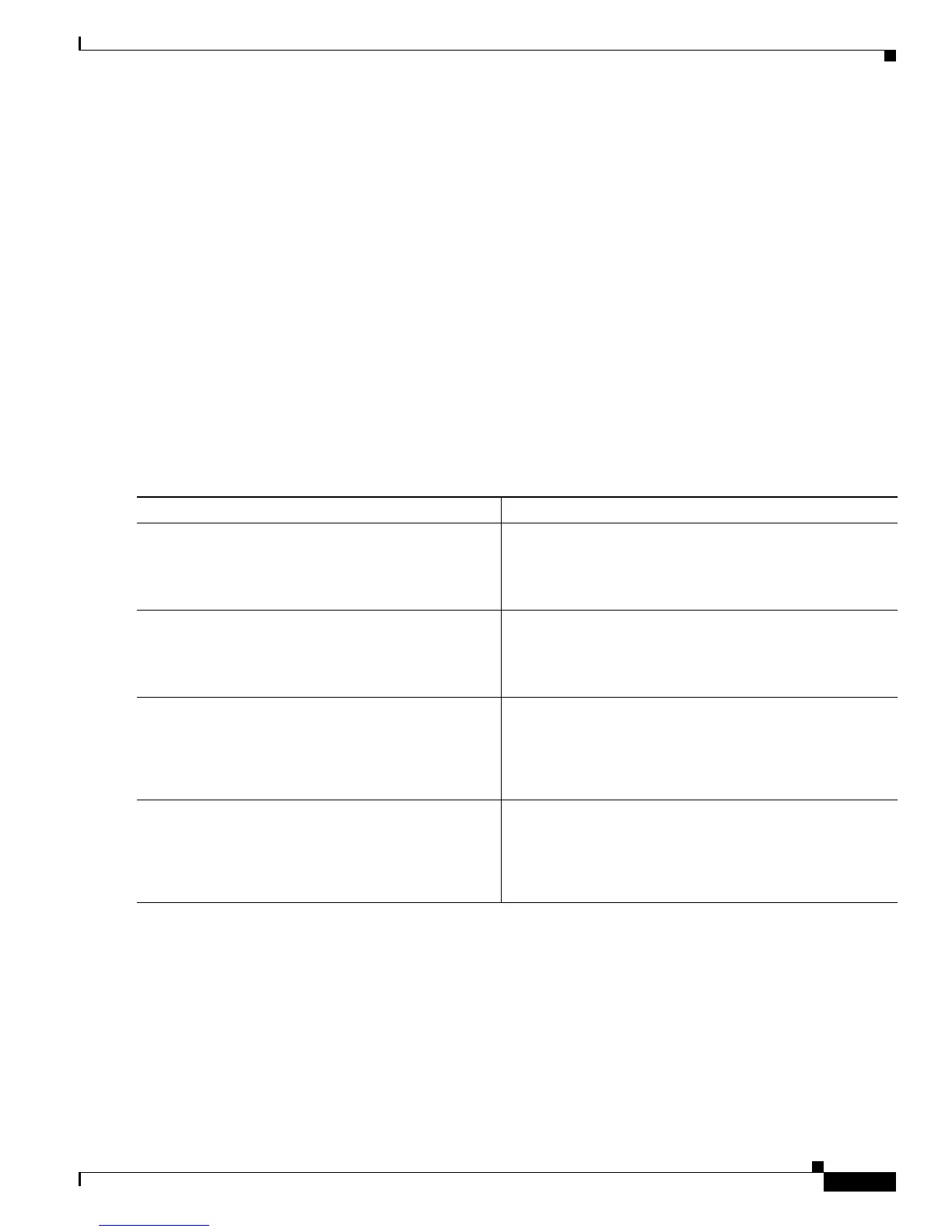Configuring ISG Access for PPP Sessions
How to Configure ISG Access for PPP Sessions Using Control Policies
5
Specifying a VRF in a Service Policy Map
VRF transfer occurs when a new primary service is activated for a session, causing the session to transfer
from one VRF to another. Services can be configured in service profiles on an external AAA server or
they can be configured on the ISG device in service policy maps. Perform this task to configure a VRF
in a service policy map on the ISG device.
SUMMARY STEPS
1. enable
2. configure terminal
3. policy-map type service policy-map-name
4. ip vrf forwarding name-of-vrf
5. sg-service-type primary
6. sg-service-group service-group-name
DETAILED STEPS
Command or Action Purpose
Step 1
enable
Example:
Router> enable
Enables privileged EXEC mode.
• Enter your password if prompted.
Step 2
configure terminal
Example:
Router# configure terminal
Enters global configuration mode.
Step 3
policy-map type service policy-map-name
Example:
Router(config)# policy-map type service
service1
Creates or modifies a service policy map, which is used to
define an ISG service, and enters service policy-map
configuration mode.
Step 4
ip vrf forwarding name-of-vrf
Example:
Router(config-service-policymap)# ip vrf
forwarding blue
Associates the service with a VRF.