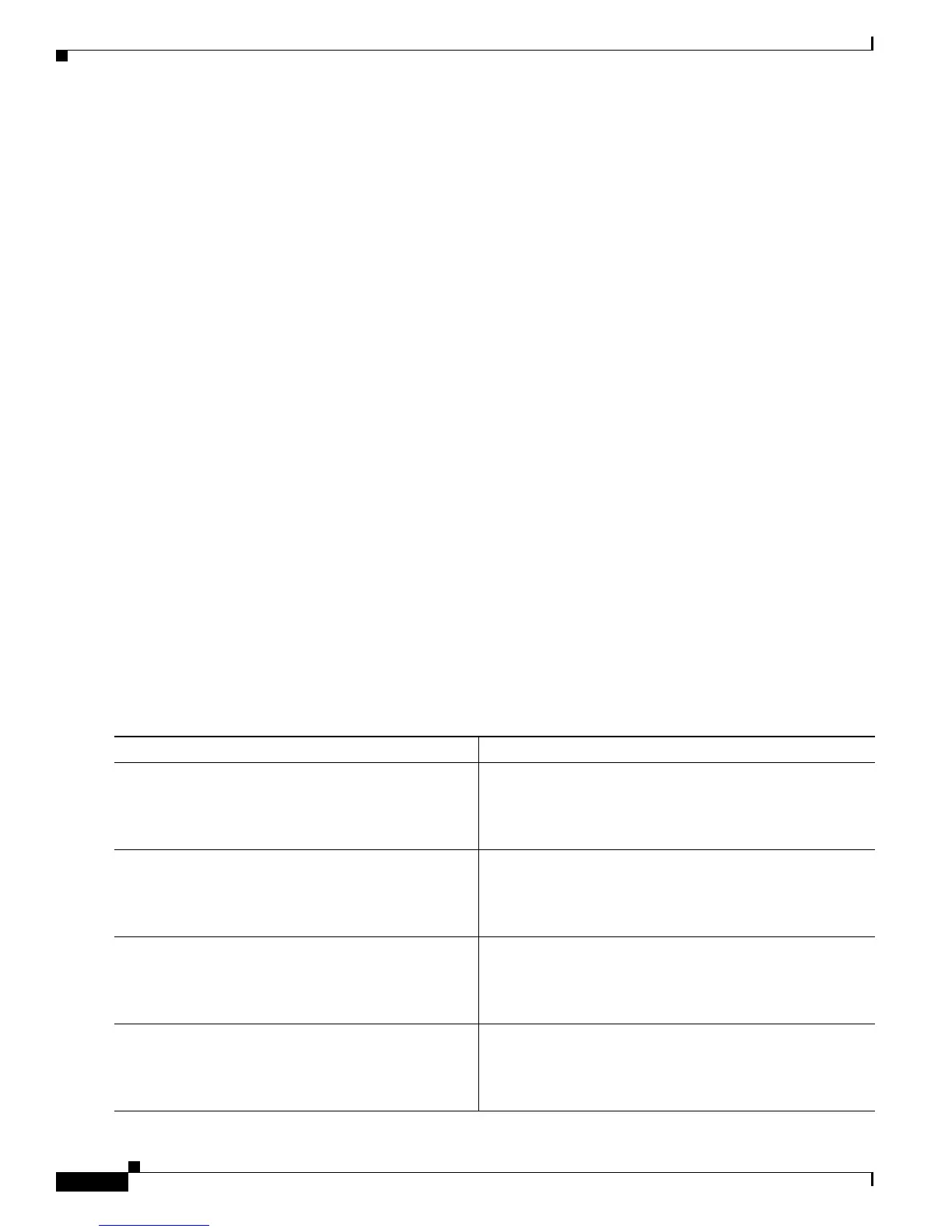Configuring ISG Access for IP Subscriber Sessions
How to Configure ISG for IP Subscriber Sessions
14
• Creating IP Subscriber Sessions for Routed ISG Subscribers, page 14 (required)
• Creating IP Subscriber Sessions for Layer 2 Connected ISG Subscribers, page 15 (required)
• Creating ISG IP Interface Sessions, page 17 (required)
• Creating an ISG Static Session, page 18 (required)
• Creating ISG IP Subnet Sessions, page 19 (required)
• Configuring IP Session Recovery for DHCP-Initiated IP Sessions, page 20 (required)
• Verifying ISG IP Subscriber Sessions, page 22 (optional)
• Clearing ISG IP Subscriber Sessions, page 23 (optional)
• Troubleshooting Tips, page 24 (optional)
Creating IP Subscriber Sessions for Routed ISG Subscribers
Routed IP subscribers are subscribers that are routed through a Layer 3 access network with at least one
transit router before reaching the ISG. Perform this task to configure ISG to create IP sessions for routed
IP subscribers.
SUMMARY STEPS
1. enable
2. configure terminal
3. interface type number
4. ip subscriber routed
5. initiator {dhcp [class-aware] | radius-proxy | unclassified ip-address}
6. end
DETAILED STEPS
Command or Action Purpose
Step 1
enable
Example:
Router> enable
Enables privileged EXEC mode.
• Enter your password if prompted.
Step 2
configure terminal
Example:
Router# configure terminal
Enters global configuration mode.
Step 3
interface type number
Example:
Router(config)# interface gigabitethernet 0/0/0
Specifies an interface and enters interface configuration
mode.
Step 4
ip subscriber routed
Example:
Router(config-if)# ip subscriber routed
Specifies the type of IP subscriber to be hosted on the
interface, and enters ISG IP subscriber configuration mode.