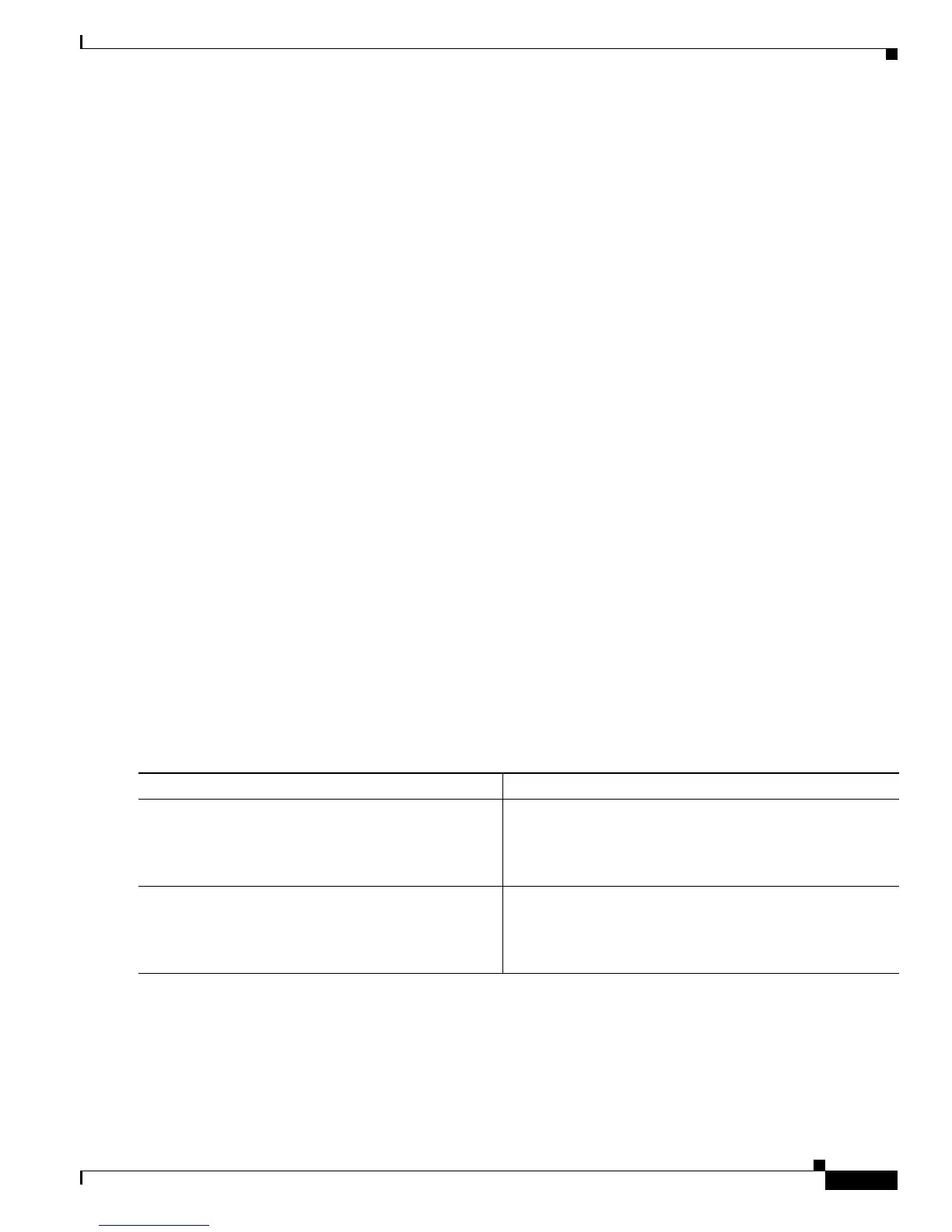Implementing Internet Key Exchange Security Protocol on Cisco IOS XR Software
How to Implement IKE Security Protocol Configurations for IPSec Networks
SC-33
Cisco IOS XR System Security Configuration Guide
• Configuring a Browser Proxy, page SC-41 (optional)
• Configuring a Browser-Proxy Map to a Group, page SC-42 (optional)
• Configuring the Pushing of a Configuration URL Through a Mode-Configuration Exchange,
page SC-43 (optional)
• Manually Configuring RSA Keys, page SC-44 (optional, depending on IKE parameters)
• Configuring ISAKMP Preshared Keys in ISAKMP Keyrings, page SC-48 (optional, depending on
IKE parameters)
• Configuring Call Admission Control, page SC-50
• Configuring Crypto Keyrings, page SC-54
• Configuring IP Security VPN Monitoring, page SC-57
Enabling or Disabling IKE
This task enables or disables the Internet Key Exchange protocol.
IKE is disabled by default. IKE need not be enabled for individual interfaces, but it is enabled globally
for all interfaces at the router.
SUMMARY STEPS
1. configure
2. crypto isakmp
3. no crypto isakmp
4. end
or
commit
DETAILED STEPS
Command or Action Purpose
Step 1
configure
Example:
RP/0/RP0/CPU0:router# configure
Enters global configuration mode.
Step 2
crypto isakmp
Example:
RP/0/RP0/CPU0:router(config)# crypto isakmp
Globally enables IKE at the peer router.