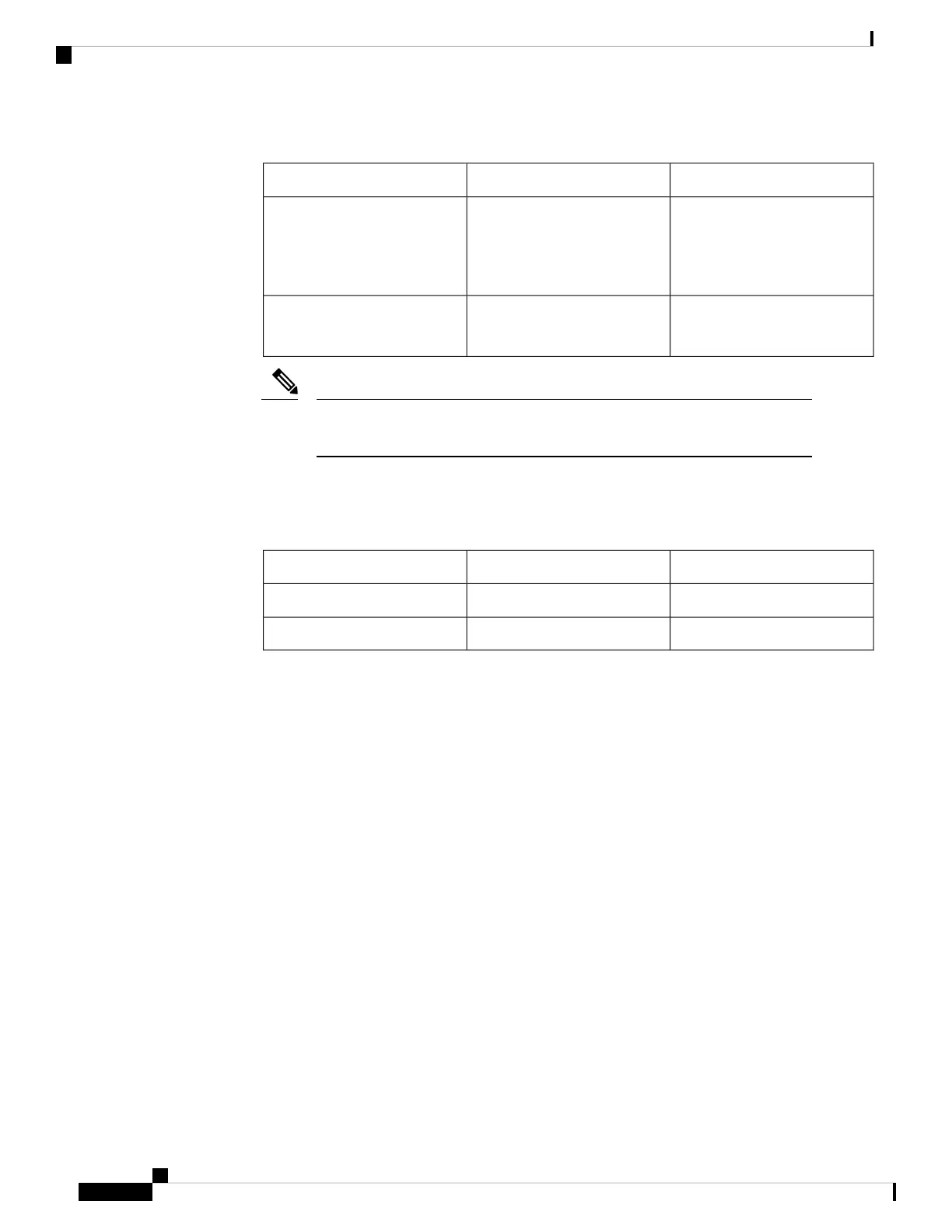Table 1: Codec and Number of Active Handsets Supported
Number of Active CallsCodecBand
10 calls for single base station
configuration
8 calls for multicell
configuration (see note)
G.711
G.726
Narrowband
5G.722
OPUS
Wideband
If a user turns on Push to Talk, the base station can only support 6 active calls
with the narrowband codec and 3 calls with the wideband codec.
Note
The single cell and multicell deployments have different maximum numbers of handsets and base
stations. The following table describes the limits.
Table 2: Maximum Handsets and Base Stations in Single Cell and Multicell Configurations
MulticellSingle CellHardware
2501Base stations
1000 SIP registrations30Handsets
For information on network configurations, see Single Cell and Multicell Networks, on page 3.
• Size of the space to be covered.
• Range of the base stations. Each base station has a range of up to 984 feet (300 meters) outdoors
and a range of 164 feet (50 meters) indoors.
• The call control system must be set up and operational. Obtain the call control system information,
including server addresses, user ids, and passwords. You may find Worksheets useful when you collect
the information.
• Plan the location to install each base station.
• Determine if you need to mount the base stations on walls or on the ceiling.
We provide wall plugs and screws to mount the base station on drywall (plasterboard), but your
surface may require a different fastening system.
• Ensure that there is a LAN connection close to the planned location of each base station. The Ethernet
cable included with the base is 78.5 inches (200 cm) but you can use any length of straight-through
CAT5e cable.
• If you do not use Power over Ethernet (PoE), ensure that there is an electrical outlet close to the
planned location of each base station. The length of the power cord with the adapter is 82 inches
(208 cm).
Hardware Installation
2
Hardware Installation
Installation Requirements