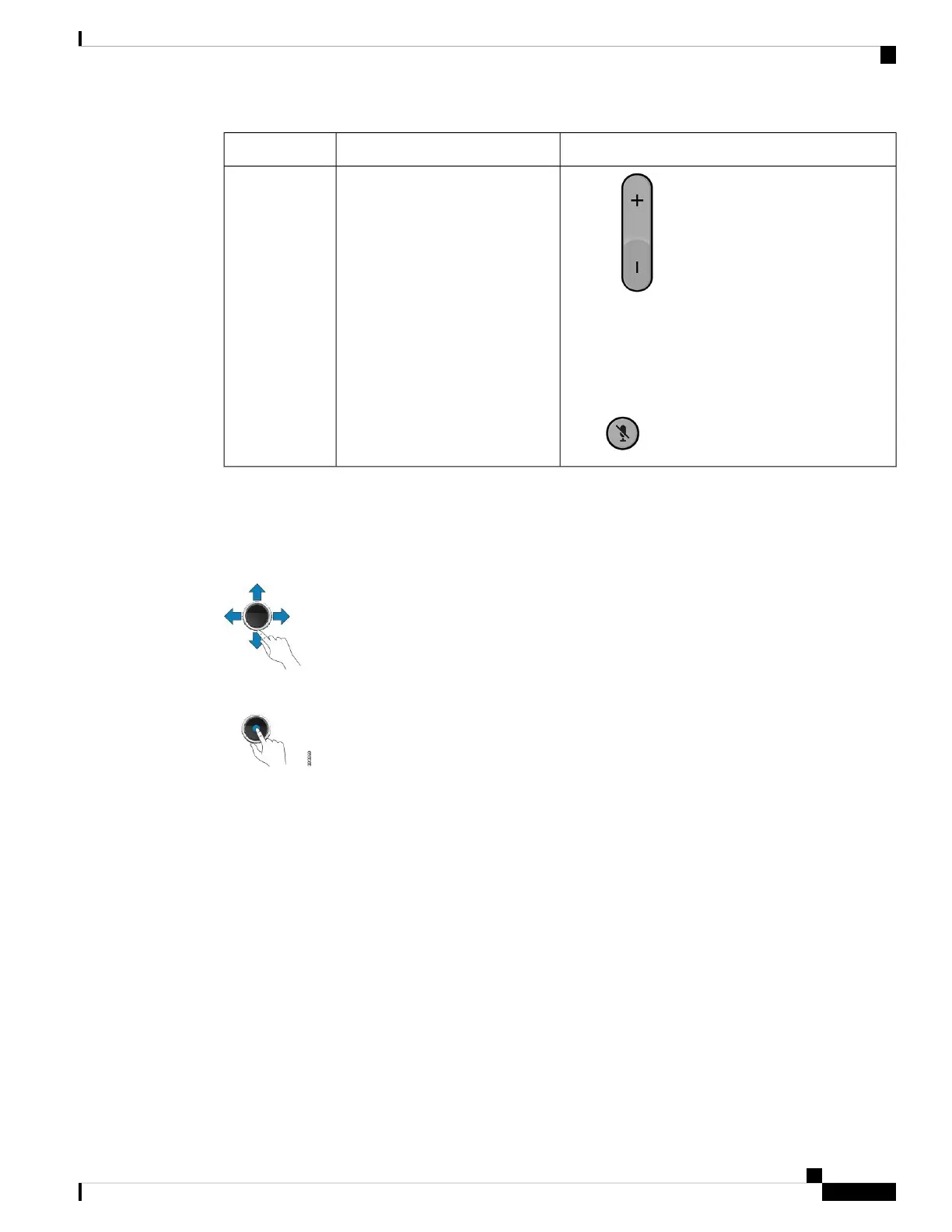DescriptionName or GroupingItem
Volume
• When the handset is idle, change the ring volume
or turn off the ringer.
• During a call, control the speaker volume for the
active handset, headset, or speaker.
Mute Toggle the mute feature on or off.
Volume and Mute buttons6
Navigation
Use the outer ring of the Navigation cluster to scroll through menus and to move between fields. Use the inner
Select button of the Navigation cluster to select menu items.
Supported Characters
When you input information, the handsets support the following characters:
Cisco IP DECT 6800 Series User Guide
11
Your Handset
Navigation