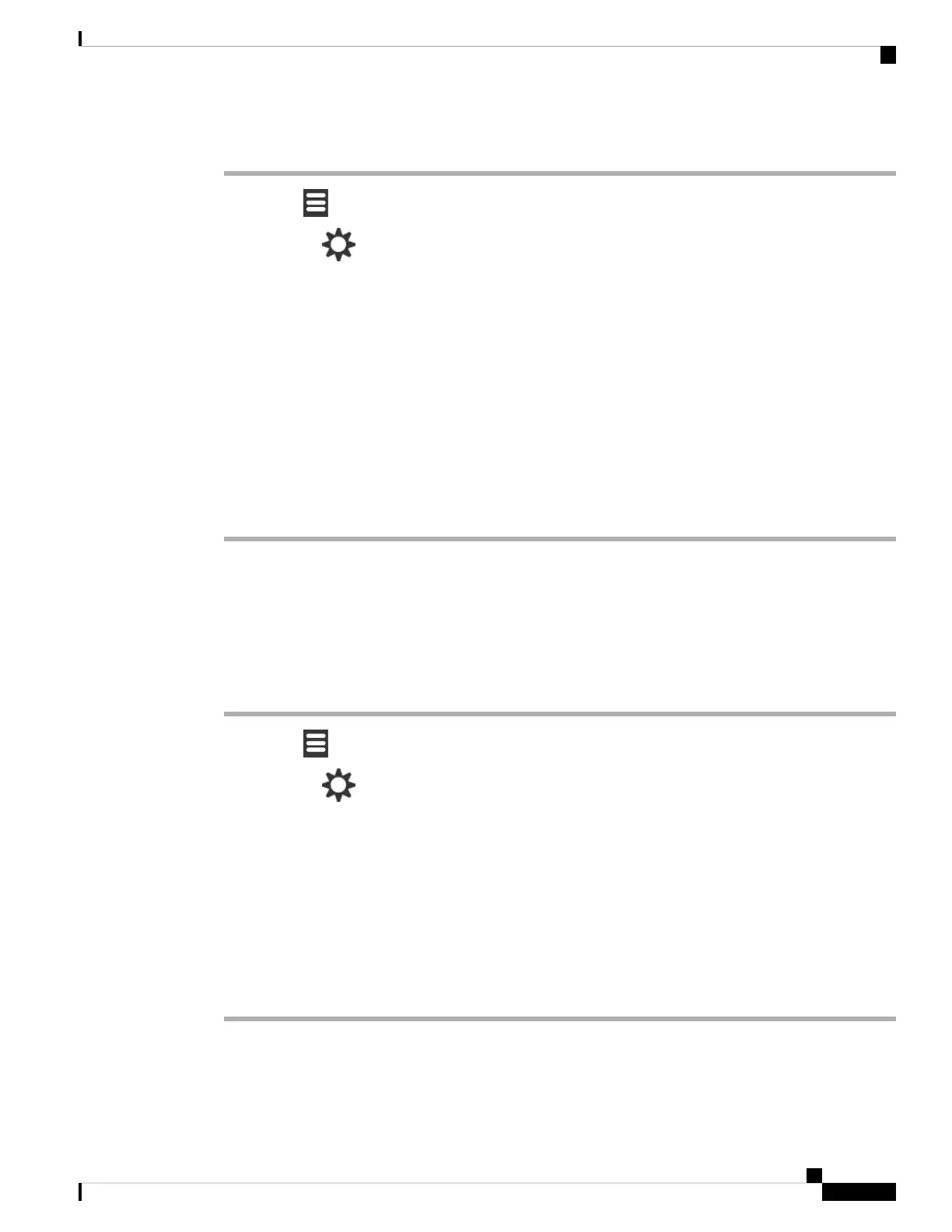Procedure
Step 1 Press Menu .
Step 2 Select Settings > LED signal.
Step 3 Select the LED choice.
• Green LED
• Orange LED
• Red LED
Step 4 Highlight the choice for the LED to light.
• Off: The LED will not light up.
• Missed call: The LED lights if you missed a call.
• Voice message: The LED lights if you have a voicemail message.
• Low battery: The LED lights if the handset battery is running out of power.
Step 5 Press Select to save the setting.
Set the Timer to Turn Off the Screen
You can set the handset to turn off the screen after a specific amount of time. Before the screen turns off, it
dims after a specific amount of inactivity.
Procedure
Step 1 Press Menu .
Step 2 Select Settings > Power save.
Step 3 Highlight your choice.
• 5 seconds: The screen dims after 2 seconds and turns off after 5 seconds.
• 10 seconds: The screen dims after 5 seconds and turns off after 10 seconds.
• 20 seconds: The screen dims after 5 seconds and turns off after 20 seconds.
• 30 seconds: The screen dims after 10 seconds and turns off after 30 seconds.
• 45 seconds: The screen dims after 10 seconds and turns off after 45 seconds.
• 60 seconds: The screen dims after 10 seconds and turns off after 60 seconds.
Step 4 Press Select to save the setting.
Cisco IP DECT 6800 Series User Guide
77
Settings
Set the Timer to Turn Off the Screen