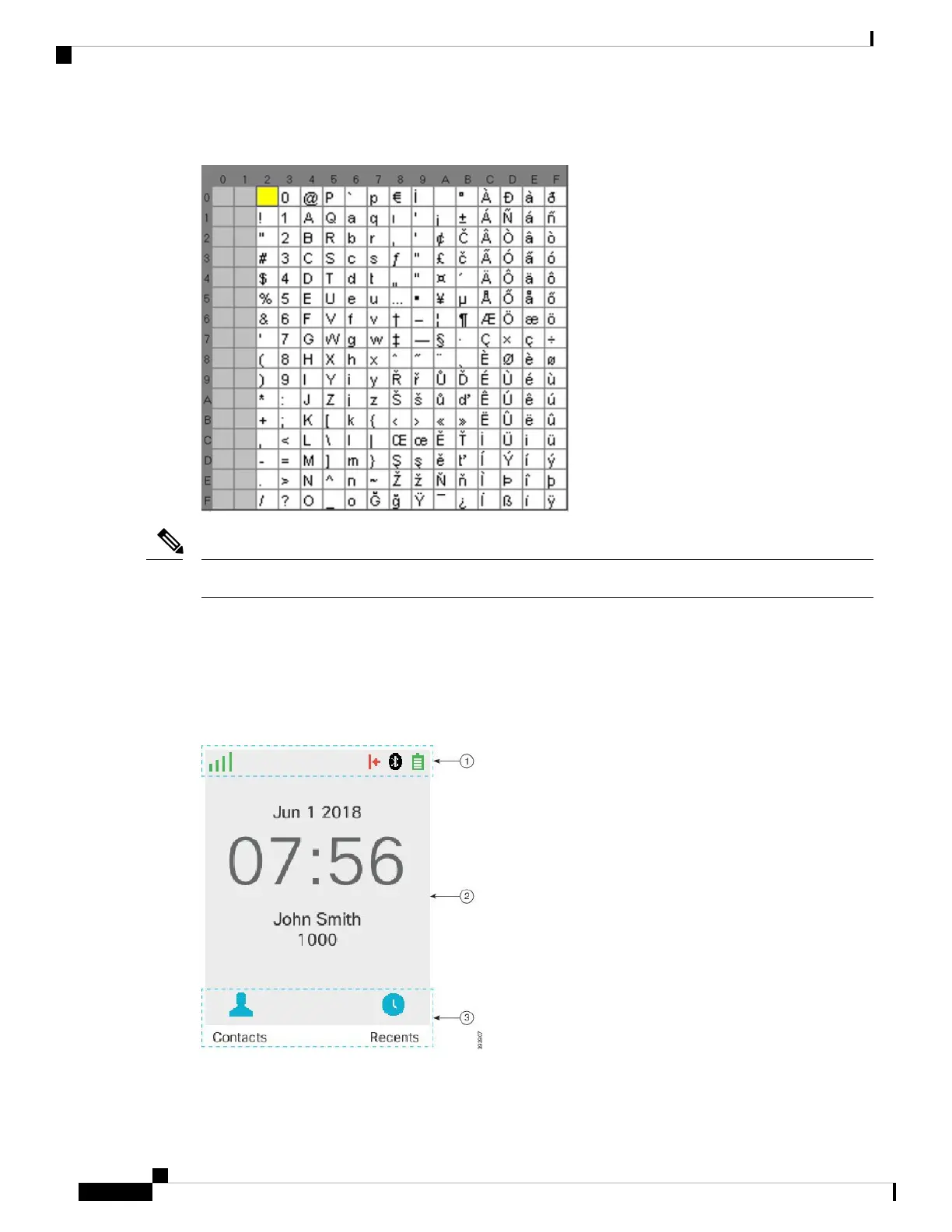Figure 3: Supported Characters
You can press the center softkey in the 6823 Handset to access the special characters.
Note
Handset Screen Features
The screen shows information about your handset such as directory number, date and time, and softkeys. The
screen is made up of three sections: the header row, the middle section, and the footer row.
Figure 4: Handset Screen
Cisco IP DECT 6800 Series User Guide
12
Your Handset
Handset Screen Features