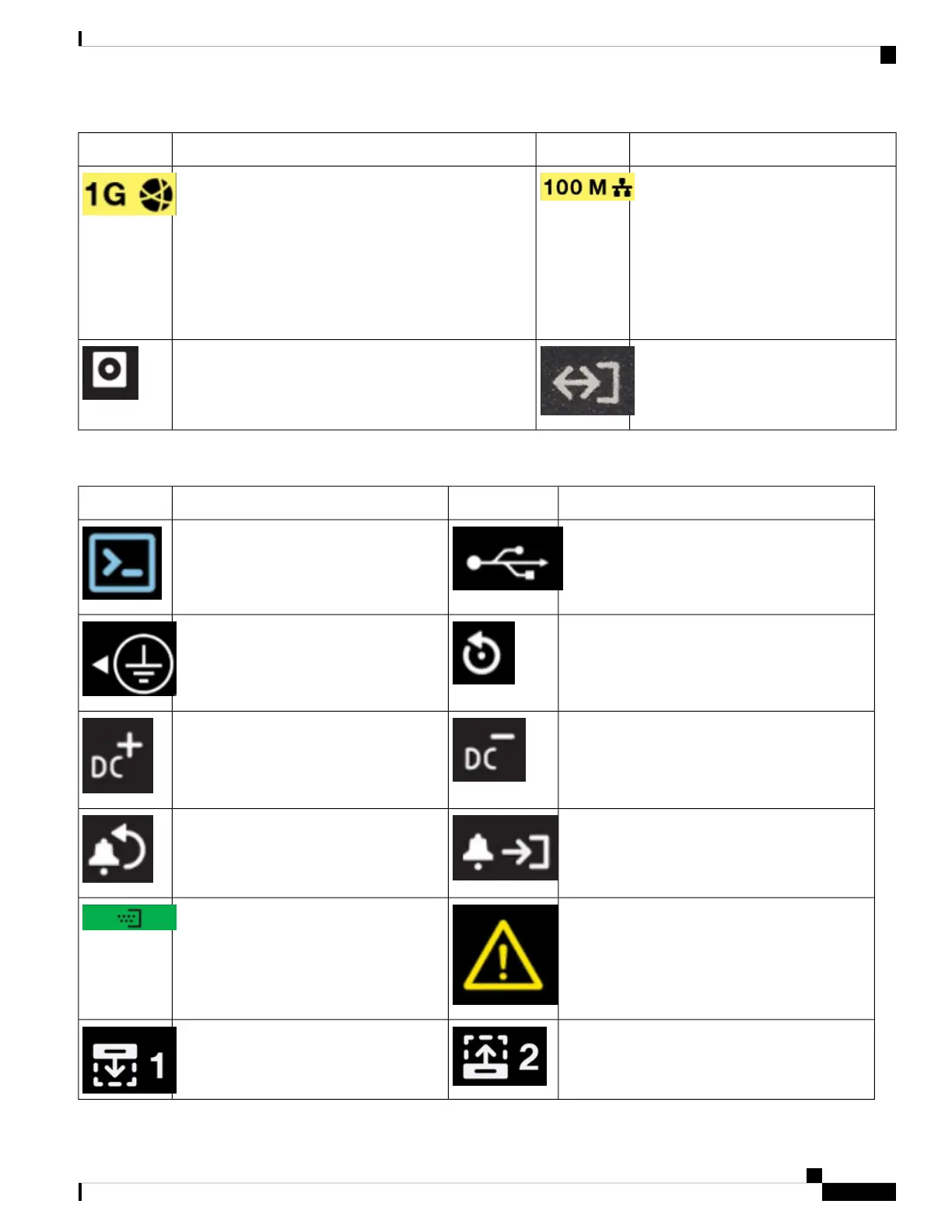Description/ActivityIconDescription/ActivityIcon
RJ45 Fast Ethernet Ports -Link Status 0:1
Off — No link
Steady Green — Link is up
Flashing — Transmitting and Receiving
data
Gigabit Ethernet Combo Port
Off — No Link
Solid Green — Copper Link up, no activity
Flashing Green — Copper Link up, with activity
Solid Amber — SFP Link up, no activity
Flashing Amber — SFP Link up, with activity
Digital I/O
Off - InactiveSolid Yellow- Active
mSATA Storage
Off - Not powered on or no activityFlashing Green -
mSATA being accessed
Table 7: Icons only
DescriptionIconDescriptionIcon
USB 2.0 Type A Port for Storage and NetworkingUSB 2.0 Console Mini-B Connector
Reset ButtonGrounding point (located on side of device)
DC Power ReturnDC Power Input (12V to 48V)
Alarm INAlarm Return
WarningSerial Ports
Expansion Module (Bottom or Right side)Expansion Module (Top or Left side)
Product Overview
13
Product Overview
Front Panel Icons and LEDs
